Elitegroup C42IA2 User Manual
Page 18
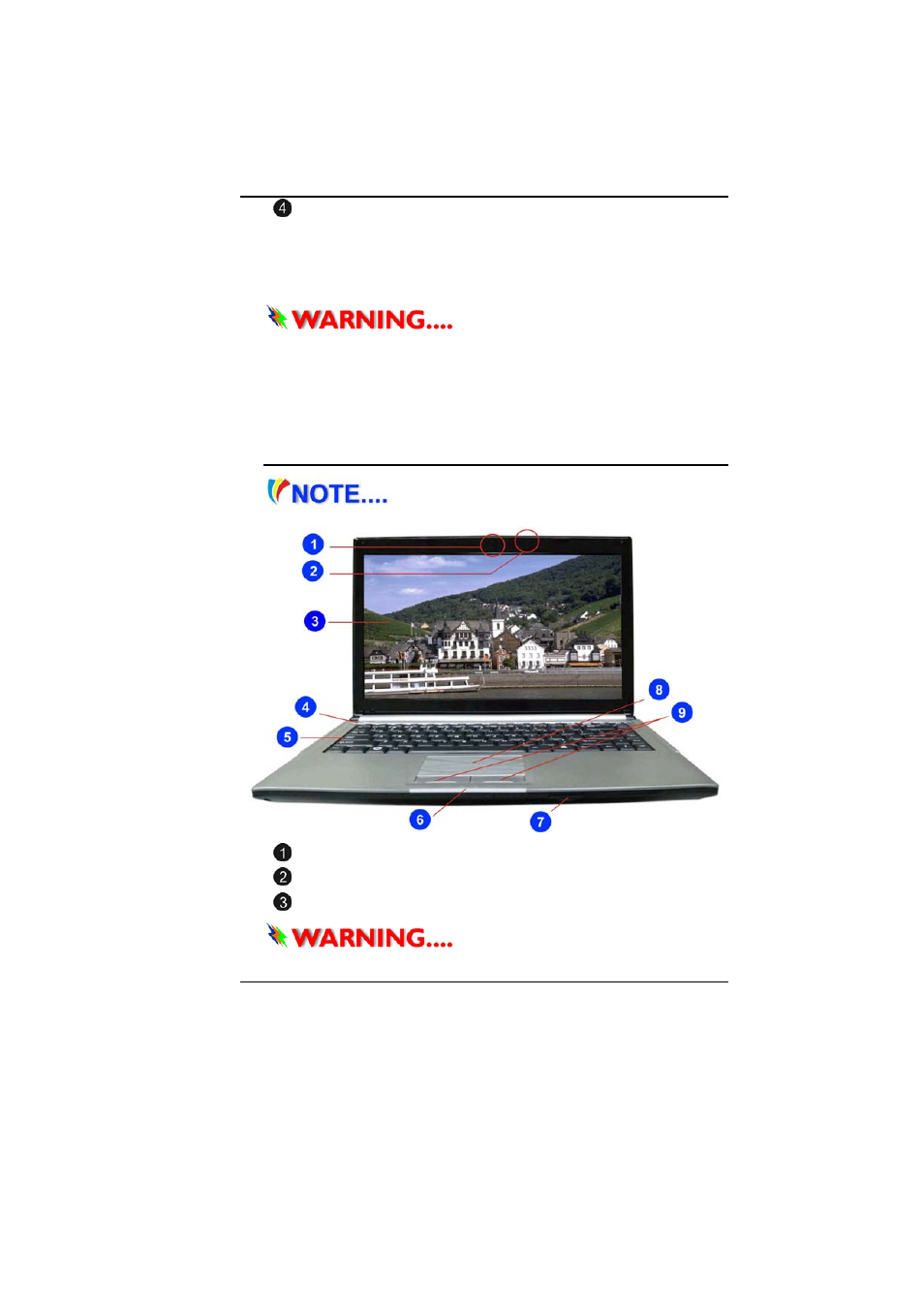
13
Turning on your computer
K
K
n
n
o
o
w
w
i
i
n
n
g
g
y
y
o
o
u
u
r
r
C
C
o
o
m
m
p
p
u
u
t
t
e
e
r
r
With the LCD screen open, you will see several features important
for operating your notebook computer.
T
T
o
o
a
a
v
v
o
o
i
i
d
d
d
d
a
a
m
m
a
a
g
g
e
e
t
t
o
o
t
t
h
h
e
e
d
d
i
i
s
s
p
p
l
l
a
a
y
y
p
p
a
a
n
n
e
e
l
l
:
:
1
1
.
.
T
T
r
r
y
y
n
n
o
o
t
t
t
t
o
o
s
s
l
l
a
a
m
m
t
t
h
h
e
e
d
d
i
i
s
s
p
p
l
l
a
a
y
y
u
u
p
p
o
o
n
n
c
c
l
l
o
o
s
s
i
i
n
n
g
g
i
i
t
t
.
.
2
2
.
.
T
T
r
r
y
y
n
n
o
o
t
t
t
t
o
o
p
p
l
l
a
a
c
c
e
e
a
a
n
n
y
y
o
o
b
b
j
j
e
e
c
c
t
t
o
o
n
n
t
t
o
o
p
p
w
w
h
h
e
e
n
n
i
i
t
t
i
i
s
s
c
c
l
l
o
o
s
s
e
e
d
d
o
o
r
r
o
o
p
p
e
e
n
n
.
.
3
3
.
.
B
B
e
e
s
s
u
u
r
r
e
e
t
t
h
h
e
e
s
s
y
y
s
s
t
t
e
e
m
m
i
i
s
s
t
t
u
u
r
r
n
n
e
e
d
d
o
o
f
f
f
f
o
o
r
r
i
i
n
n
s
s
u
u
s
s
p
p
e
e
n
n
d
d
m
m
o
o
d
d
e
e
b
b
e
e
f
f
o
o
r
r
e
e
y
y
o
o
u
u
c
c
l
l
o
o
s
s
e
e
t
t
h
h
e
e
d
d
i
i
s
s
p
p
l
l
a
a
y
y
p
p
a
a
n
n
e
e
l
l
.
.
F
F
r
r
o
o
n
n
t
t
V
V
i
i
e
e
w
w
P
P
i
i
c
c
t
t
u
u
r
r
e
e
i
i
s
s
o
o
n
n
l
l
y
y
f
f
o
o
r
r
r
r
e
e
f
f
e
e
r
r
e
e
n
n
c
c
e
e
Camera (Optional)
Microphone
LCD Display
T
T
h
h
i
i
s
s
L
L
C
C
D
D
p
p
a
a
n
n
e
e
l
l
c
c
a
a
n
n
o
o
n
n
l
l
y
y
s
s
u
u
p
p
p
p
o
o
r
r
t
t
- MB50II / IA ID 1 (72 pages)
- MB40II ID 9 (73 pages)
- MB40II / IA ID 8 (73 pages)
- MB40II ID 7 (71 pages)
- MB40II ID 6 (57 pages)
- MB40II ID 5 (56 pages)
- MB40II ID 4 (53 pages)
- MB40II / IA ID 3 (73 pages)
- MB40II / IA - 41II ID 2 (72 pages)
- MB40II ID 1 (73 pages)
- L41II (69 pages)
- U40-50SA (70 pages)
- U41II (65 pages)
- U10IL (84 pages)
- A900 (V2.1) (85 pages)
- A535 (117 pages)
- A531_TM5800 (110 pages)
- 755SI4 v.1 (22 pages)
- 755SI4 v.2 (17 pages)
- 755SI4 v.3 (6 pages)
- 755SI4 v.4 (7 pages)
- 755SI4 v.5 (8 pages)
- 755IN v.1 (22 pages)
- 755IN v.2 (10 pages)
- 755IN v.3 (14 pages)
- 755IN v.4 (10 pages)
- 755IN v.5 (17 pages)
- 755IN v.6 (6 pages)
- 755IN v.7 (7 pages)
- 755IN v.8 (9 pages)
- 755II1 v.1 (22 pages)
- 755II1 v.2 (10 pages)
- 755II1 v.3 (14 pages)
- 755II1 v.4 (10 pages)
- 755II1 v.5 (17 pages)
- 755II1 v.6 (6 pages)
- 755II1 v.7 (7 pages)
- 755II1 v.8 (9 pages)
- 557 (81 pages)
- 536 (71 pages)
- 532 (83 pages)
- 332 (73 pages)
- 331 (77 pages)
- 331 (75 pages)
- 330 (73 pages)
