Elitegroup C42II1 User Manual
Page 10
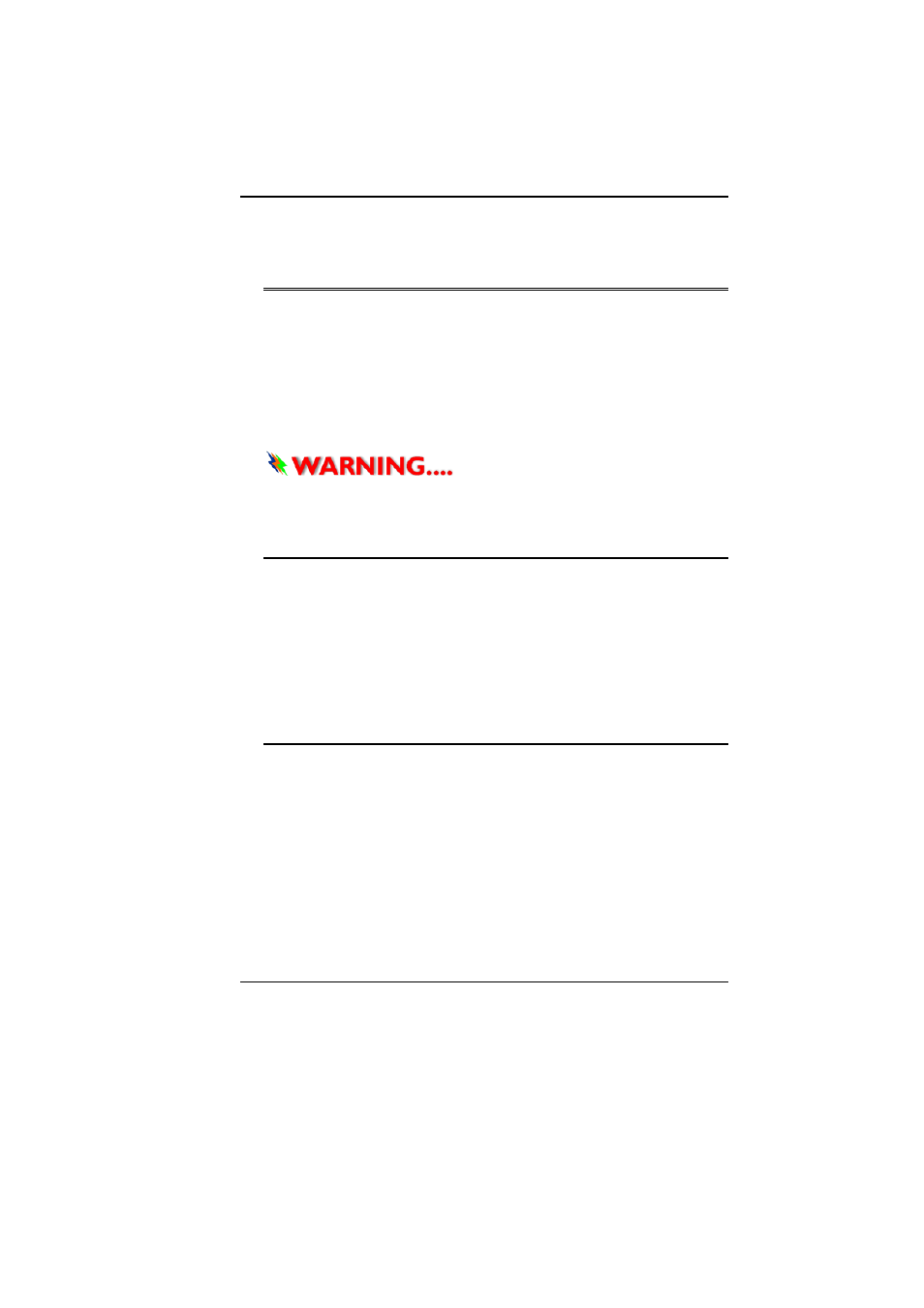
6
T
T
h
h
i
i
n
n
g
g
s
s
y
y
o
o
u
u
m
m
u
u
s
s
t
t
r
r
e
e
m
m
e
e
m
m
b
b
e
e
r
r
b
b
e
e
f
f
o
o
r
r
e
e
w
w
o
o
r
r
k
k
i
i
n
n
g
g
o
o
n
n
y
y
o
o
u
u
r
r
c
c
o
o
m
m
p
p
u
u
t
t
e
e
r
r
L
L
e
e
t
t
y
y
o
o
u
u
r
r
c
c
o
o
m
m
p
p
u
u
t
t
e
e
r
r
a
a
c
c
c
c
l
l
i
i
m
m
a
a
t
t
e
e
i
i
t
t
s
s
e
e
l
l
f
f
Your notebook can easily stand temperature extremes but it
doesn’t like rapid changes in temperature, like going from the cold
outdoors to a warm office. Rapid changes in temperature can
cause water droplets to condense inside your case, threatening to
damage the electronic parts inside.
After receiving your notebook when it’s hot or cold outside, try not
to power up the computer immediately, let the computer adjust to
the room temperature gradually at least for three to four hours.
I
I
f
f
y
y
o
o
u
u
r
r
s
s
y
y
s
s
t
t
e
e
m
m
a
a
r
r
r
r
i
i
v
v
e
e
s
s
i
i
n
n
c
c
o
o
l
l
d
d
w
w
e
e
a
a
t
t
h
h
e
e
r
r
,
,
d
d
o
o
n
n
o
o
t
t
a
a
p
p
p
p
l
l
y
y
p
p
o
o
w
w
e
e
r
r
t
t
o
o
t
t
h
h
e
e
c
c
o
o
m
m
p
p
u
u
t
t
e
e
r
r
o
o
r
r
m
m
o
o
n
n
i
i
t
t
o
o
r
r
u
u
n
n
t
t
i
i
l
l
t
t
h
h
e
e
y
y
h
h
a
a
v
v
e
e
b
b
e
e
e
e
n
n
a
a
l
l
l
l
o
o
w
w
e
e
d
d
t
t
o
o
c
c
o
o
m
m
e
e
t
t
o
o
r
r
o
o
o
o
m
m
t
t
e
e
m
m
p
p
e
e
r
r
a
a
t
t
u
u
r
r
e
e
.
.
H
H
e
e
a
a
t
t
,
,
C
C
o
o
l
l
d
d
,
,
H
H
u
u
m
m
i
i
d
d
i
i
t
t
y
y
,
,
a
a
n
n
d
d
G
G
l
l
a
a
r
r
e
e
Find a suitable place for your computer that’s not too hot, too cold,
too dark, or too bright. Glare can make it hard to read the screen.
Try to avoid the computer components from being destroyed
if it is over heated, so try to allow plenty of room for air to
circulate around the case.
Do not block the ventilation opening.
Do not place your computer in direct sunlight.
S
S
u
u
i
i
t
t
a
a
b
b
l
l
e
e
p
p
l
l
a
a
c
c
e
e
t
t
o
o
w
w
o
o
r
r
k
k
Your computer will run well wherever you’re comfortable but
extremes of temperature and humidity can be challenging to your
system’s parts.
There are some things you can tolerate that the computer can’t –
things like static electricity, dust, water, steam and oil. In case you
decide to pull over for roadside computing, try to choose a clean,
comfortable work area for your system.
A lithium-ion battery pack will be available when you are traveling.
If you are running your system for the first time on battery power,
remove the battery from the package, install it into the system and
recharge the battery to fully prepare for service.
