Elitegroup T20IL User Manual
Page 40
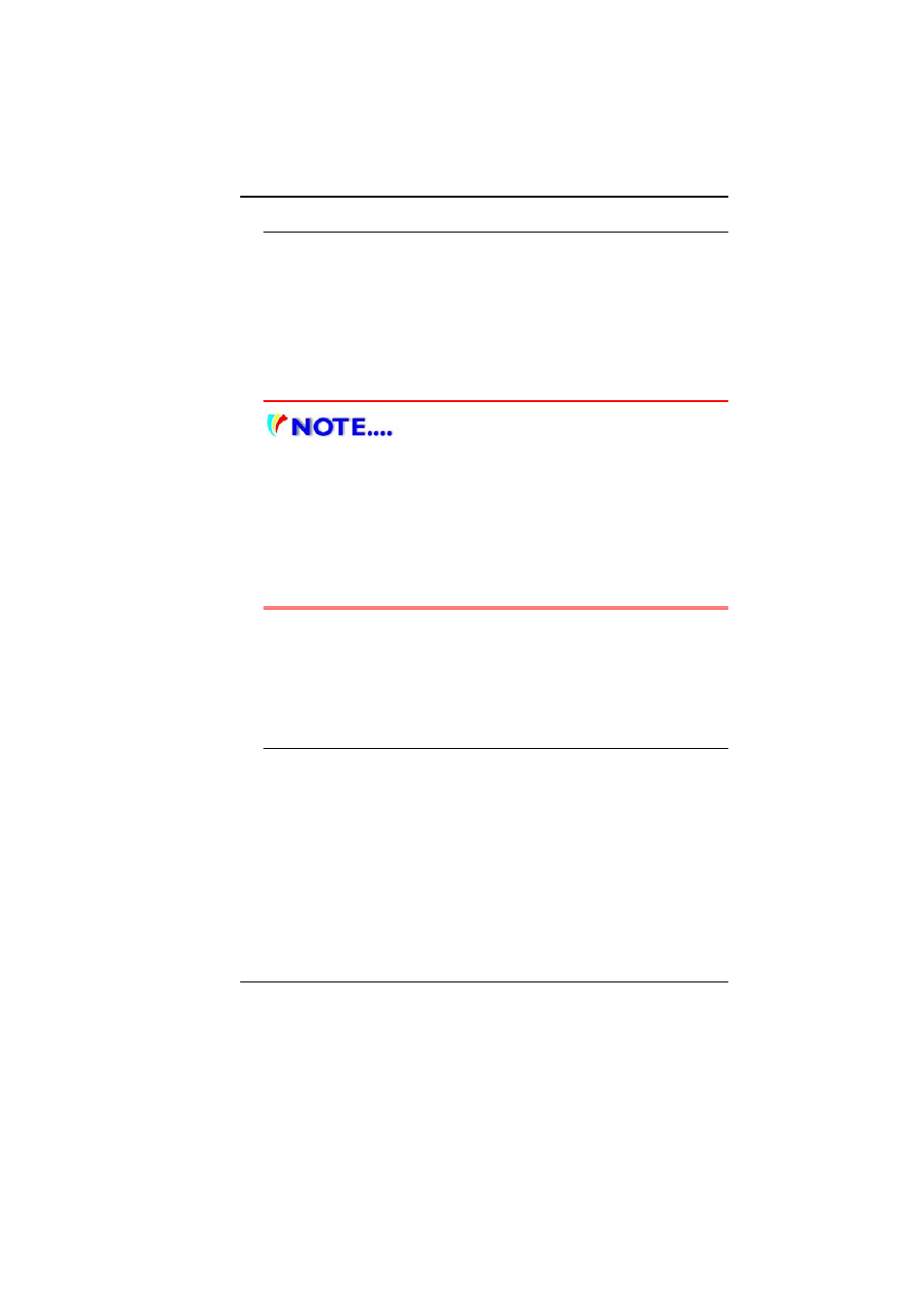
35
T
T
h
h
e
e
B
B
a
a
t
t
t
t
e
e
r
r
y
y
P
P
o
o
w
w
e
e
r
r
S
S
y
y
s
s
t
t
e
e
m
m
Before using the computer on battery power for the first time,
check the battery status icon on the Windows Toolbar to make
sure the battery is fully charged.
See Battery Status later in this section for a description and
explanation of the Windows Battery icon.
Charging the battery takes about 2.5 hours to charge when the
system is in off state. If possible, always charge the battery
completely.
I
I
f
f
y
y
o
o
u
u
u
u
s
s
e
e
t
t
h
h
e
e
b
b
a
a
t
t
t
t
e
e
r
r
y
y
s
s
o
o
f
f
r
r
e
e
q
q
u
u
e
e
n
n
t
t
l
l
y
y
t
t
h
h
a
a
t
t
i
i
t
t
e
e
x
x
c
c
e
e
e
e
d
d
m
m
o
o
r
r
e
e
t
t
h
h
a
a
n
n
2
2
0
0
t
t
i
i
m
m
e
e
s
s
b
b
y
y
f
f
u
u
l
l
l
l
y
y
d
d
i
i
s
s
c
c
h
h
a
a
r
r
g
g
i
i
n
n
g
g
/
/
c
c
h
h
a
a
r
r
g
g
i
i
n
n
g
g
i
i
n
n
a
a
s
s
i
i
n
n
g
g
l
l
e
e
m
m
o
o
n
n
t
t
h
h
a
a
l
l
o
o
n
n
e
e
,
,
w
w
e
e
r
r
e
e
c
c
o
o
m
m
m
m
e
e
n
n
d
d
y
y
o
o
u
u
t
t
o
o
p
p
e
e
r
r
f
f
o
o
r
r
m
m
t
t
h
h
e
e
“
“
B
B
a
a
t
t
t
t
e
e
r
r
y
y
C
C
a
a
l
l
i
i
b
b
r
r
a
a
t
t
i
i
o
o
n
n
”
”
p
p
r
r
o
o
c
c
e
e
s
s
s
s
e
e
v
v
e
e
r
r
y
y
3
3
m
m
o
o
n
n
t
t
h
h
s
s
t
t
o
o
m
m
a
a
i
i
n
n
t
t
a
a
i
i
n
n
t
t
h
h
e
e
b
b
a
a
t
t
t
t
e
e
r
r
y
y
l
l
i
i
f
f
e
e
.
.
P
P
l
l
e
e
a
a
s
s
e
e
r
r
e
e
f
f
e
e
r
r
t
t
o
o
t
t
h
h
e
e
t
t
o
o
p
p
i
i
c
c
o
o
n
n
“
“
B
B
a
a
t
t
t
t
e
e
r
r
y
y
C
C
a
a
l
l
i
i
b
b
r
r
a
a
t
t
i
i
o
o
n
n
”
”
d
d
e
e
s
s
c
c
r
r
i
i
b
b
i
i
n
n
g
g
h
h
o
o
w
w
t
t
o
o
c
c
a
a
l
l
i
i
b
b
r
r
a
a
t
t
e
e
y
y
o
o
u
u
r
r
s
s
y
y
s
s
t
t
e
e
m
m
b
b
a
a
t
t
t
t
e
e
r
r
y
y
d
d
i
i
s
s
c
c
u
u
s
s
s
s
e
e
d
d
o
o
n
n
t
t
h
h
e
e
l
l
a
a
t
t
t
t
e
e
r
r
p
p
a
a
r
r
t
t
o
o
f
f
t
t
h
h
i
i
s
s
c
c
h
h
a
a
p
p
t
t
e
e
r
r
.
.
I
I
f
f
y
y
o
o
u
u
d
d
i
i
s
s
c
c
o
o
v
v
e
e
r
r
t
t
h
h
e
e
b
b
a
a
t
t
t
t
e
e
r
r
y
y
l
l
i
i
f
f
e
e
i
i
s
s
g
g
e
e
t
t
t
t
i
i
n
n
g
g
s
s
h
h
o
o
r
r
t
t
e
e
r
r
,
,
p
p
l
l
e
e
a
a
s
s
e
e
p
p
e
e
r
r
f
f
o
o
r
r
m
m
t
t
h
h
e
e
“
“
B
B
a
a
t
t
t
t
e
e
r
r
y
y
C
C
a
a
l
l
i
i
b
b
r
r
a
a
t
t
i
i
o
o
n
n
”
”
p
p
r
r
o
o
c
c
e
e
s
s
s
s
i
i
m
m
m
m
e
e
d
d
i
i
a
a
t
t
e
e
l
l
y
y
.
.
R
R
e
e
m
m
o
o
v
v
i
i
n
n
g
g
t
t
h
h
e
e
B
B
a
a
t
t
t
t
e
e
r
r
y
y
P
P
a
a
c
c
k
k
To remove the battery pack from its compartment, please refer to
Chapter 3, Inserting and Removing the Battery Pack.
P
P
r
r
e
e
p
p
a
a
r
r
i
i
n
n
g
g
t
t
h
h
e
e
B
B
a
a
t
t
t
t
e
e
r
r
y
y
P
P
a
a
c
c
k
k
f
f
o
o
r
r
U
U
s
s
e
e
(
(
B
B
a
a
t
t
t
t
e
e
r
r
y
y
C
C
a
a
l
l
i
i
b
b
r
r
a
a
t
t
i
i
o
o
n
n
)
)
Before using the battery pack for the first time, battery pack should
be calibrated in order to get accurate reporting of remaining battery
life status..
To calibrate the battery pack follows the instructions below:
1.
Insert the battery into the battery compartment and turn on the
notebook. If the battery is completely without power go to the
next step. Otherwise, let the battery run down until the battery
low-low warning beeps are heard. The system will
automatically enter Suspend mode.
2.
Turn the notebook off. Connect the AC adapter and let the
