Elitegroup VB40RI9 User Manual
Page 54
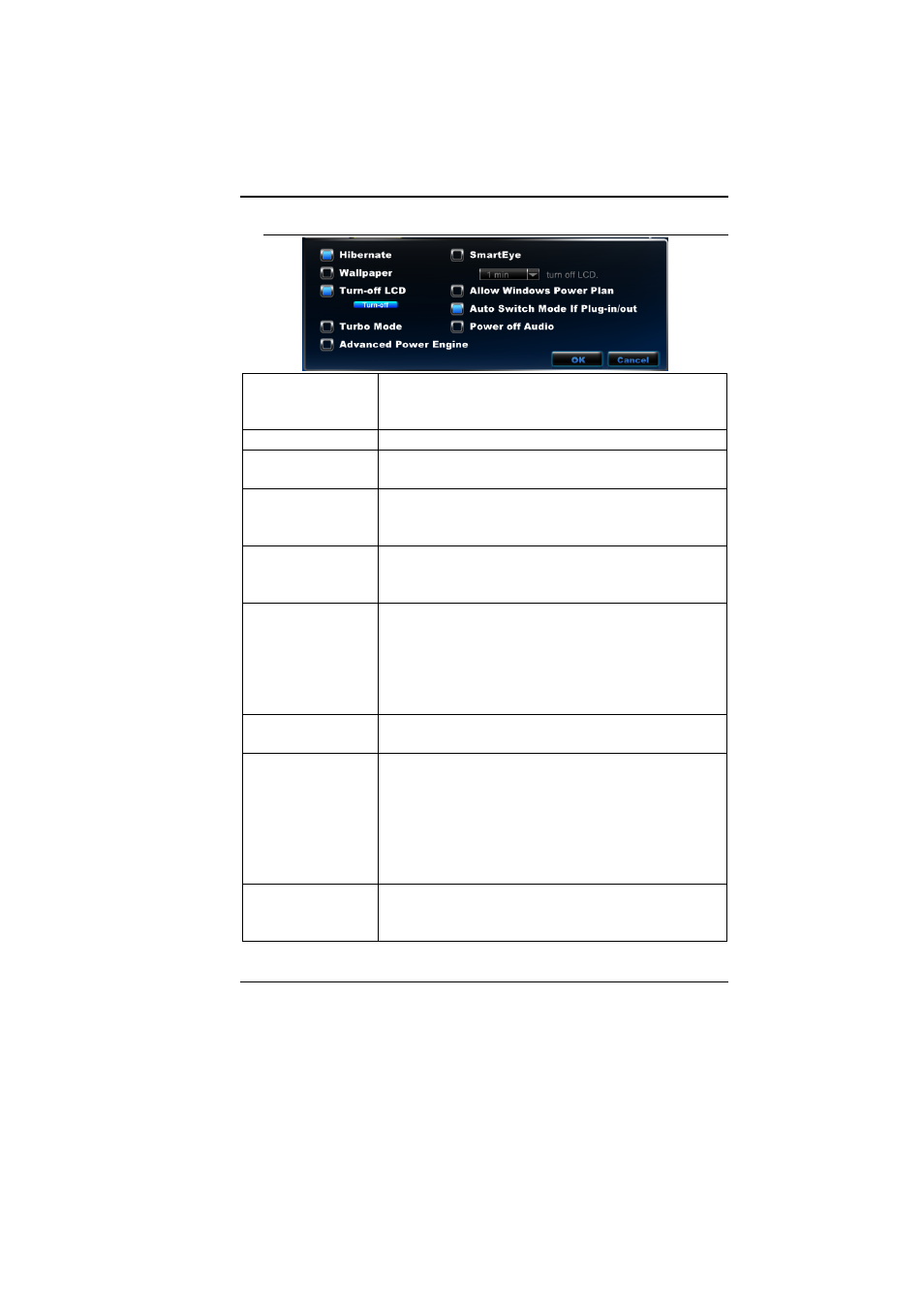
49
A
A
d
d
v
v
a
a
n
n
c
c
e
e
d
d
P
P
a
a
g
g
e
e
Hibernate
If users disable Hibernate, the option of
Hibernate will not show in “Setting Page.”
Default: ON
Wallpaper
Desktop background will be white.
Turn off LCD
Press button to turn off the LCD immediately.
Default: ON
Turbo mode
Overclocking CPU instantly.
Function options depend on the definition
of product specification.
Advance power
engine
Drop efficacy to save the battery power.
Function options depend on the definition
of product specification.
SmartEye
LCD will be turn off automatically if user leaves
for a definite time.
Only when plug-in and webcam on.
If webcam is busy when executing the
Super POSH, Smarteye will be turn off
automatically.
Allow Windows
Power Plan
Enable select Windows or Super POSH’s power
plan
Auto Switch Mode
when Plug-in/out
The system will switch mode automatically.
When adaptor is plug in, the system will switch
to High Performance mode. When the adaptor
is unplug, the system will switch to Power
Saving mode.
Default: ON
Dynamic switch mode has higher priority.
Power off Audio
Turn off audio power instantly to save the
battery power.
Function options depend on the definition
