Elitegroup R42II1 User Manual
Page 57
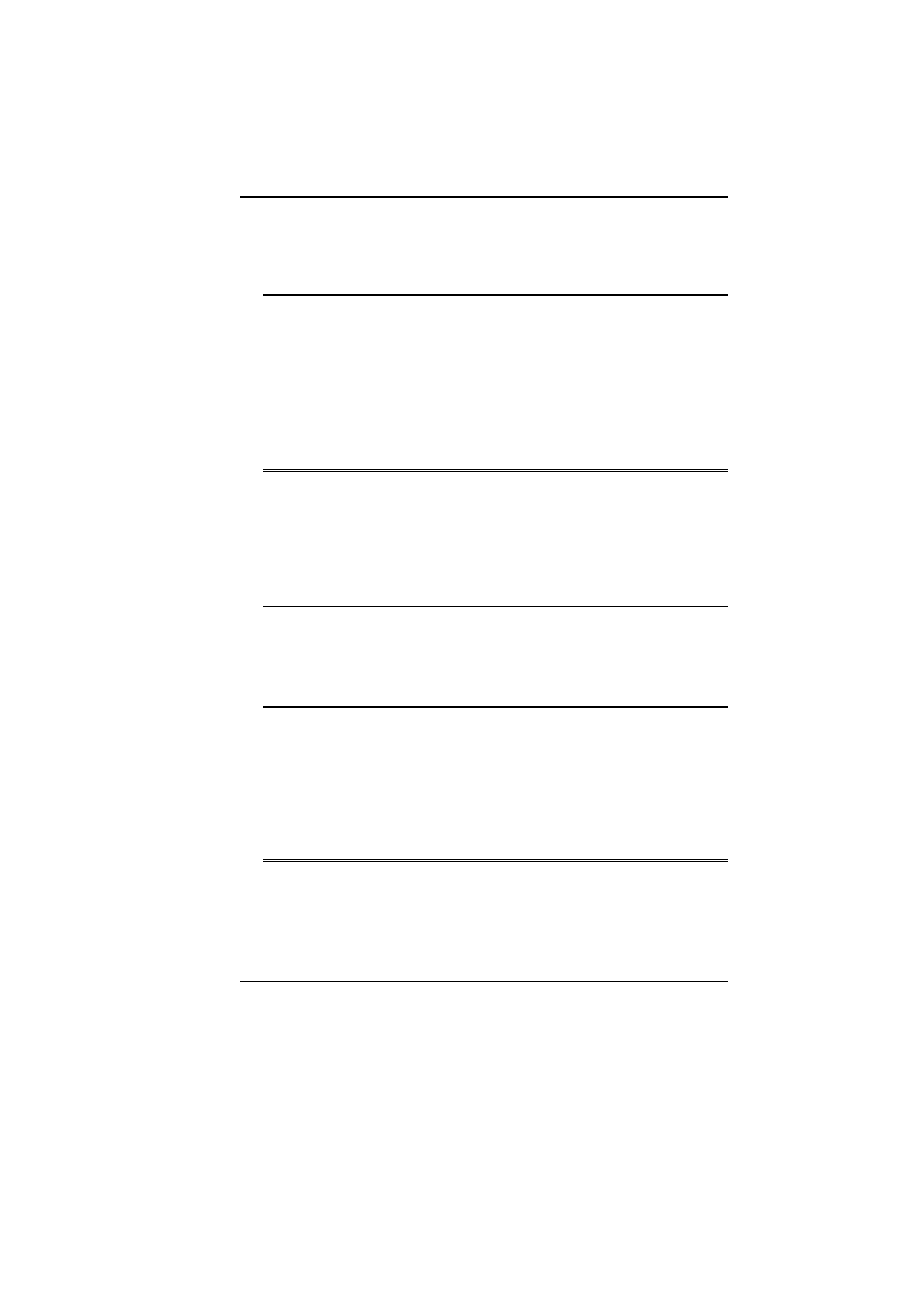
52
temporary Internet files.
Empty the Recycle Bin to create more disk space. When you
delete files, Windows saves them to the Recycle Bin.
T
T
h
h
e
e
h
h
a
a
r
r
d
d
d
d
i
i
s
s
k
k
t
t
a
a
k
k
e
e
s
s
l
l
o
o
n
n
g
g
e
e
r
r
t
t
o
o
r
r
e
e
a
a
d
d
a
a
f
f
i
i
l
l
e
e
If you have been using the drive for a period, the files may be
fragmented. Go to [Start > Programs > Accessories > System
Tools > Disk Defragmenter] to perform a disk defragmentation.
This operation may take a while.
Interrupt requests or problems with other hardware devices
may have occupied the CPU and therefore slows down the
system performance.
T
T
h
h
e
e
f
f
i
i
l
l
e
e
s
s
a
a
r
r
e
e
c
c
o
o
r
r
r
r
u
u
p
p
t
t
e
e
d
d
Run the Error-checking utility in Windows to check the HDD.
Double-click My Computer. Right-click C: and select
Properties. Click Check Now in Error-checking in Tools.
D
D
i
i
s
s
p
p
l
l
a
a
y
y
P
P
r
r
o
o
b
b
l
l
e
e
m
m
s
s
T
T
h
h
e
e
d
d
i
i
s
s
p
p
l
l
a
a
y
y
p
p
a
a
n
n
e
e
l
l
i
i
s
s
b
b
l
l
a
a
n
n
k
k
w
w
h
h
e
e
n
n
t
t
h
h
e
e
s
s
y
y
s
s
t
t
e
e
m
m
i
i
s
s
t
t
u
u
r
r
n
n
e
e
d
d
o
o
n
n
Make sure the computer is not in the Standby or Hibernate
suspend modes. The display is turned off to conserve energy
in these modes.
T
T
h
h
e
e
s
s
c
c
r
r
e
e
e
e
n
n
i
i
s
s
d
d
i
i
f
f
f
f
i
i
c
c
u
u
l
l
t
t
t
t
o
o
r
r
e
e
a
a
d
d
The display resolution should at least be set to at least
1280x800 for optimal viewing.
Go to [Start > Settings > Control Panel] and double-click
the Display icon.
Under the Settings page, set screen resolution to at
least 1280x800.
T
T
h
h
e
e
s
s
c
c
r
r
e
e
e
e
n
n
f
f
l
l
i
i
c
c
k
k
e
e
r
r
s
s
It is normal if the display flickers a few times during shutting
down or powering up.
