Elitegroup H70 User Manual
Page 80
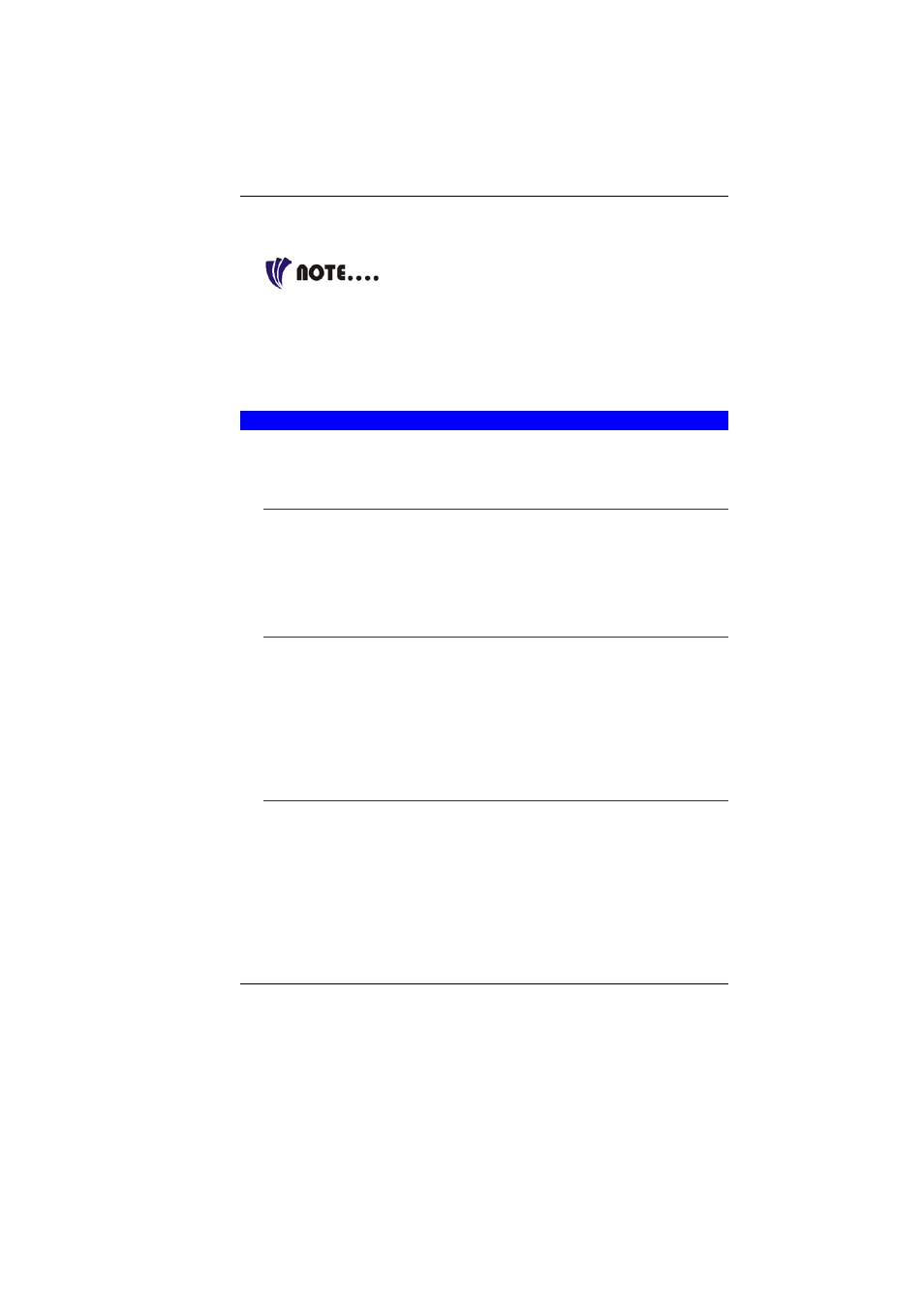
68
If the computer is too close to a wall, a cable connection may be
loose or the cables may be crimped.
Do not substitute cables for different devices
(other than the manufacturer recommended cables) even if they look
exactly alike. The wiring inside the cable may be different.
8.
When you are certain that you have power available and all
connections are good, turn the computer on again. If the
computer still does not start, you may have a hardware
problem.
G
ENERAL
P
ROBLEMS
A few common hardware problems and suggested solutions are
presented in the table below:
S
YSTEM
N
OT
R
ESUMING
O
PERATION
If the system will not resume operation after system operation has
been suspended, check the following possible causes:
The battery may either be defective, or discharge to a critically low
level. To correct this problem, connect an external power supply
such as AC adapter.
D
ISPLAY
S
CREEN IS
B
LANK OR
D
IFFICULT TO
R
EAD
If the system is blank or unreadable, please confirm the system is
running (this can be seen on the Power icon if it is lit).
`
The brightness control may be set too low, change the
brightness by using on the brightness control at the right side
of the system.
`
The video timeout may have expired, tap on the display
screen to reactivate the display.
T
ABLET
PC
IS
N
OT
R
ESPONDING TO THE
P
EN
If the Tablet PC does not respond to the pen, connect an external
keyboard to the system to see if it responds to keyboard
commands. If the system doesn’t respond to a keyboard, the
application or system may have crashed, and it may be necessary
to reboot the system. If the system responds to a keyboard but not
to a pen, contact your local dealer for further assistance.
