Elitegroup 223EI v.1 User Manual
Page 7
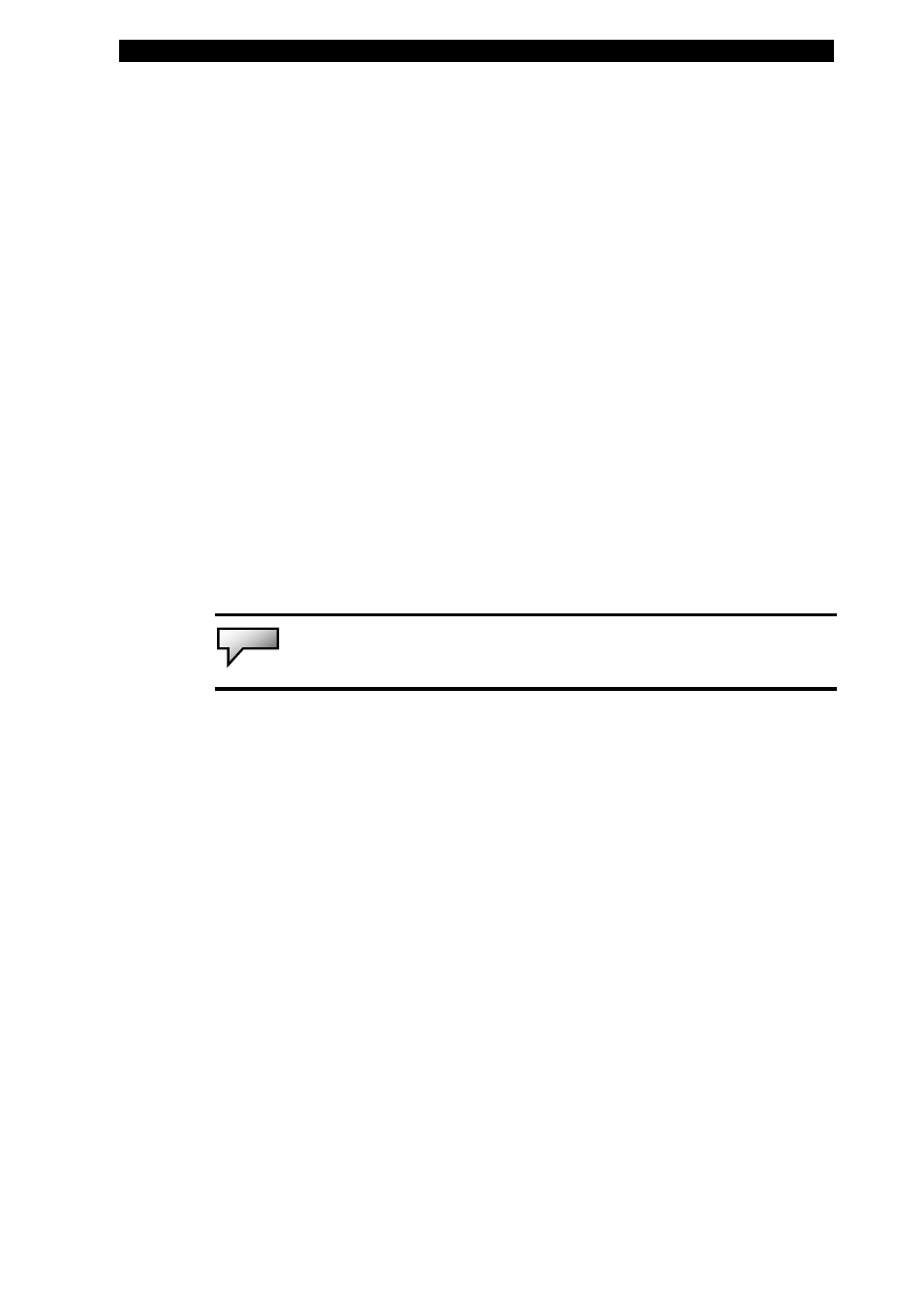
■ Chapter 1 getting to know the basics
1-7
11. Touch Pad
The touch pad is a built-in pointing device with functions similar
12. USB2.0 Port
The Universal Serial Bus (USB2.0-compliant) port allows you to
variety of devices to your computer at a rate of
13.
The 4-in-1 Card Reader supports SD Card, MS Card, MMC
d.
to a mouse.
connect a wide
up to 480 Mbps. This port conforms to the latest USB2.0
plug-and-play standards.
4-in-1 Card Reader
Card, and MS-Pro Car
Note:
In some models, the Card Reader may not be available
14.
You may install the USB Thumb Drive into this slot.
15.
ject Key
Hole
RW, or DVD-Dual drive, you may save data onto a
ject
ually
16. xternal VGA Port
The 15-pin VGA analog port is for connecting the external CRT
USB Device(Optional)
Optical Drive and Disk Eject Button and Manual E
If your computer comes with the Combo drive, DVD-RW,
DVD+
CD-R/CD-RW or DVD RW disc. Press the eject button to e
the disk tray. The manual eject keyhole allows you to man
eject jammed disk.
E
