Autorun installation, Installing agp display drivers for winxp, Installing vga display drivers for winxp – Elitegroup G713 User Manual
Page 77
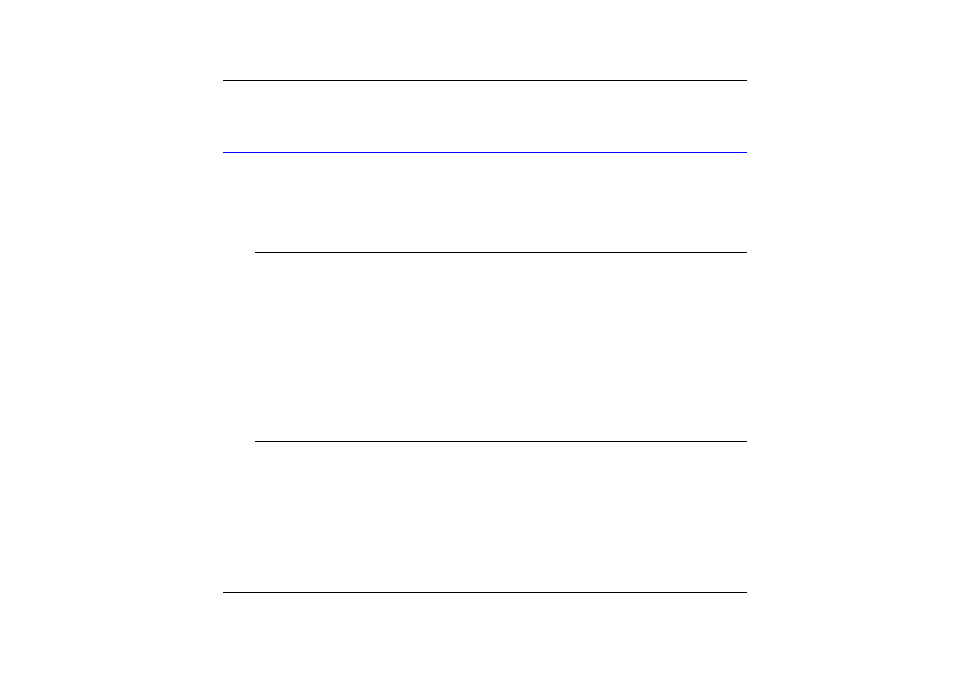
There are two separate procedures on how to install the driver: AutoRun installation and
Manual installation.
AutoRun Installation
•
•
Follow the step-by-step procedures on the DVD-ROM to execute the “AutoRun”
application by selecting the topic of “Driver Installation”.
To re-run the “AutoRun” installation, please refer to the procedures on the “Manual
Installation” for a more detailed explanation.
I
I
n
n
s
s
t
t
a
a
l
l
l
l
i
i
n
n
g
g
A
A
G
G
P
P
D
D
i
i
s
s
p
p
l
l
a
a
y
y
D
D
r
r
i
i
v
v
e
e
r
r
s
s
f
f
o
o
r
r
W
W
i
i
n
n
X
X
P
P
This section describes the operation and installation of VGA display software drivers
supplied on the Driver Utility DVD-ROM that is shipped with your computer.
Insert the DVD-ROM Driver into your DVD-ROM drive. Click “Start” and select
“Run”.
•
•
•
•
Type the following: D:\Driver\AGP\ Setup.exe (If D is not your DVD-ROM drive,
substitute D with the correct drive letter).
Click on “Setup” to begin the Installation Wizard. Follow the Wizard’s on-screen
instructions to complete the installation.
Restart the system.
I
I
n
n
s
s
t
t
a
a
l
l
l
l
i
i
n
n
g
g
V
V
G
G
A
A
D
D
i
i
s
s
p
p
l
l
a
a
y
y
D
D
r
r
i
i
v
v
e
e
r
r
s
s
f
f
o
o
r
r
W
W
i
i
n
n
X
X
P
P
This section describes the operation and installation of VGA display software drivers
supplied on the Driver Utility DVD-ROM that is shipped with your computer.
Insert the DVD-ROM Driver into your DVD-ROM drive. Click “Start” and select
“Run”.
•
•
•
Type the following: D:\Driver\VGA\ Setup.exe (If D is not your DVD-ROM drive,
substitute D with the correct drive letter).
Click on “Setup” to begin the Installation Wizard. Follow the Wizard’s on-screen
instructions to complete the installation.
75
