Installing the operating system, Setting the boot device – Elitegroup G900 Quick Guide User Manual
Page 5
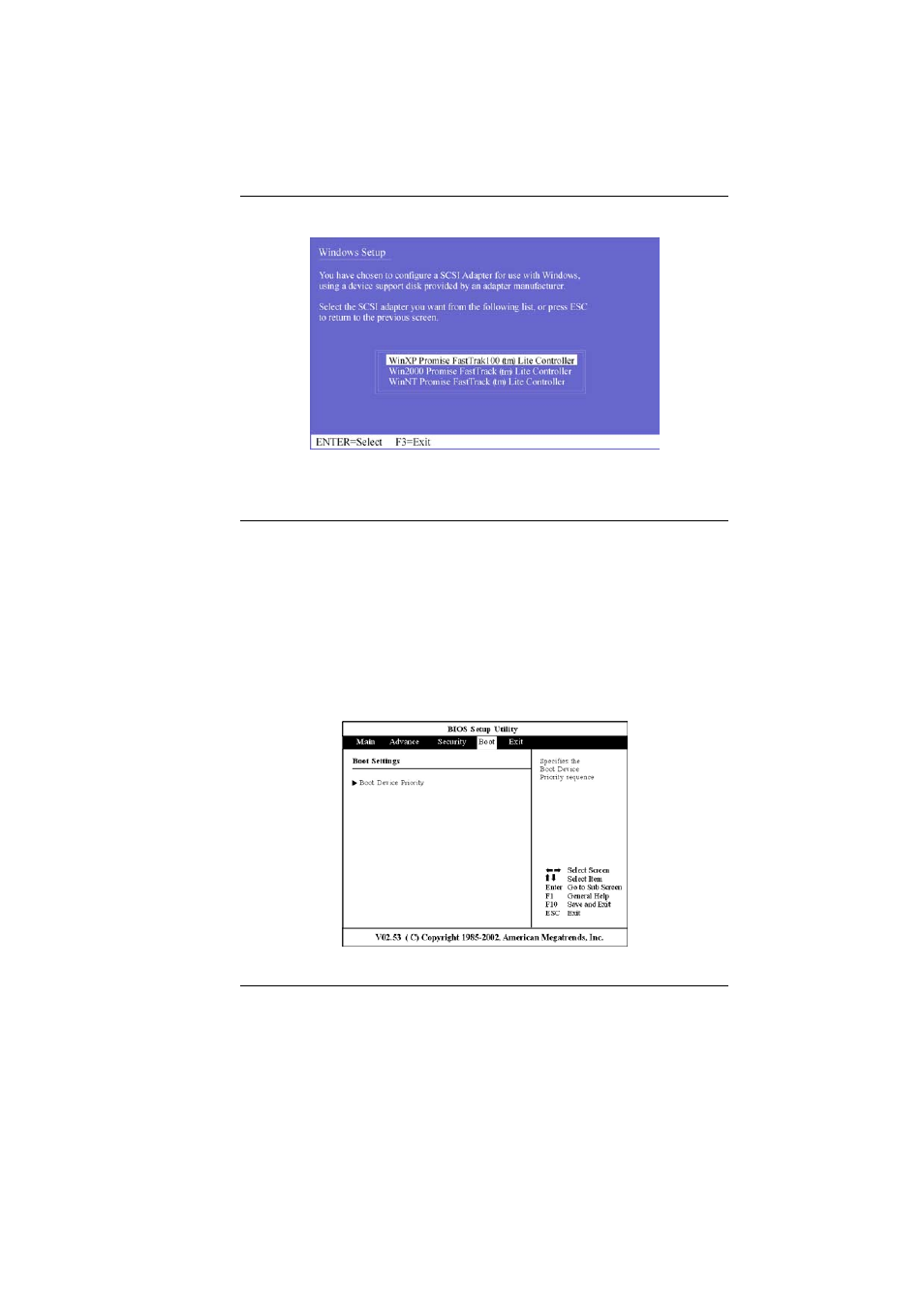
•
Press the “S” key to the additional device.
•
Again press the “Enter” key to select the Win XP OS and proceed
with the installation of the Win XP on your system.
Installing the Operating System
Before installing the OS, you need to set the CD-ROM as the boot device.
Follow the instructions to set CD-ROM as the boot unit. Turn on the
computer, when any display appears, press the [DEL] key immediately
until the system enters the BIOS Setup screen, you may now make the
necessary changes.
Setting the boot device
After entering the BIOS Setup screen, use the [Î] keys on the keyboard
to select the Boot Menu, then use the [Ð] key to move the cursor to the
“Boot Device Priority” field, to change the order of the kind of boot
device in your system.
5
- MB50II / IA ID 1 (72 pages)
- MB40II ID 9 (73 pages)
- MB40II / IA ID 8 (73 pages)
- MB40II ID 7 (71 pages)
- MB40II ID 6 (57 pages)
- MB40II ID 5 (56 pages)
- MB40II ID 4 (53 pages)
- MB40II / IA ID 3 (73 pages)
- MB40II / IA - 41II ID 2 (72 pages)
- MB40II ID 1 (73 pages)
- L41II (69 pages)
- U40-50SA (70 pages)
- U41II (65 pages)
- U10IL (84 pages)
- A900 (V2.1) (85 pages)
- A535 (117 pages)
- A531_TM5800 (110 pages)
- 755SI4 v.1 (22 pages)
- 755SI4 v.2 (17 pages)
- 755SI4 v.3 (6 pages)
- 755SI4 v.4 (7 pages)
- 755SI4 v.5 (8 pages)
- 755IN v.1 (22 pages)
- 755IN v.2 (10 pages)
- 755IN v.3 (14 pages)
- 755IN v.4 (10 pages)
- 755IN v.5 (17 pages)
- 755IN v.6 (6 pages)
- 755IN v.7 (7 pages)
- 755IN v.8 (9 pages)
- 755II1 v.1 (22 pages)
- 755II1 v.2 (10 pages)
- 755II1 v.3 (14 pages)
- 755II1 v.4 (10 pages)
- 755II1 v.5 (17 pages)
- 755II1 v.6 (6 pages)
- 755II1 v.7 (7 pages)
- 755II1 v.8 (9 pages)
- 557 (81 pages)
- 536 (71 pages)
- 532 (83 pages)
- 332 (73 pages)
- 331 (77 pages)
- 331 (75 pages)
- 330 (73 pages)
