Modifying the bios settings – Elitegroup P53IA v.2 User Manual
Page 4
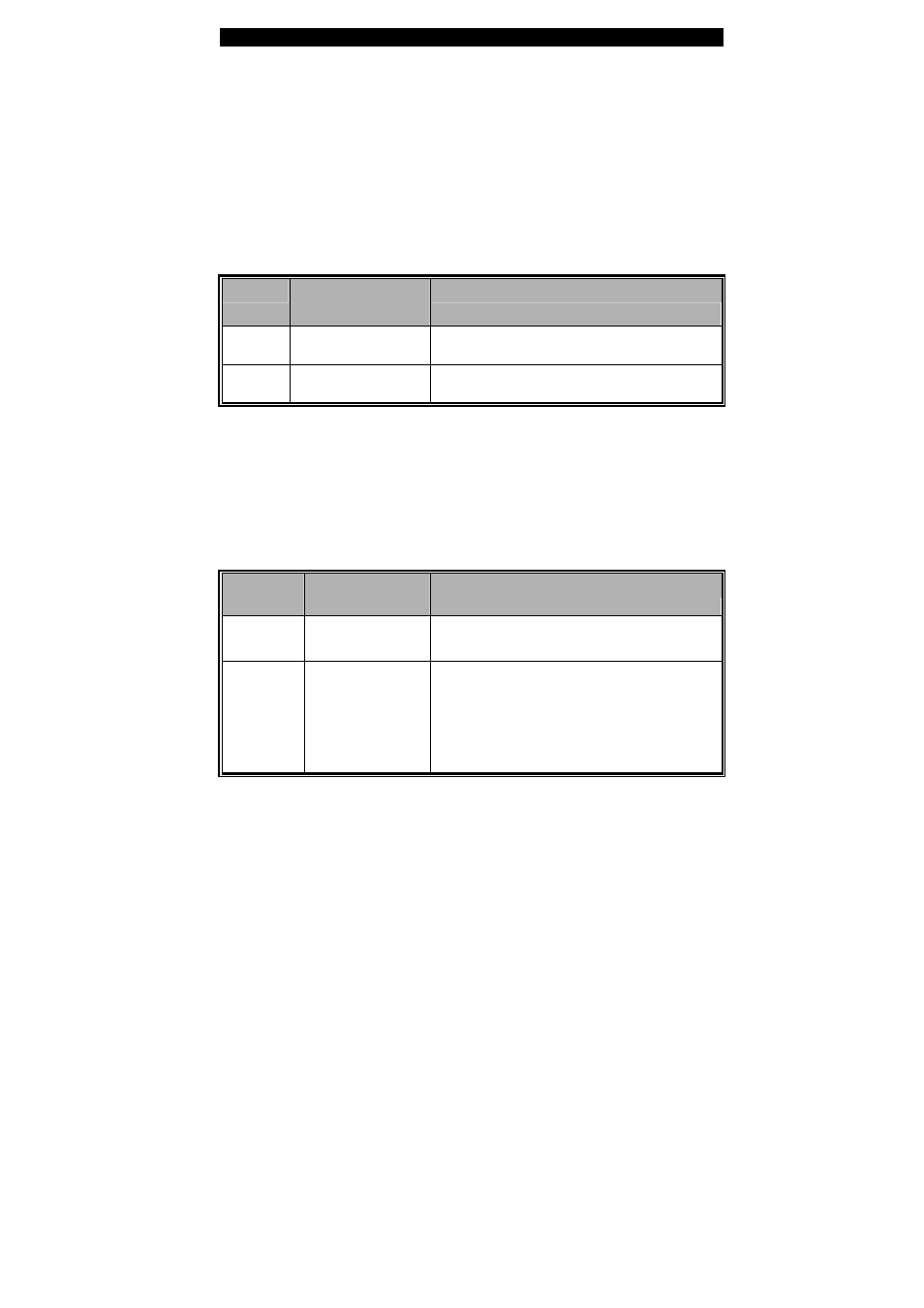
■ chapter 2 bios setup and security feature
2-4
Modifying the BIOS Settings
The Phoenix BIOS setup main menu is subdivided into sub-menus.
Each menu item is described in this section.
Main Setup
Under this menu, you may change time/date and view basic
processor and system memory information.
Item
Selections /
Sub-menu
Description
Date
N/A
Type in the current date, in MM/DD/YY
format.
Time
N/A
Type in the current date, in HH:MM:SS
format.
Boot Setup
►Boot Settings Configuration
Item
Selections /
Sub-menu
Description
Quick
Boot
Disabled
Enabled
Certain tests are skipped during boot-up,
therefore the system boots up faster.
Quiet Boot Disabled
Enabled
When Enabled, the system will display
OEM logo instead of the POST
messages.
When Disabled, the system will display
POST messages (i.e. devices
information.)
- MB50II / IA ID 1 (72 pages)
- MB40II ID 9 (73 pages)
- MB40II / IA ID 8 (73 pages)
- MB40II ID 7 (71 pages)
- MB40II ID 6 (57 pages)
- MB40II ID 5 (56 pages)
- MB40II ID 4 (53 pages)
- MB40II / IA ID 3 (73 pages)
- MB40II / IA - 41II ID 2 (72 pages)
- MB40II ID 1 (73 pages)
- L41II (69 pages)
- U40-50SA (70 pages)
- U41II (65 pages)
- U10IL (84 pages)
- A900 (V2.1) (85 pages)
- A535 (117 pages)
- A531_TM5800 (110 pages)
- 755SI4 v.1 (22 pages)
- 755SI4 v.2 (17 pages)
- 755SI4 v.3 (6 pages)
- 755SI4 v.4 (7 pages)
- 755SI4 v.5 (8 pages)
- 755IN v.1 (22 pages)
- 755IN v.2 (10 pages)
- 755IN v.3 (14 pages)
- 755IN v.4 (10 pages)
- 755IN v.5 (17 pages)
- 755IN v.6 (6 pages)
- 755IN v.7 (7 pages)
- 755IN v.8 (9 pages)
- 755II1 v.1 (22 pages)
- 755II1 v.2 (10 pages)
- 755II1 v.3 (14 pages)
- 755II1 v.4 (10 pages)
- 755II1 v.5 (17 pages)
- 755II1 v.6 (6 pages)
- 755II1 v.7 (7 pages)
- 755II1 v.8 (9 pages)
- 557 (81 pages)
- 536 (71 pages)
- 532 (83 pages)
- 332 (73 pages)
- 331 (77 pages)
- 331 (75 pages)
- 330 (73 pages)
