Elitegroup U41II User Manual
Page 28
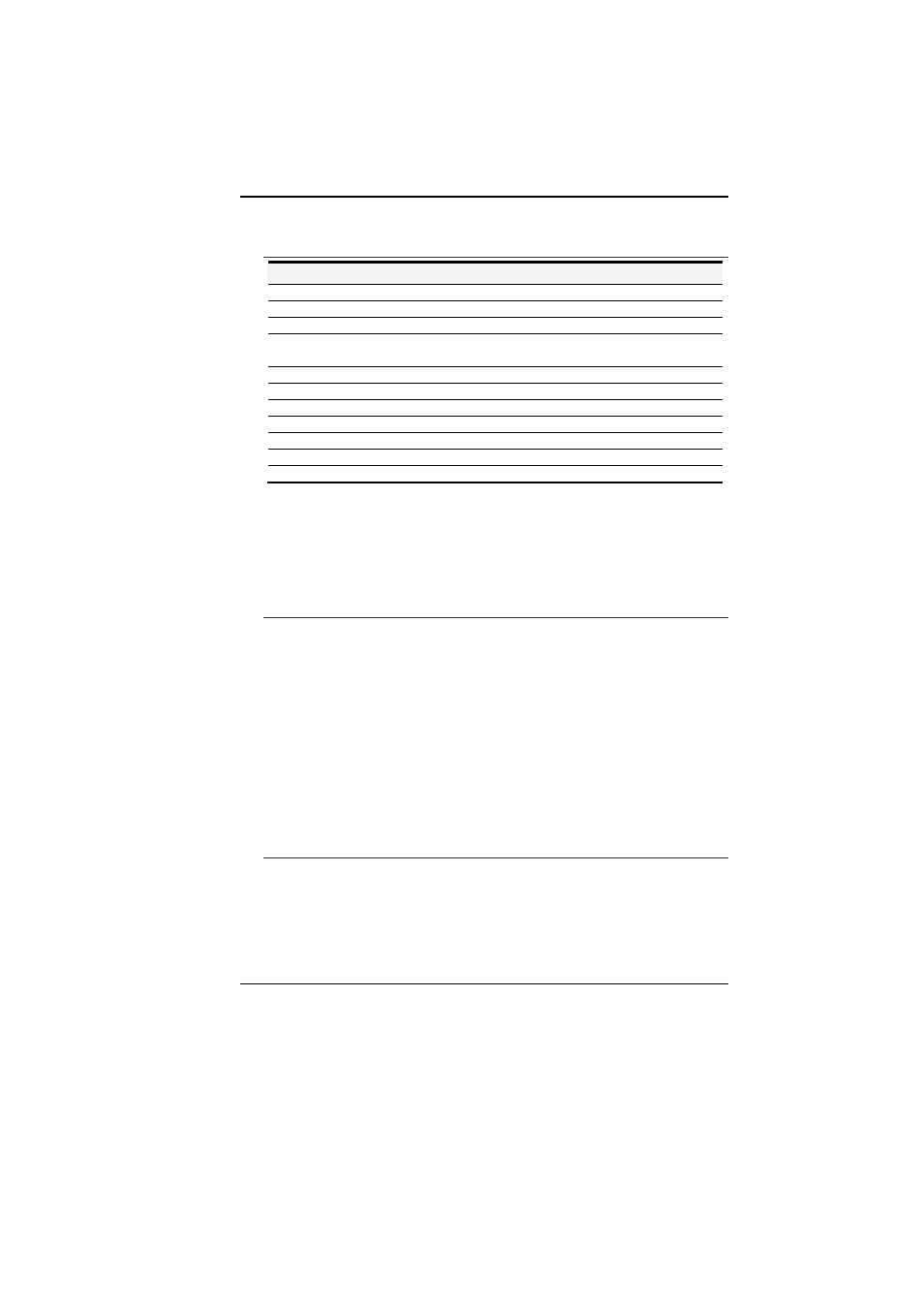
20
The Notebook’s Hot Key Controls
Function Keys (Quick Keys)
Action
System Control
Fn + F1
Enters the Suspend Mode.
Fn + F2
Enters the Silent Mode.
Fn + F3
Mute/Unmute Audio/ PC beep to Output
Fn + F4
Changes Display Mode:
LCD-only, CRT-only and
LCD&CRT.
Fn + F5
Increases the speaker volume.
Fn + F6
Decreases the speaker volume.
Fn + F7
Increases the brightness level.
Fn + F8
Decreases the brightness level.
Fn + F9
Eable/Disable the Touchpad
Fn + F10 Enable/Disable the wireless application
Fn + F11 Enable/Disable the camera application
The TouchPad
The touchpad is a rectangular electronic panel located just below
your keyboard. You can use the static-sensitive panel of the
touchpad and slit it to move the cursor. You can use the buttons
below the touchpad as left and right mouse buttons.
TouchPad Precautions
The TouchPad is a pressure sensitive device. Please take note of
the following precautions.
•
Make sure the TouchPad does not come into contact with dirt,
liquids or grease.
•
Do not touch the TouchPad if your fingers are dirty.
•
Do not rest heavy objects on the TouchPad or the TouchPad
buttons.
You can use the TouchPad with Microsoft Windows as well as non-
Windows applications.
The
DVD Dual/SuperMulti
Features of the DVD Dual/SuperMulti
The features of the DVD Dual/SuperMulti are listed below.
•
The Audio Play feature allows you to play music CDs
•
Front panel load/unload button
•
Supports CD-DA, CD-ROM mode 1 and mode 2, Multi-Session
