Cp p u u, Ra a m m – Elitegroup MB40II ID 7 User Manual
Page 63
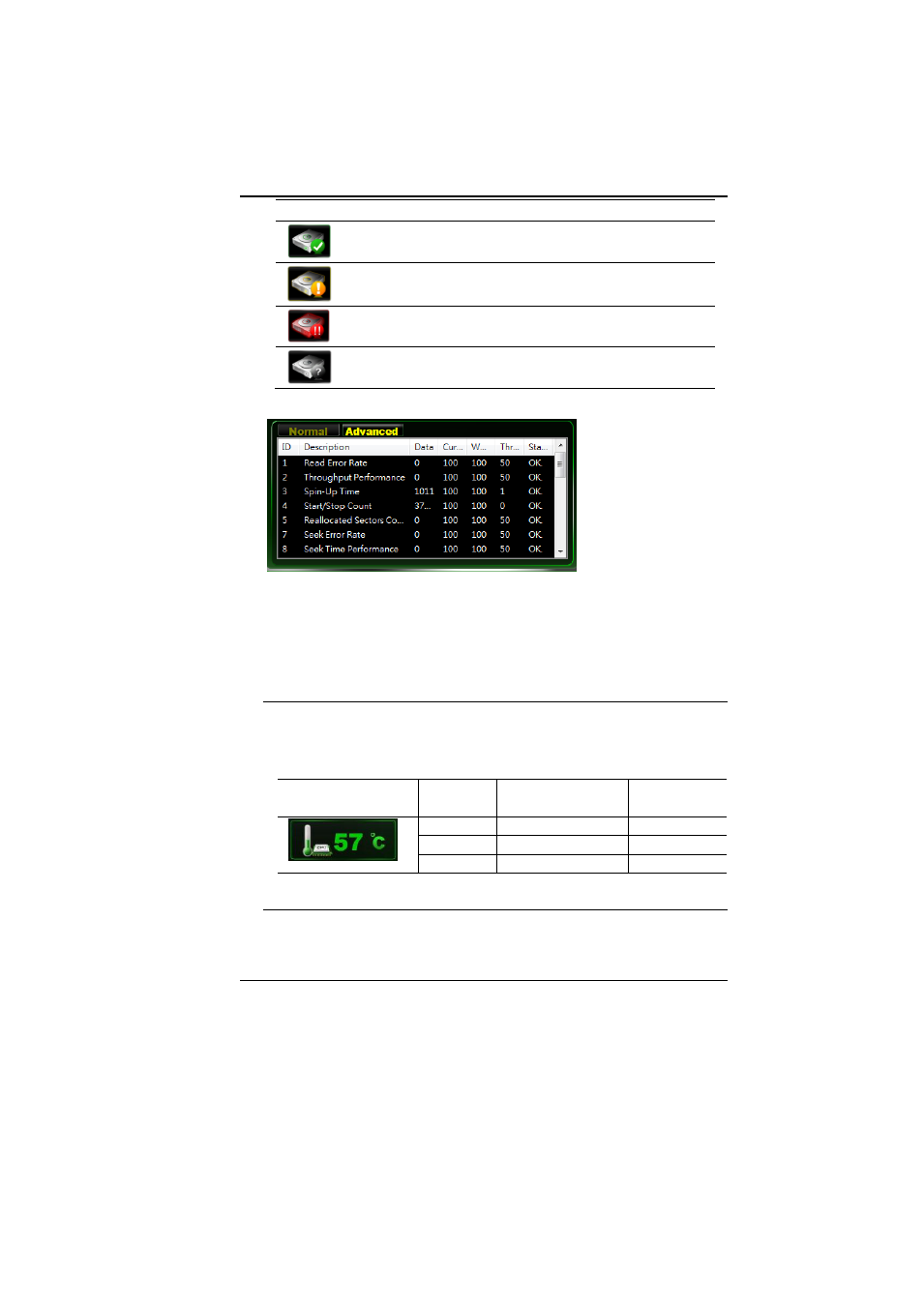
57
HDD Health Index
Condition
Healthy
HDD status will be healthy if all status of
items are normal.
Warning
HDD status is in warning state if there are
more than one warning item.
Danger
HDD status is in danger state if there more
than one danger item.
Not Support
HDD does not support this function.
Advanced :
There were 46 attributes from S.M.A.R.T to determine the HDD
health Index.
Item's status depends on 3 main values: A: threshold, B: worst,
and C: current value. The rule of judging conditions as stated in the
following items:
C
C
P
P
U
U
Information of the main CPU: CPU Name, CPU Tag, Cores
Number, Max clock Speed and Current Clock Speed.
Super POSH will auto detect the maximum temperature of CPU,
and display on the following table:
Display
Status
Percentage of
limit temperature
Color
Normal
Under 69%
Green
Warning
70~89%
Orange
Danger
90~100%
Red
R
R
A
A
M
M
:
:
Information of main RAM: Total Memory Size, Free Memory Size,
Percent of used RAM and Usage Processes Number.
