Functions and controls, A. front controls (figure 3) – American Audio SCD-100 User Manual
Page 9
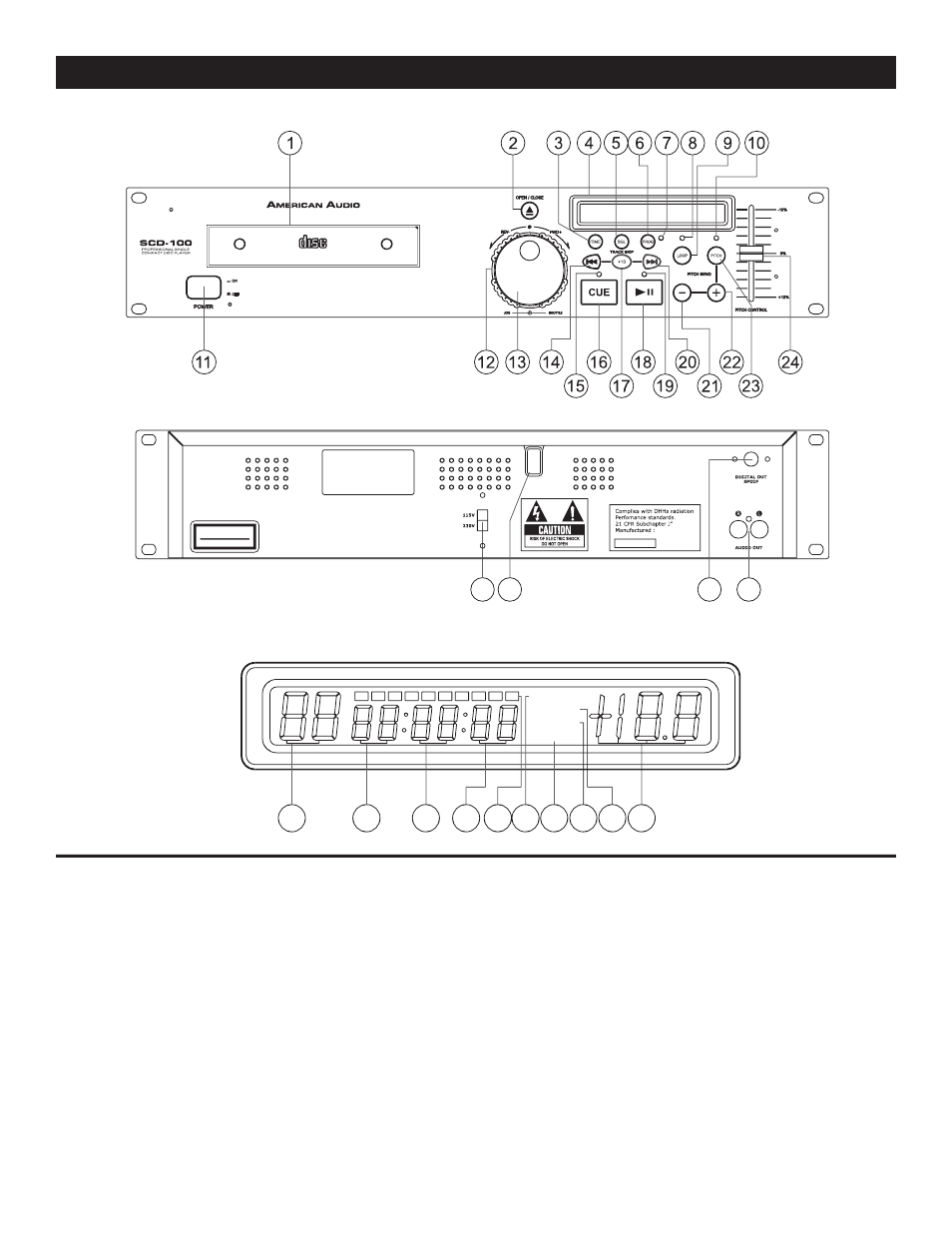
FUNCTIONS AND CONTROLS
25
1998.01.12
28
27
CLASS 1
LASER KLASSE 1
LASER PRODUCT
ELAPSED
R E M A I N
S I N G L E
CONTINU
TRACK
M
S
F
29
30
31 32 33 34 35 36 37 38
TRACK M S F
COMPACT
DIGITAL
AUDIO
1 BIT 8 TIMES OVERSAMPLING D/A CONVERTER CO
MPACT DISC PLAYER
ON
OFF
26
A. FRONT CONTROLS (FIGURE 3)
1. TRANSPORT TRAY - This tray is used to load
and unload compact disc’s into the drive mecha-
nism. The tray is opened and closed by pressing
the OPEN/CLOSE BUTTON (2). Never attempt to
force the transport tray open or closed when the
power is turned off.
2. OPEN/CLOSE (TRANSPORT TRAY OPEN/
CLOSE) - This button is used to open and close
the transport tray. NOTE: The TRANSPORT TRAY
(1) will not open when a CD is insert, unless the
drive mechanism is in “Pause” or “Cue” mode to
prevent accidentally stopping the music during
playback.
3. TIME - The time button is used to changed the
way the time values are displayed in the LCD (4).
The time value can be displayed as elapsed track
time or remaining track time.
4. LIQUID CRYSTAL DISPLAY (LCD) - This high
quality LCD Indicates all the unit functions (play,
pause, cue, etc..,), as they occur as well as dis-
©
American Audio
®
- www.americandj.com - SCD-100™ Instruction Manual Page 9
