English deutsch español français – PreSonus HP4 User Manual
Page 8
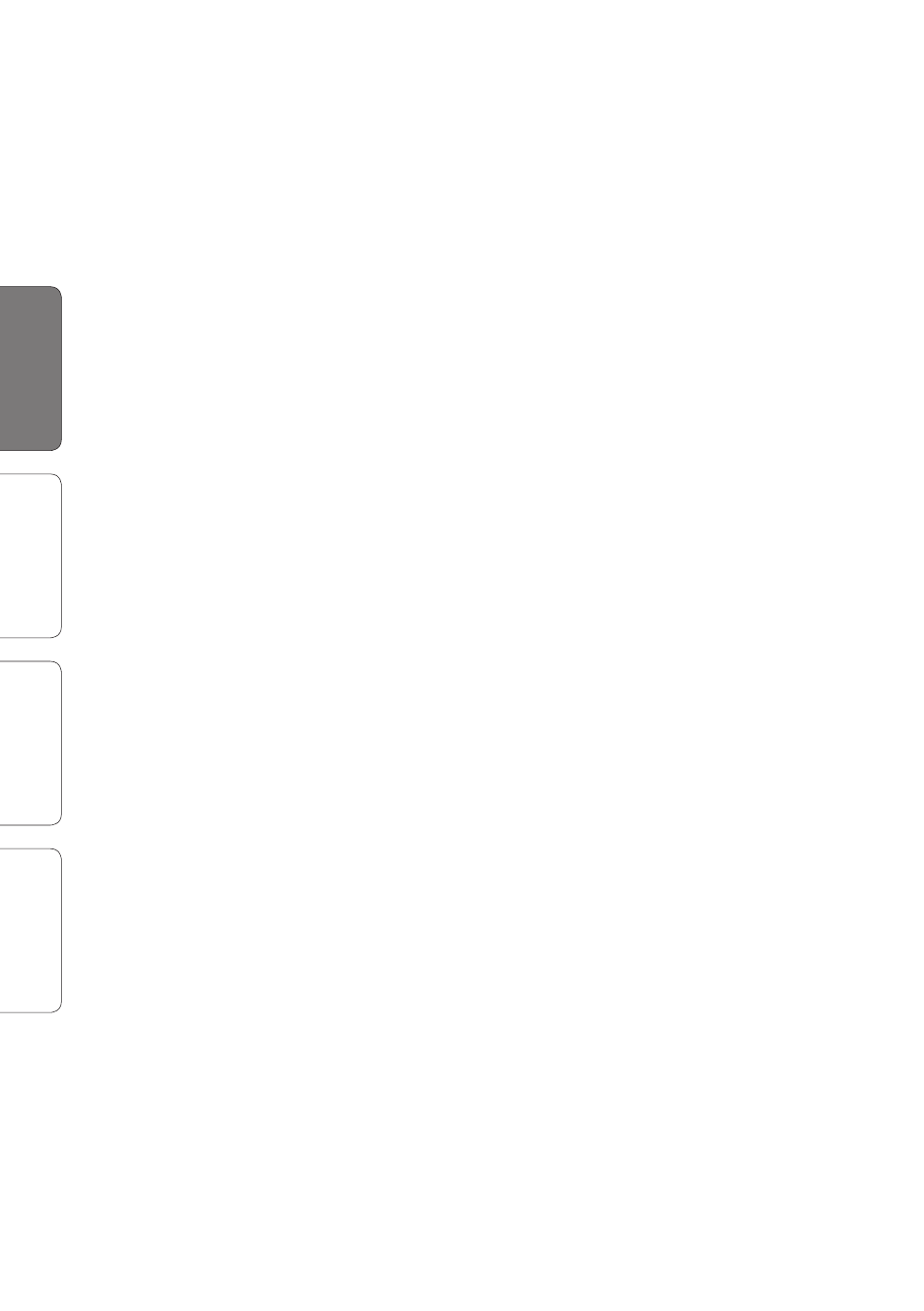
4
PreSonus HP4
English
Deutsch
Español
Français
2
Quick Start Guide
2.1
Getting Started
Set Monitor Levels
1. Connect a pair of headphones to the Phones 1 output.
2. Play a CD, DAW session, or other audio record-
ing that is typical of your studio productions
through your audio interface or mixer outputs.
3. Turn the main output volume of your audio interface
or mixer to unity gain. You may need to consult
the documentation that came with your device to
determine the knob or fader position for unity gain.
4. Begin turning up the Phones 1 volume knob
on the front panel of your HP4 until your head-
phones are at a comfortable listening level.
5. Begin turning up the Monitor Level knob on
the front panel of your HP4 until your studio
monitors are at a comfortable mixing level.
Your HP4 is now ready to use!
