Controls & connections, 1 front panel layout – PreSonus DigiMax D8 User Manual
Page 8
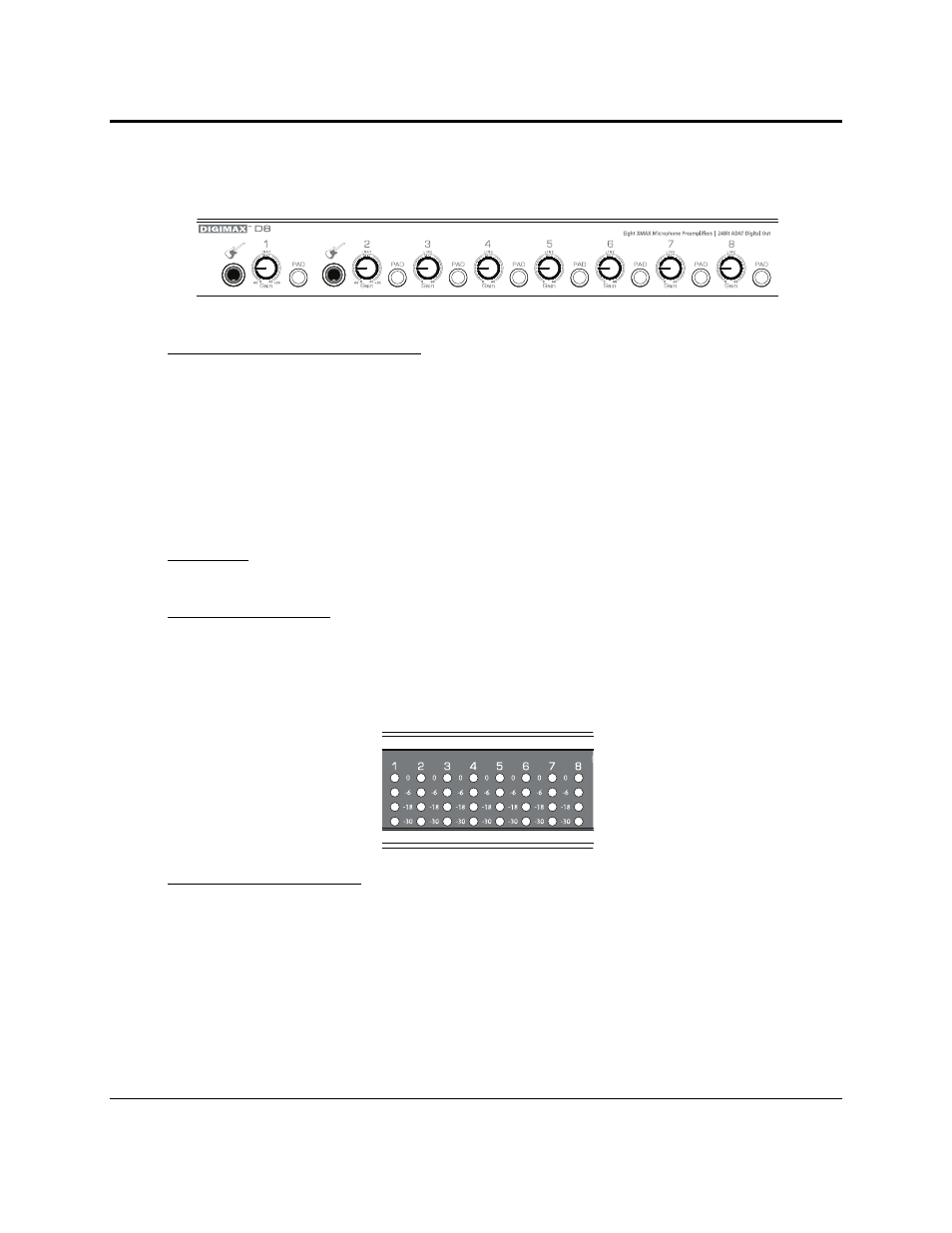
CONTROLS & CONNECTIONS
6
| PreSonus 2007
2.1 FRONT PANEL LAYOUT
• Instrument Inputs (Channels 1 and 2). The ¼” TS connector on channels 1 and 2 are for use with an
instrument (guitar, bass, etc.). When an instrument is plugged into the instrument input, the
microphone preamp is bypassed, and the DigiMax D8 becomes an active instrument preamplifier.
NOTE: Active instruments are those that have an
internal preamp
or a
line level output
. Active
instruments should be plugged into a line input rather than into an instrument input. Plugging a line
level source into the instrument inputs on the front of the DigiMax D8 not only risks damage to these
inputs but also results in a very loud and often distorted audio signal.
(In other words, don’t plug a line level source into the front panel jacks of channel 1 or 2.)
• -20 dB Pad. These buttons attenuate the input signal on each channel by 20dB. The pad can be used
to keep a hot signal from overdriving the microphone preamp.
• Input Gain/Trim Control. These knobs provide the following gain structure:
o
XLR Microphone Inputs.
54dB of variable gain (-4 dB to +50 dB)
o
TS Instrument/Hi-Z Inputs (Channels 1 & 2 only).
54dB of variable gain (-4dB to +50dB)
• LED Meters / Clip Indicator. Each channel features four LED level indicators. The green LEDs will
light up when your input signal from the XLR (Mic) or ¼” (Hi-Z Channels 1&2 only) reaches -24 dBFS
and -18 dBFS respectively. The yellow LED will light up when the channel’s input signal reaches -6
dBFS (+4 dBu). The red clip indicator LED will illuminate when the channel’s input signal reaches 0
dBFS. At this level, your mic preamp trim signal will exhibit signs of clipping such as distortion. It is
highly recommended you do not allow your converters to clip (the red clip indicators to light up) as the
sound quality will not be desirable. If you are having difficulty achieving a useable signal level without
clipping, engage the -20 dB pad.
