2 hookup, 1 input controls, 2 hookup — 3 – PreSonus ADL 600 User Manual
Page 7: 1 input controls — 3
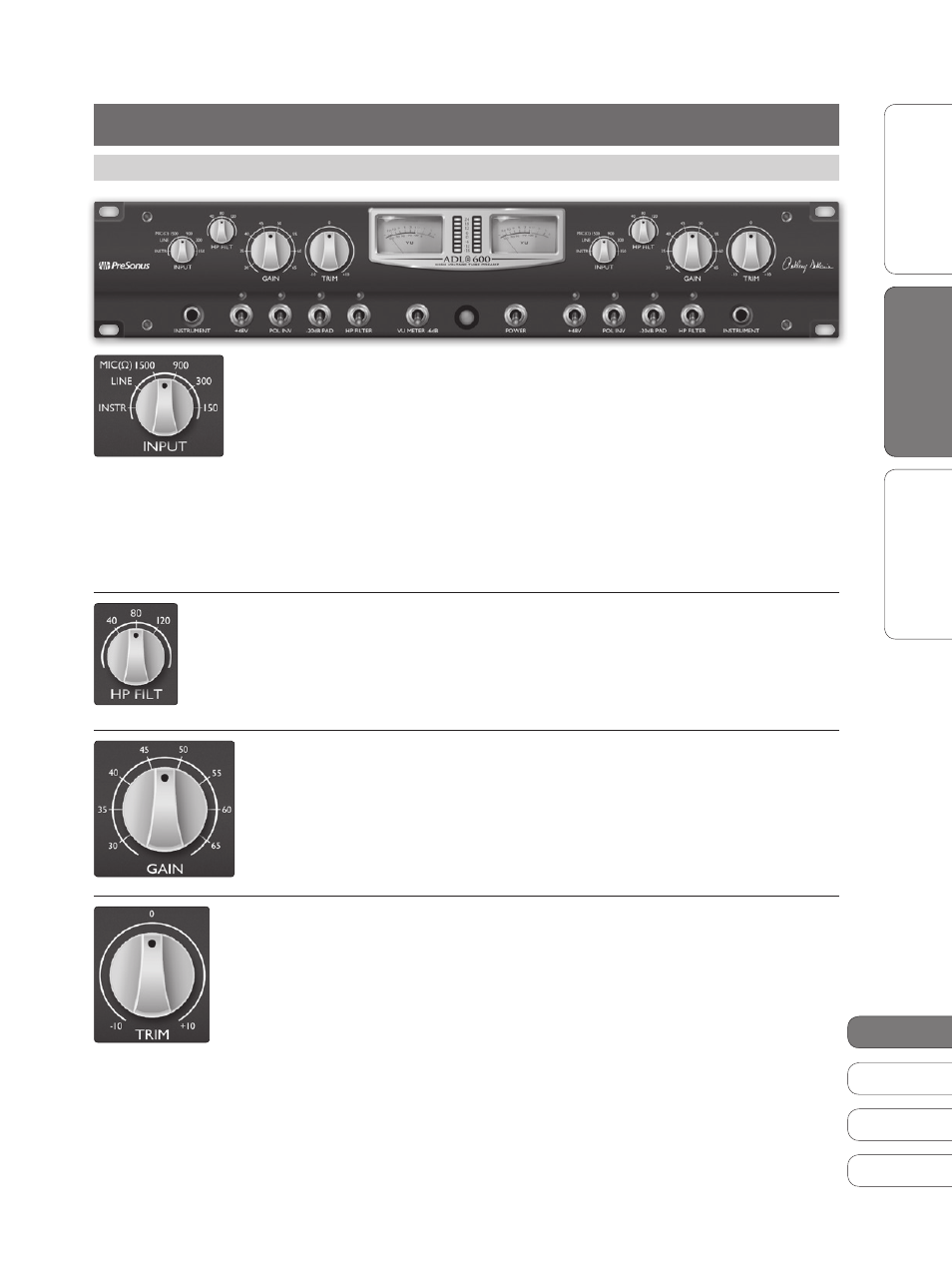
3
Owner’s Manual
Ov
er
view
Hook
up
Resour
ces
English
Français
Español
Deutsch
Hook
up
Input Controls 2.1
2 Hookup
2.1
Input Controls
Source Select: The Source Select switch allows you to choose among all signal
sources that you have connected to the ADL 600 inputs. It patches the selected input
through the signal chain, bypassing the other two inputs. The Source Select switch
also provides a choice of four mic-input impedances: 1500Ω, 900Ω, 300Ω, and 150Ω.
Power User Tip: The output of your microphone and the input of any microphone
preamp each have a specific impedance. Measured in ohms (Ω), impedance is a way
of expressing a circuit’s opposition to a signal attempting to pass through. Lowering
or raising the ADL 600 mic-input impedance can create subtle coloring and filtering
effects, enabling you to get a wider variety of tonalities without using the EQ. In general,
lower input impedance can produce effects that simulate a “darker,” or more “closed-in”
tone. Higher input impedance will produce a “brighter,” or more “open,” tone.
High Pass Filter: The high-pass filter’s frequency threshold can be set at 40 Hz, 80 Hz,
or 120 Hz. The slope of the filter is -12 dB/octave.
Power User Tip: A high-pass filter attenuates all frequencies below the set threshold. Use this filter,
instead of an equalizer, to remove unwanted low frequencies from your source signal.
Gain: This 8-position rotary switch provides 35 dB of gain in 5 dB increments.
Trim: This variable potentiometer (±10 dB) allows you to make fine-trim adjustments
to the final preamp stage of the ADL 600 input.
