Not supplied), Connection – Aiwa AVJ-X33 User Manual
Page 12
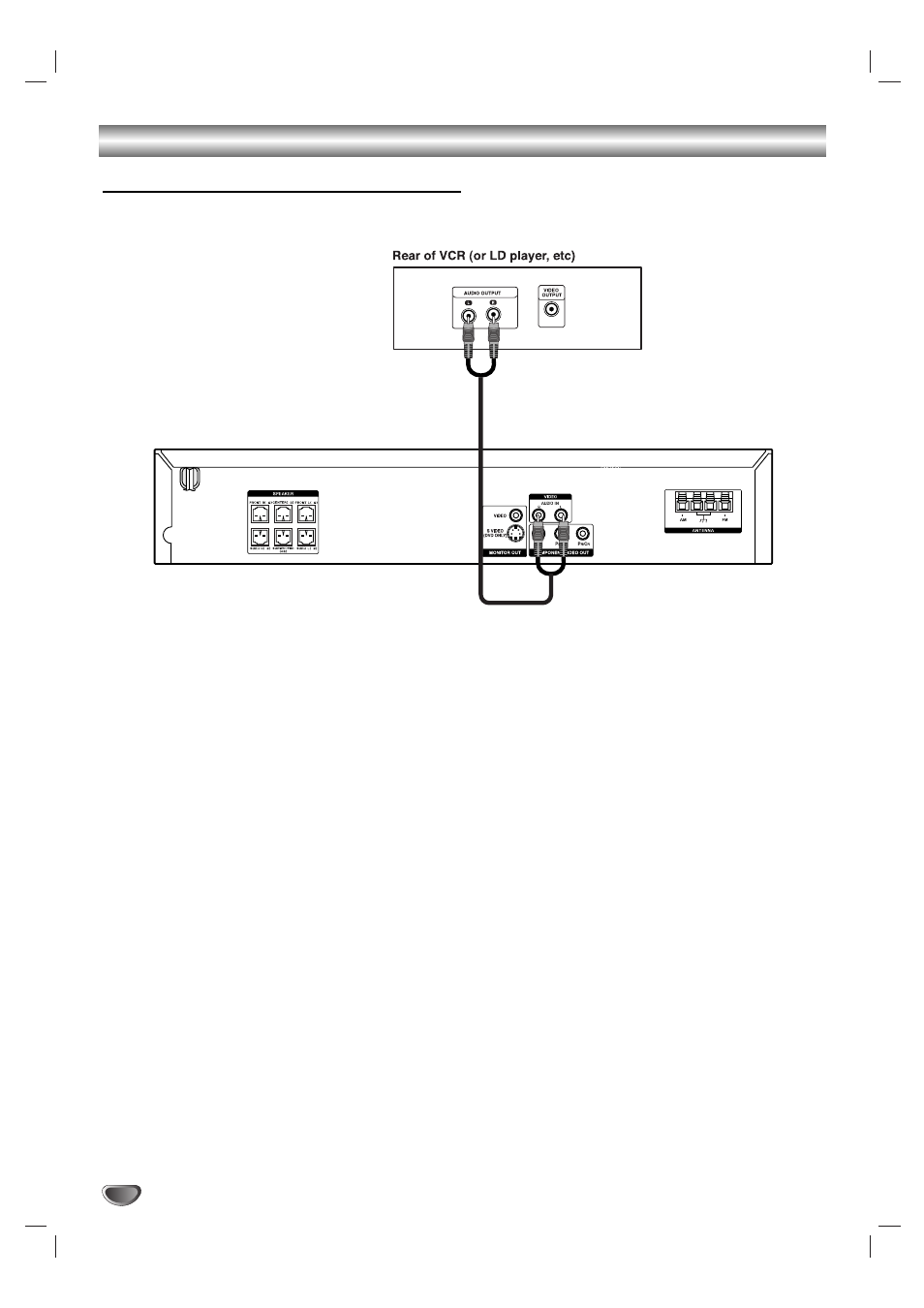
12
Connections (Continued)
Connecting to External Equipment
(not supplied)
8
8
8
8
8
Connection
Connect the VIDEO (AUDIO R/L) jacks on the DVD
Receiver to the AUDIO OUTPUT (L/R) jacks on the
VCR, LD player, etc using the audio cables.
Tip
Press FUNCTION on the remote control to select input
to these jacks.
VIDEO appears on the Display Window.
