AT&T 972 User Manual
Page 20
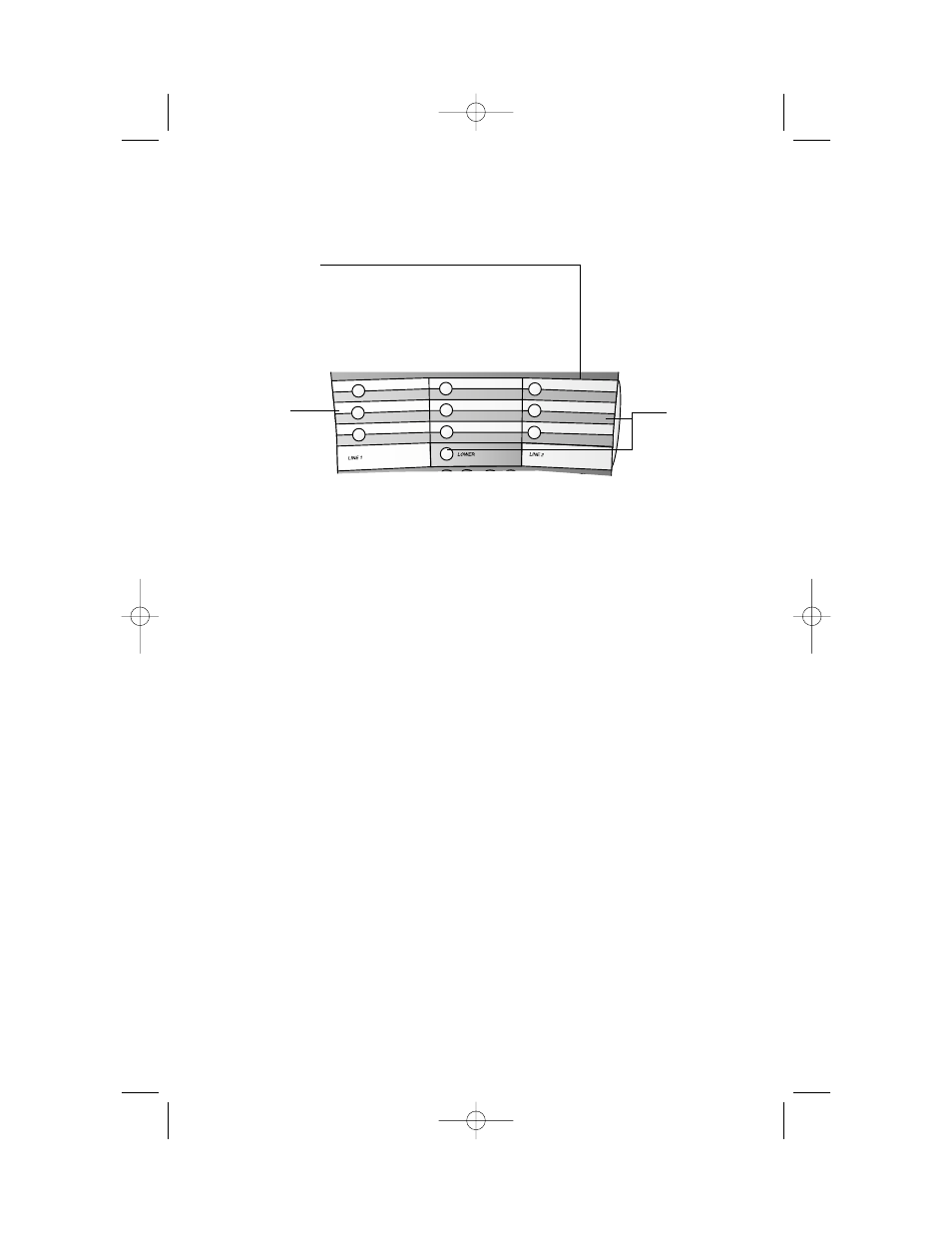
17
TELEPHONE MEMORY
Directory Card
Remove the plastic cover and the directory card.
Write your telephone numbers in the spaces provided,
and write the telephone numbers (or names) that you
want to store in each memory location. Replace the
card and plastic cover in the space provided.
Storing Memory Numbers
1
Press
P.
2
Enter the telephone number you want to store (up to 24 digits).
The number is displayed as you enter it.
3
To enter a space in the number display, use the softkey to select
SPACE when entering the telephone number. If you make a
mistake, use the softkey to select
BKSPACE, and re-enter the digit.
4
Press the one-touch (white space) location where you want to
store the number (you will hear a confirmation tone)
— OR —
Press
W, and the two-touch (gray space), location.
5
Repeat
Steps 2-4 to store another number
— OR —
Press
P to exit.
Two-Touch
Dialing
The 9 gray
spaces on the
directory card are
two-touch memory locations. To dial
one of these numbers you must
press
W, then the memory
button next to the number.
One-Touch
Dialing
The 9 white
spaces on the
directory card are
one-touch memory locations. You can
dial one of these numbers by pressing
the memory button next to the
number.
972_00_1ATT BOOK 12/4/01 1:37 PM Page 17
