Rapid-Air SERVO FEED: 200T & TX User Manual
Page 19
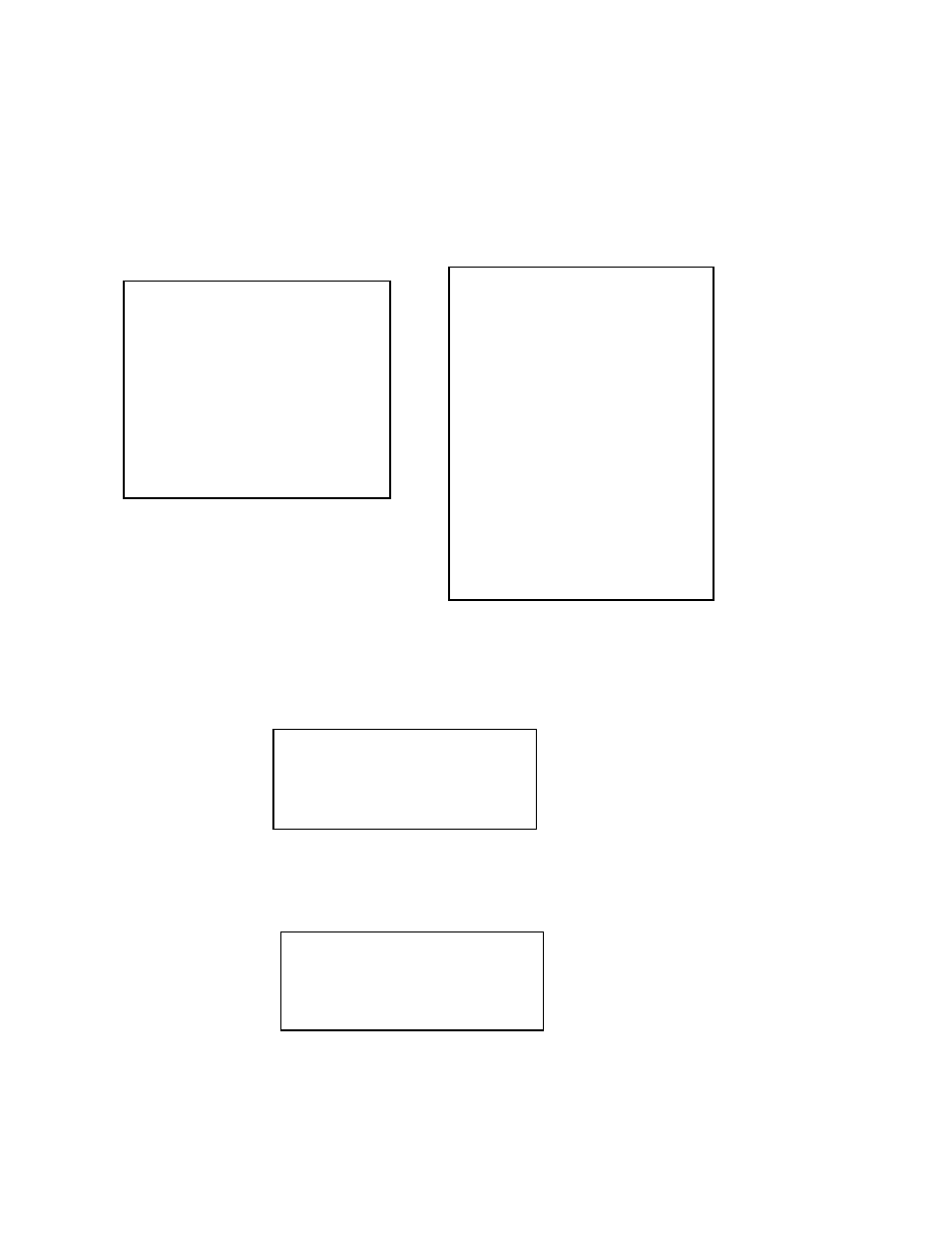
18
The job number screen displays (3) choices for the operator. In the first choice,
F1=Program parameters, the operator can enter or change the pilots, feed length,
strokes per minute that the press is running and speed of the material movement. In
the second choice, F2=Feed Advisor-Calc, the operator can enter or change the pilots,
feed length, strokes per minute that the press is running and feed arc (free travel of the
press in which the feed can move material without a problem) this then calculates the
optimum speed of the material movement. The third choice, F4=Exit, puts the job
number entered in memory for running at this time, If F1 or F2 was selected one of the
following displays will appear:
MANUAL PROG--JOB #=XX FEED ADVISOR JOB#=XX
LGTH=XXX.XXX SPM=XXX LGTH=XXX.XXX SPM=XXX
PILOT=X %SPEED=XXX PILOT=X FEED ARC=XXX
ACC/DEC=XXX% F4=EXIT F4=EXIT FEED ADVISOR
Input or change data at Input or change data at
curser. When complete press curser. When complete press
F4 to exit. Fault window F4 to exit, fault window
will appear if feed length will appear if feed length
is too long for SPM is too long for SPM. Feed
arc is press free travel for
feeding material. Minimum
arc=10, max=300 degrees.
The % of speed is the auto-
matically calculated.
Use the manual program parameters to massage the parameters or to check what the
actual feed speed & accel/decel percents are.
This is the fault window that is displayed if the feed length and strokes per minute are
not within minimum parameters.
FEED PARAMETER OUT
OF RANGE. THE LENGTH
IS TOO LONG FOR FEED
ARC OR SPM F4=NEXT
F4=Next this command returns to the previous screen so that the new parameters can
be entered.
Pressing the F4 key at any time returns you to the main menu.
MAIN MENU
F1=JOB # F2=MANUAL
F3=AUTOMATIC CYCLE
F4=REVIEW PARAMETERS
SELECT F2=MANUAL
