Troubleshooting, Problem suggestion – AT&T E5654B User Manual
Page 56
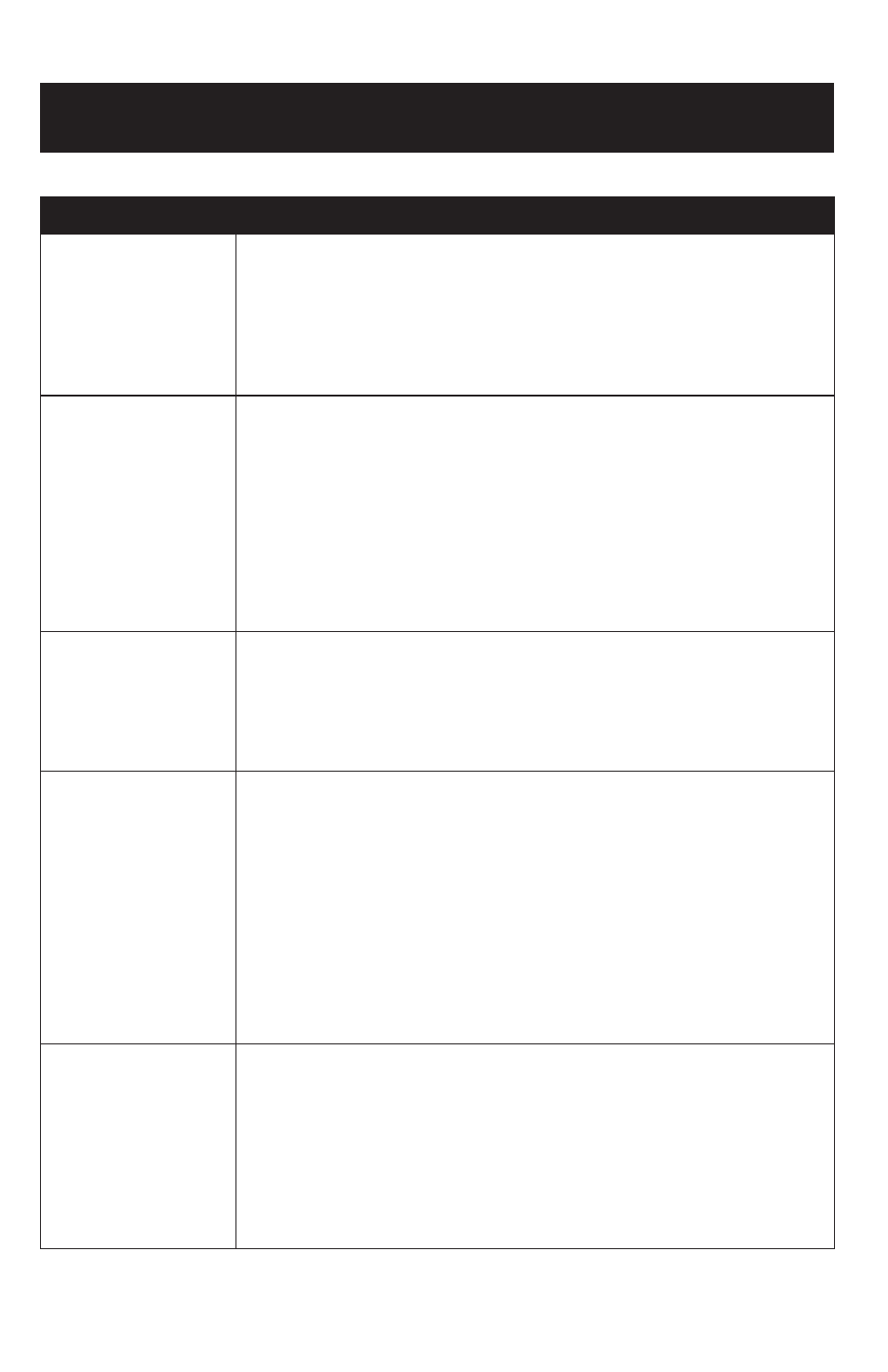
Appendix
The answering
system does not
record message
• Make sure the answering system is turned on. When the answering
system is on, the red light on the ANSWER ON/OFF key is lit.
• Make sure the Announcement Only feature is off (see page 3).
• The memory is full. Delete some of the existing messages from the
system (see page 3).
The messages
on the answer-
ing system are
incomplete
• If a caller leaves a very long message, part of it may be lost when the
system disconnects the call after four minutes.
• If the caller pauses for more than seven consecutive seconds, the
system stops recording and disconnects the call.
• If the memory on the system becomes full during a message, the
system stops recording and disconnects the call.
• If the caller's voice is very soft, the system may stop recording and
disconnect the call.
Troubleshooting
Problem
Suggestion
The messages
on the system
are very diffi-
cult to hear
• Press
^
VOLUME
on the side of the handset or
^V
VOLUME
on the telephone base to increase the speaker volume.
The answering
system does
not respond to
remote com-
mands
• Make sure your Remote Access Code is correct (see page 3 and
3).
• Make sure you are calling from a touch-tone telephone. When dialing
a number, you should hear tones. If you hear clicks, then it is not a
touch-tone telephone and cannot activate the answering system.
• The answering system may not detect the Remote Access Code
when your announcement is playing. Wait until the announcement is
over before entering the code.
• There may be interference on the telephone line you are using. Press
the dial pad keys firmly when dialing.
Day of the
week is incor-
rect on the
answering sys-
tem after the
clock is reset
by the Caller ID
function
• Reset the year when setting the clock in the answering system (see
page 32).
