Operating instructions, Audio – Audiovox In-Dash Single Disc DVD/CD Player User Manual
Page 17
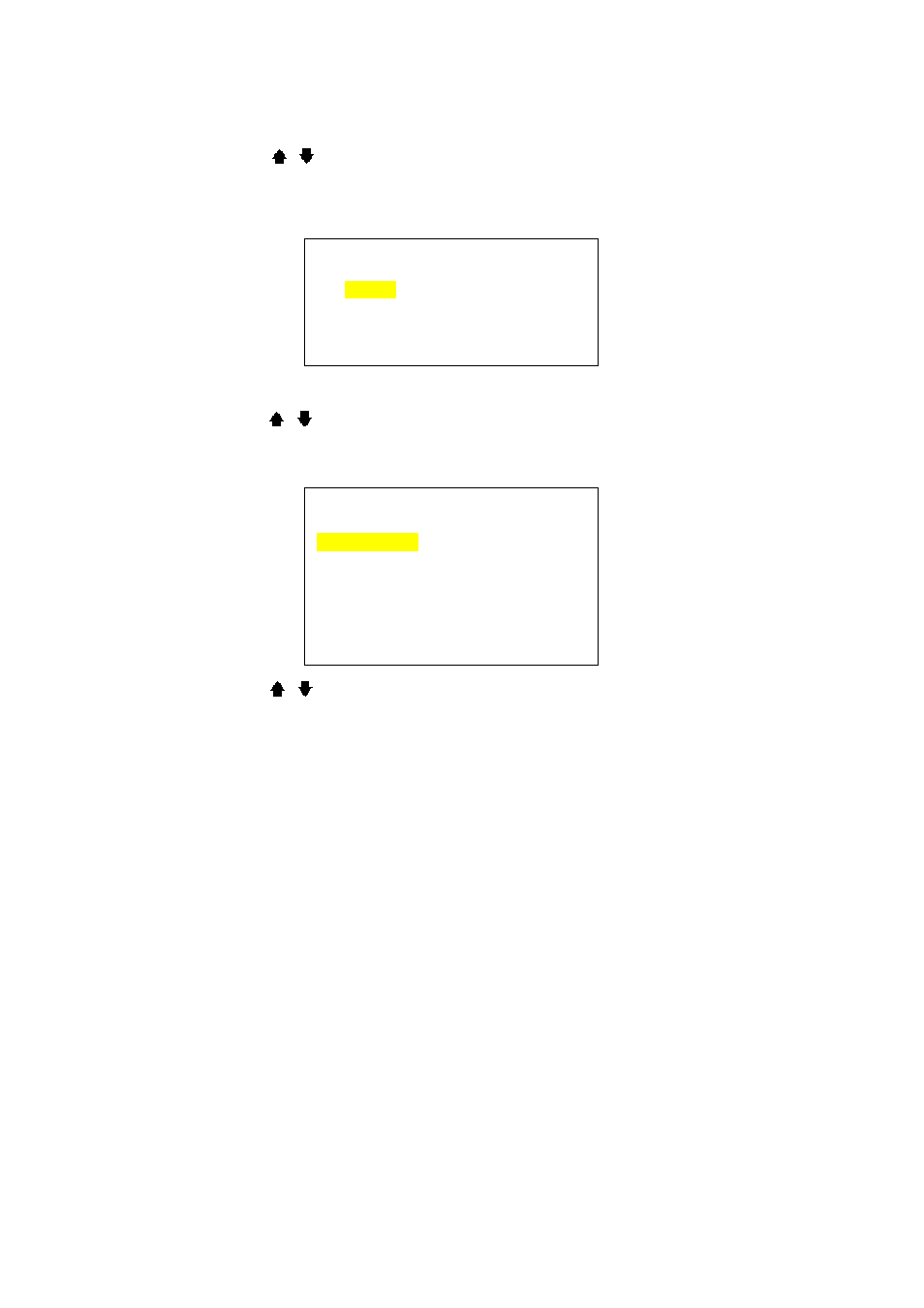
Operating Instructions
128-5987
17
(1) Disc Language
a) During STOP, press the SETUP button; the setup menu will appear.
b) Use the
/
buttons or numeric key to select the DISC LANGUAGE item; then
press the ENTER button.
The disc language menu will appear as follows:
c) Use the
/
buttons or numeric key to select AUDIO/SUBTITLE/MENU, then press
the ENTER button.
If audio is selected, the following menu will appear:
d) Use the
/
buttons or numeric key to select the preferred language for
AUDIO/SUBTITLE/MENU, then press the ENTER button.
e) Use the RETURN button to return to the previous menu, or press the SETUP button to
exit.
DISC LANGUAGE
(1)
AUDIO
(2)
SUBTITLE
(3)
MENU
AUDIO
(1)
DEFAULT
(2)
CHINESE
(3)
ENGLISH
(4)
JAPANESE
(5)
FRENCH
(6)
GERMAN
See also other documents in the category Audiovox Car Video:
- Mobile Video VOD108FR (56 pages)
- 650 (6 pages)
- VOH684 (16 pages)
- D2011 (32 pages)
- Rampage VBP1000 (8 pages)
- HR7011PKG (12 pages)
- 50-0245x-002 SERIES (4 pages)
- MMD85 (27 pages)
- Movies2Go MMD154 (24 pages)
- VOD129 (32 pages)
- VBP500 (38 pages)
- PROV710 (26 pages)
- 1181293 (12 pages)
- VOD1023 S (37 pages)
- D1788PK (31 pages)
- 27PL (4 pages)
- VOD850 (8 pages)
- 1181279 (6 pages)
- MM530 (12 pages)
- LCM56 (12 pages)
- MM56A (12 pages)
- DVD PLAYER VOD1023 (11 pages)
- Mobile Video VOD128A (36 pages)
- Movies2Go MMD11 (28 pages)
- VOD806 (28 pages)
- 50-0244x-018 SERIES (8 pages)
- AVXMTGHR1M (16 pages)
- Mobile Video 128-8342 (26 pages)
- Mobile Video 128-8565A (28 pages)
- Movies2Go 128-8652 (24 pages)
- ACA450 (11 pages)
- VBP4000 (32 pages)
- PCD163 (46 pages)
- VOH1042 DL (16 pages)
- VOD701 (13 pages)
- VOD705DL (28 pages)
- HR7008PKG (28 pages)
- 50-0311x-015 Series (5 pages)
- MMD7HRB (12 pages)
- VOH683 (16 pages)
- AVXMTGHR1D (28 pages)
- VOD710 (26 pages)
- VOD10 (12 pages)
- Movies2Go 1287962 (24 pages)
- 50-0246x-015 Series (6 pages)
