Audiovox CKP-2032 User Manual
Page 2
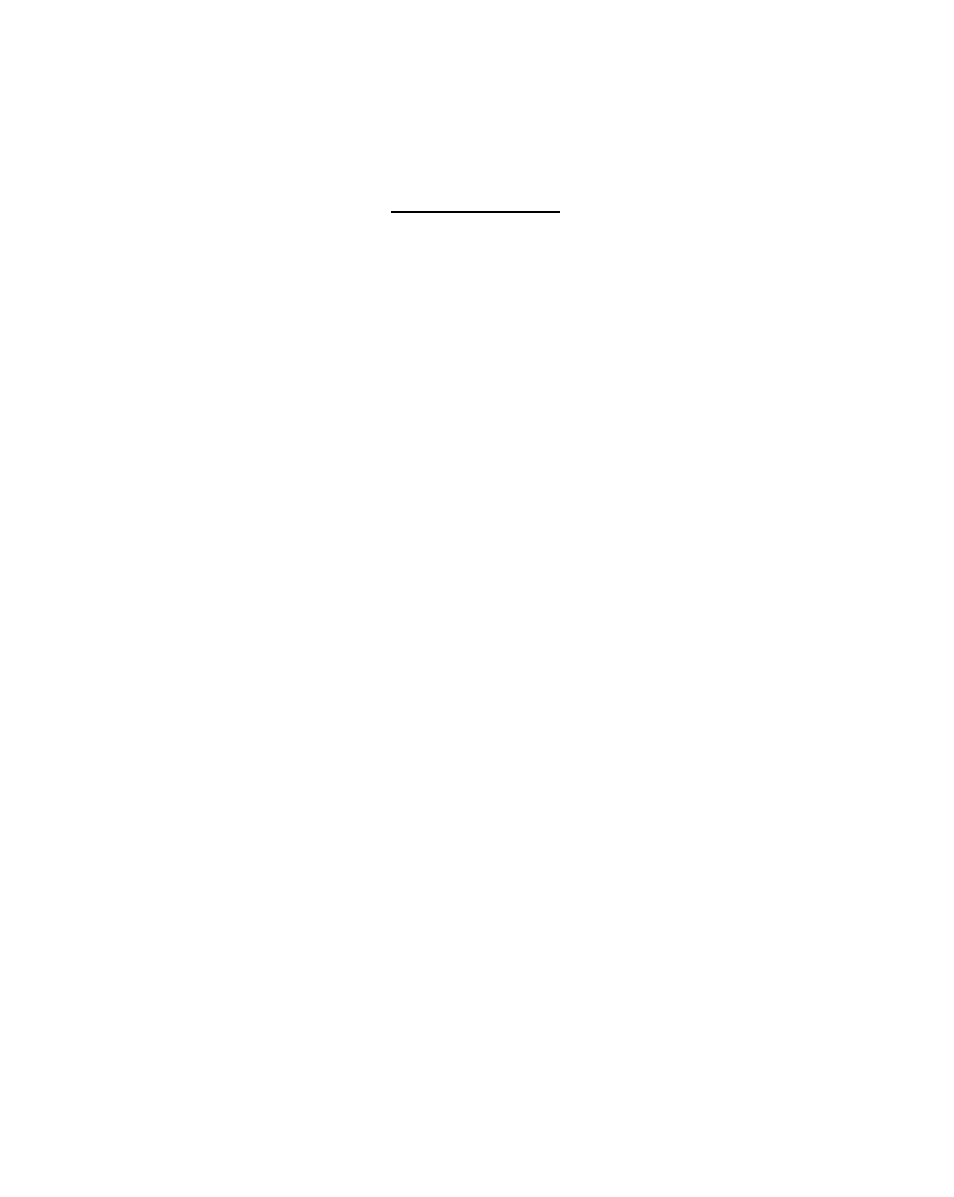
CONTENTS
Introduction ........................................ 1
Software Installation ........................... 2
Hardware Set Up
.............................
3
Customizing ........................................ 4
Application Keys, Hot Keys ...............
5
Moving Around, Selecting Text ............ 7
Special Functions, On Screen Manual
8
