Rra ap pt to or r t tr riip po od d – Ameristep RAPTOR TRIPOD 7700 User Manual
Page 11
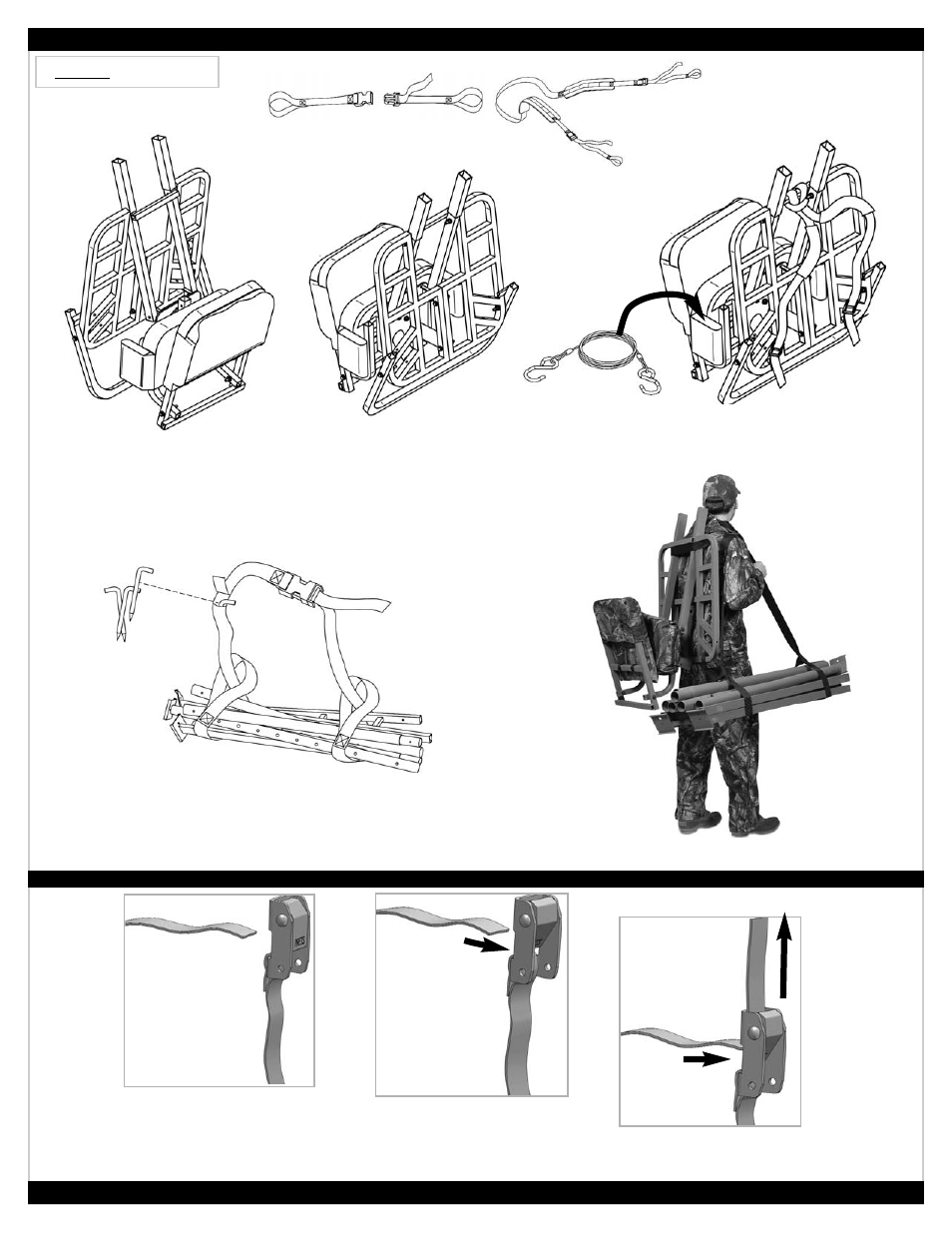
A
A m
m e
e rr ii s
s tt e
e p
p ®
® II n
n c
c .. 9
9 0
0 1
1 T
T a
a c
c o
o m
m a
a C
C tt .. •
• P
P .. O
O .. B
B o
o xx 1
1 8
8 9
9 •
• C
C ll ii o
o ,, M
M II 4
4 8
8 4
4 2
2 0
0 (( 8
8 1
1 0
0 )) 6
6 8
8 6
6 -- 4
4 0
0 3
3 5
5 w
w w
w w
w .. a
a m
m e
e rr ii s
s tt e
e p
p .. c
c o
o m
m
F
FO
OL
LD
DIIN
NG
G T
TR
RIIP
PO
OD
D F
FO
OR
R T
TR
RA
AN
NS
SP
PO
OR
RT
T A
AN
ND
D S
ST
TO
OR
RA
AG
GE
E
Page 11
fig 2
©2008 (rev 6/08)
S
Stte
ep
p 9
9:: Stack Leg and Ladder sections as shown and strap
together with SLING STRAP and place GROUND STAKES in
pocket on SLING STRAP.
S
Stte
ep
p 8
8:: Place CABLE in seat cushion pocket for transport.
Install BackPack Straps as shown above.
T
TH
HE
E
R
RA
AP
PT
TO
OR
R T
TR
RIIP
PO
OD
D
Model #7700
R
Ra
ap
ptto
orr T
Trriip
po
od
d -- Shown Packed
S
Stte
ep
p 7
7:: Fold up remaining assembled portion.
B
BU
UC
CK
KL
LE
E S
ST
TR
RA
AP
P IIN
NS
ST
TR
RU
UC
CT
TIIO
ON
N
1. Thread tag end of STRAP up
through hole in underside of BUCKLE.
2. Push "PRESS" button to allow
tag end of STRAP to be fed through
opening under PRESS BUTTON out
through front.
3. Pull tag end to adjust strap length.
STRAP will only loosen when "Press"
button is pushed again.
TAG END
((3
3 P
Pa
arrtts
s))
BackPack Straps
!!
!!
N
NO
OT
TE
E::
N
NO
OT
TE
E::
Y
Yo
ou
u w
wiillll n
ne
ee
ed
d::
((1
1))
Sling Strap
