White’s Electronics TDI Pro User Manual
Page 18
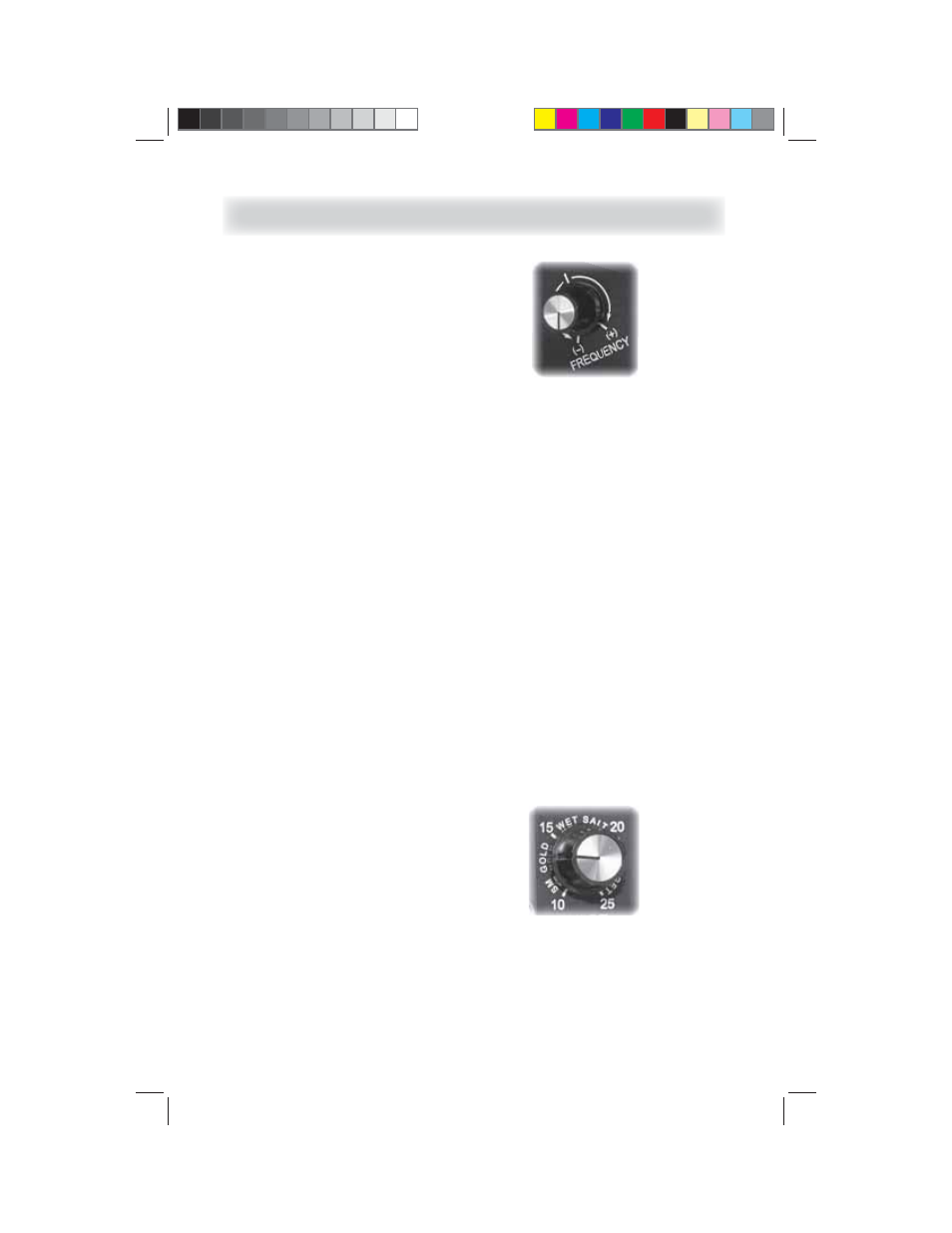
18 TDI
Pro
Owner’s Guide
Frequency-
What it does
This control makes small adjustments up or down to the transmitter pulse
frequency or rate. This is used to counteract any interference which
might be due to outside electromagnetic sources, such as radio stations,
microwave, short wave, electric fences, power lines, lightening, electrical
storms, or other metal detectors being used nearby. This interference is
recognized by a warbling or pulsing of the audio threshold in a repetitive
way, and can mask target signals. The Pulsescan TDI Pro has a frequen-
cy range of 3.25 kHz to 3.37 kHz pulses per second.
How to use it
Electrical interference is not exclusive to urban areas, where power line
harmonics, local radio transmissions, or microwave transmissions can
raise havoc with the audio threshold. Getting too close to another metal
detectors being operated, or electric fences, or invisible pet fences, will
also cause this problem. A slight adjustment of the frequency control can
help make the audio more stable.
Pulse Delay-
What it does
The Pulsescan TDI Pro transmits a pulse and then after a time delay,
samples the received signal. This is the control knob for adjusting the
sample pulse delay. It alters the time between the end of each transmitter
pulse, and the start of the receiver-sampling period.
