Line drivers – Altinex Table Mount Computer Video + Audio Line Driver DA2000TM User Manual
Page 6
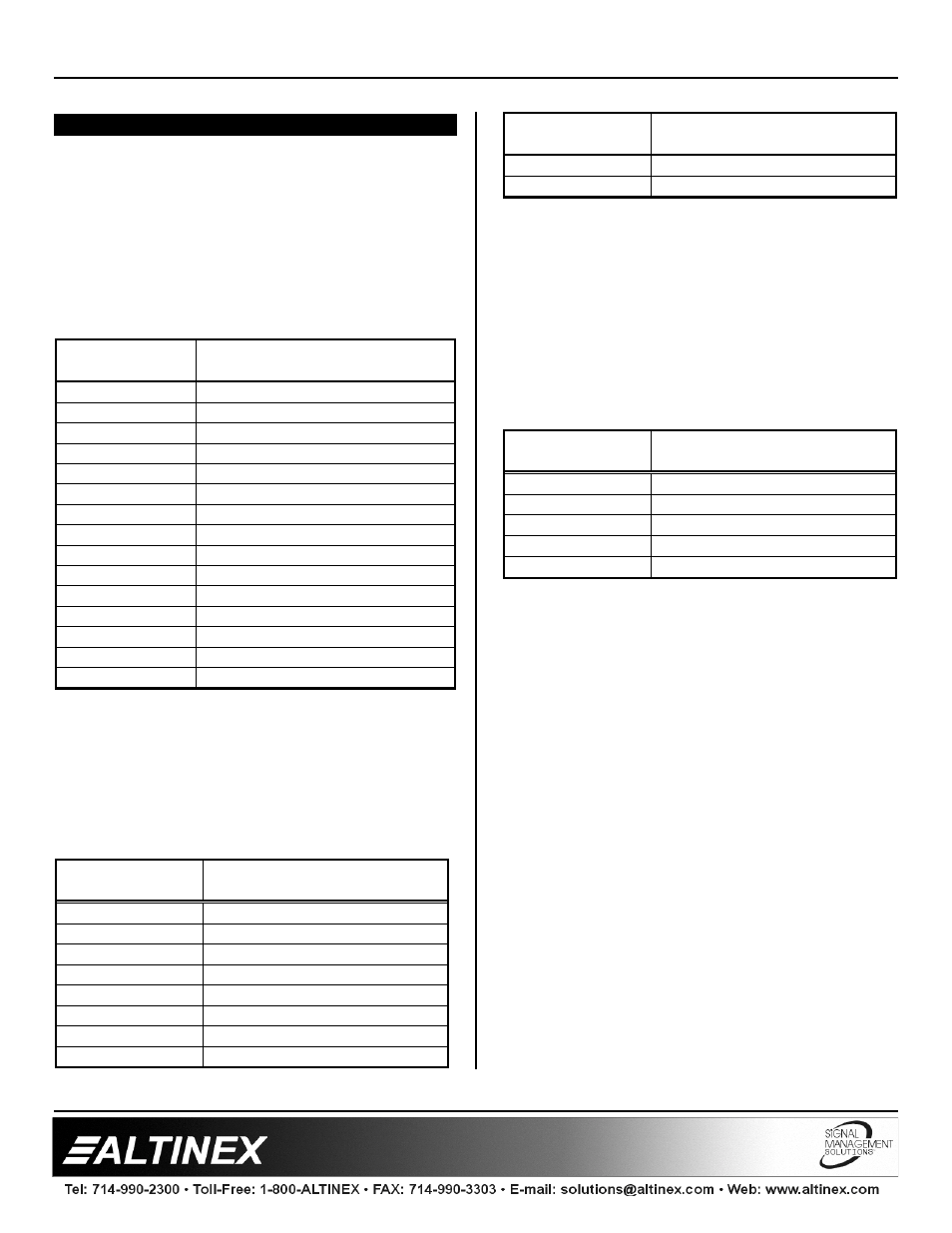
LINE DRIVERS
5
PRODUCT DESCRIPTION (CON’T)
4.1 VIDEO INPUT
The VGA computer input 15-pin HD connector on
the front of the DA2000TM is connected to the
video output of a desktop computer. The
DA2000TM may be used with a six foot Male to
Male VGA input cable (ALTINEX part #
CB3706MR) and a six foot audio cable (ALTINEX
part # CB1206AU).
PIN No.
Input signals on 15-pin HD
female connector
1
RED
2
GREEN
3
BLUE
4
ID2
5
SCL/SDA REF
6
SIGNAL RETURN
7
SIGNAL RETURN
8
SIGNAL RETURN
9
VESA POWER INPUT
10
SIGNAL RETURN
11
IDØ
12
SDA
13
HORIZONTAL
14
VERTICAL
15
SCL
Table 4. The DA2000TM’s input pin-outs
4.2 VIDEO OUTPUT
The DA2000TM offers a buffered video output
through a 10-pin terminal block on the back of the
unit. The DA2000TM Line Driver allows a
connection to different types of projectors or
monitors using ALTINEX cables.
PIN No.
OUTPUT SIGNAL ON 10-PIN
MALE TERMINAL BLOCK
1
RED
2
GROUND
3
GREEN
4
GROUND
5
BLUE
6
GROUND
7
HORIZONTAL
8
GROUND
PIN No.
OUTPUT SIGNAL ON 10-PIN
MALE TERMINAL BLOCK
9
VERTICAL
10
SIGNAL RETURN
Table 5. 10-pin Male terminal block for video output
4.3 AUDIO INPUT & OUTPUT
The DA2000TM accepts computer audio input and
offers balanced stereo output through a terminal
block connector on the back panel. There is a
3.5mm jack for computer audio input, which may
be returned to an amplifier. A 5-pin terminal block
is available for stereo audio transmission to the
main sound system. These connectors are easily
adaptable to stereo mini or RCA type connectors.
PIN No.
OUTPUT SIGNAL ON 5-PIN
MALE TERMINAL BLOCK
1
L+IN (Left Channel)
2
L-IN (Left Channel)
3
SIGNAL RETURN
4
R+IN (RIGHT Channel)
5
R-IN (RIGHT Channel)
Table 6. 5-pin Male terminal block for audio output
4.4 POWER INPUT CONNECTOR
The DA2000TM has a 2.5mm DC power jack for
connection to a 9V 500mA power external
adapter. The power regulation is provided inside
the unit. A selection of several power adapters is
available for different countries from 110 VAC to
240 VAC.
4.5 POWER/SIGNAL PRESENT INDICATOR
The DA2000TM has an LED on the front panel,
which provides feedback to the user. When power
is connected to the DA2000TM, the LED will turn
red. When a computer video source is connected
to the DA2000TM, the LED will turn green,
indicating that the unit is receiving a signal by
sensing the presence of the sync portion of the
signal.
