Waterstone Valve stem 919 User Manual
Instructions for 919 valve stem replacement
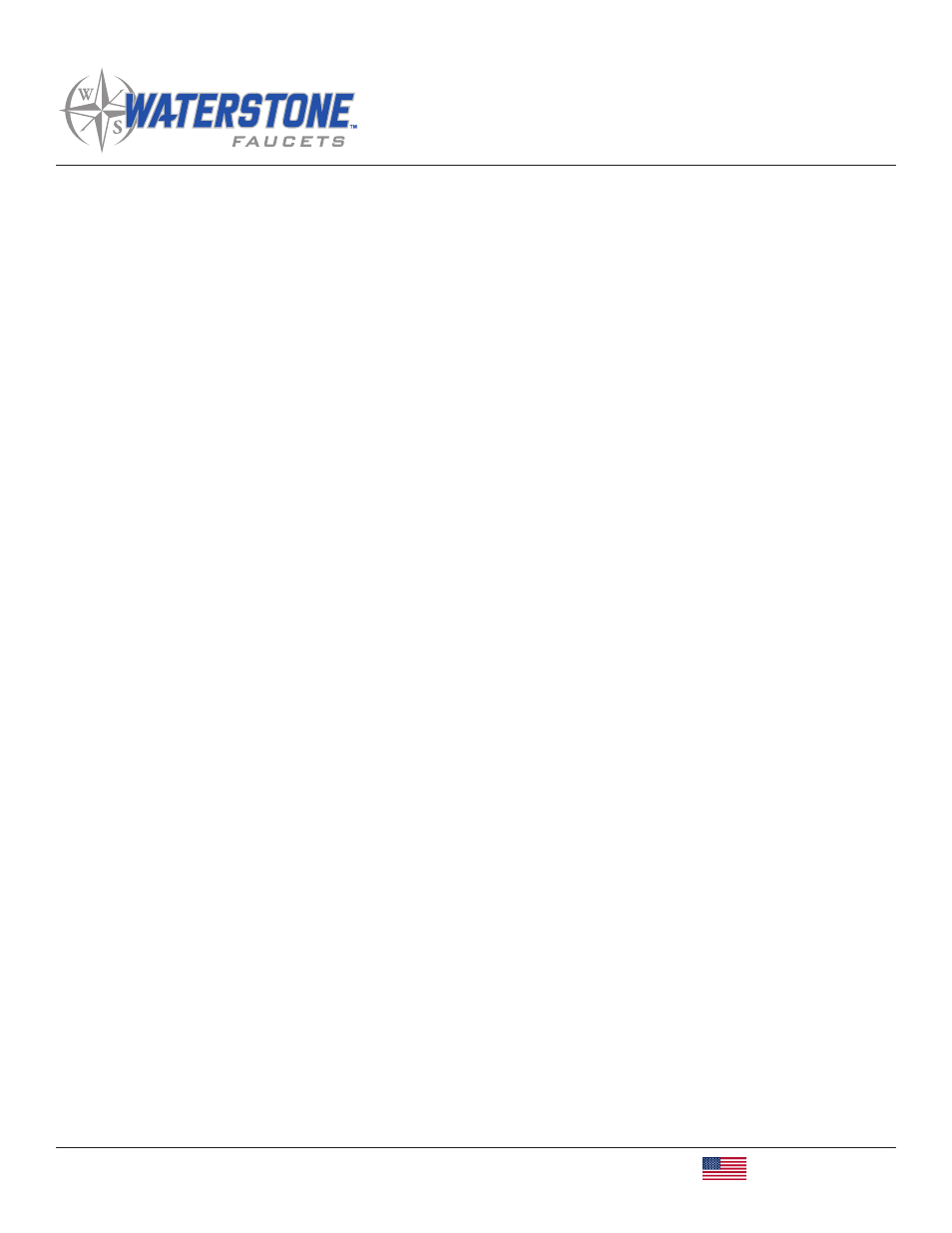
Instructions for 919 valve stem replacement
Tools needed
• Replacement Valve Stem
• Spring Plunger Wrench (straight blade driver with hole)
• Pliers
1- Pull spout straight up out of faucet, slide the valve lever towards the spout hole and lift to
remove.
2- After the handle is removed unscrew the cross-bar on top of the stem, with the plunger
wrench, unscrew the slotted collar retaining the stem, grip top of stem with pliers, pull up to
remove.
3- Replace the valve stem. Screw the slotted collar down until it touches the bottom of the
thread, this is sufficient for proper valve operation, do not tighten.
4- Replace the cross-bar and handle.
Note: When the cross-bars are adjusted properly the end of the handle will “wiggle” up and
down at least 1/16” (a too tight handle will cause the valve to leak.)
5- Replace the spout by rotating side to side while pushing down to help guide the O-rings back
into place.
41180 Raintree Court // Murrieta, CA 92562 // 1-888-304-0660
MADE IN THE USA
www.waterstoneco.com
