Audiovox AVD300T User Manual
Page 8
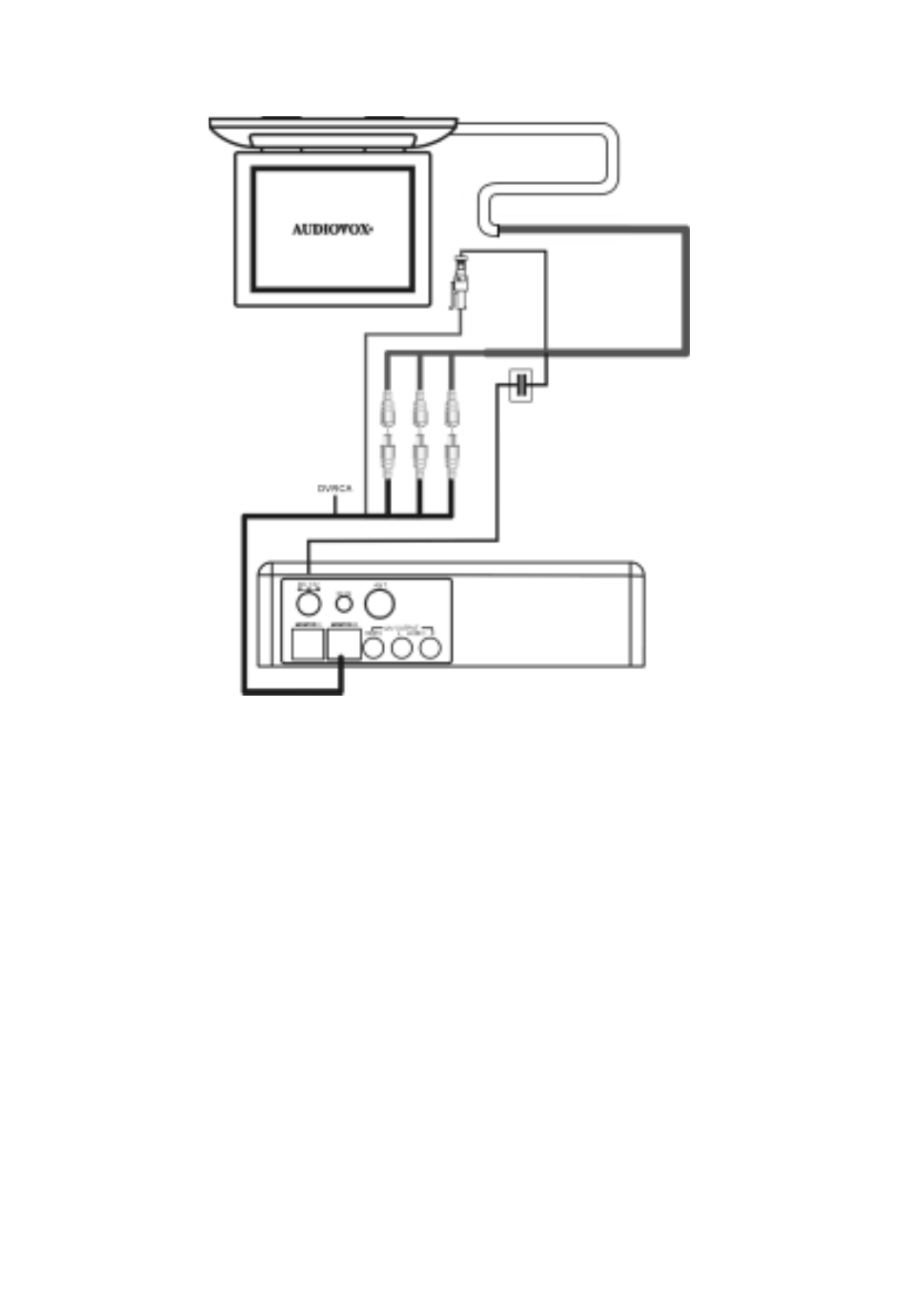
8
Figure 4
The AVD300T can be connected to Audiovox Overhead monitors
with the supplied adaptors (DVRCA and 4 pin to 2 pin power adapter)
when using the Audiovox accessory cable (part number 8010730).
Plug in the 3 RCA jacks, white (left audio) to white, red (right audio)
to red, and yellow (video) to yellow. Connect the IR jacks. Connect
the 4 pin to the 2 pin power adapter, 4 pin to the accessory cable
and the plug into the AVD300T power jack.
4. Connecting to a Monitor
a. Match the color-coded plugs to the appropriate jacks on the
back of the DVD Player A/V OUTPUT jacks: Yellow (video) to
Yellow, White (left audio) to White, and Red (right audio) to Red.
3. Connecting to an Audiovox Overhead Monitor
See also other documents in the category Audiovox Car speakers:
- Prestige Detachable Face Stereo Systems (4 pages)
- Rampage ACD28 (20 pages)
- P-57S (12 pages)
- ACC-30 (4 pages)
- CD3720 (15 pages)
- CDC-TO2 (2 pages)
- ACD-27 (16 pages)
- Jensen Phase Linear PCD160U (48 pages)
- MP5620 (26 pages)
- Commander MT XMRVRFM002 (64 pages)
- CDC-FDR (2 pages)
- ACD-13 (16 pages)
- Jensen VM8022 (24 pages)
- AV1410 (76 pages)
- Jensen Phase Linear UMP8015 (59 pages)
- CD CHANGER CONTROLS AND QUARTZ CLOCK AAAAAV-427V-427V-427V-427V-427 (12 pages)
- Prestige P942WESP (12 pages)
- Jensen CD3720XM (20 pages)
- PCR2500 (24 pages)
- MM850 (16 pages)
- CD4720 (16 pages)
- Jensen MPA6611X (20 pages)
- PAV-8000D (30 pages)
- AVD400TA (24 pages)
- Prestige P950WESP (5 pages)
- Jensen Phase Linear UMP400 (54 pages)
- PAV-7 (10 pages)
- LCM1331FD (15 pages)
- Jensen JPA1150M (19 pages)
- Jensen MP6512i (30 pages)
- BA200 (6 pages)
- MMD10 (38 pages)
- P-955 (18 pages)
- Prestige Car Stereo System (4 pages)
- Jensen VM9411 (110 pages)
- P-15 (8 pages)
- Prestige P959ESP (20 pages)
- AVD400T (12 pages)
- SW-50 (4 pages)
- US240 (5 pages)
- AVT-597 (21 pages)
- P-945 (16 pages)
- MMSV58 (10 pages)
- P-942 (12 pages)
