Operating instructions – VIAIR Illuminated Dash Panel Gauge (10061 & 20062) User Manual
Page 5
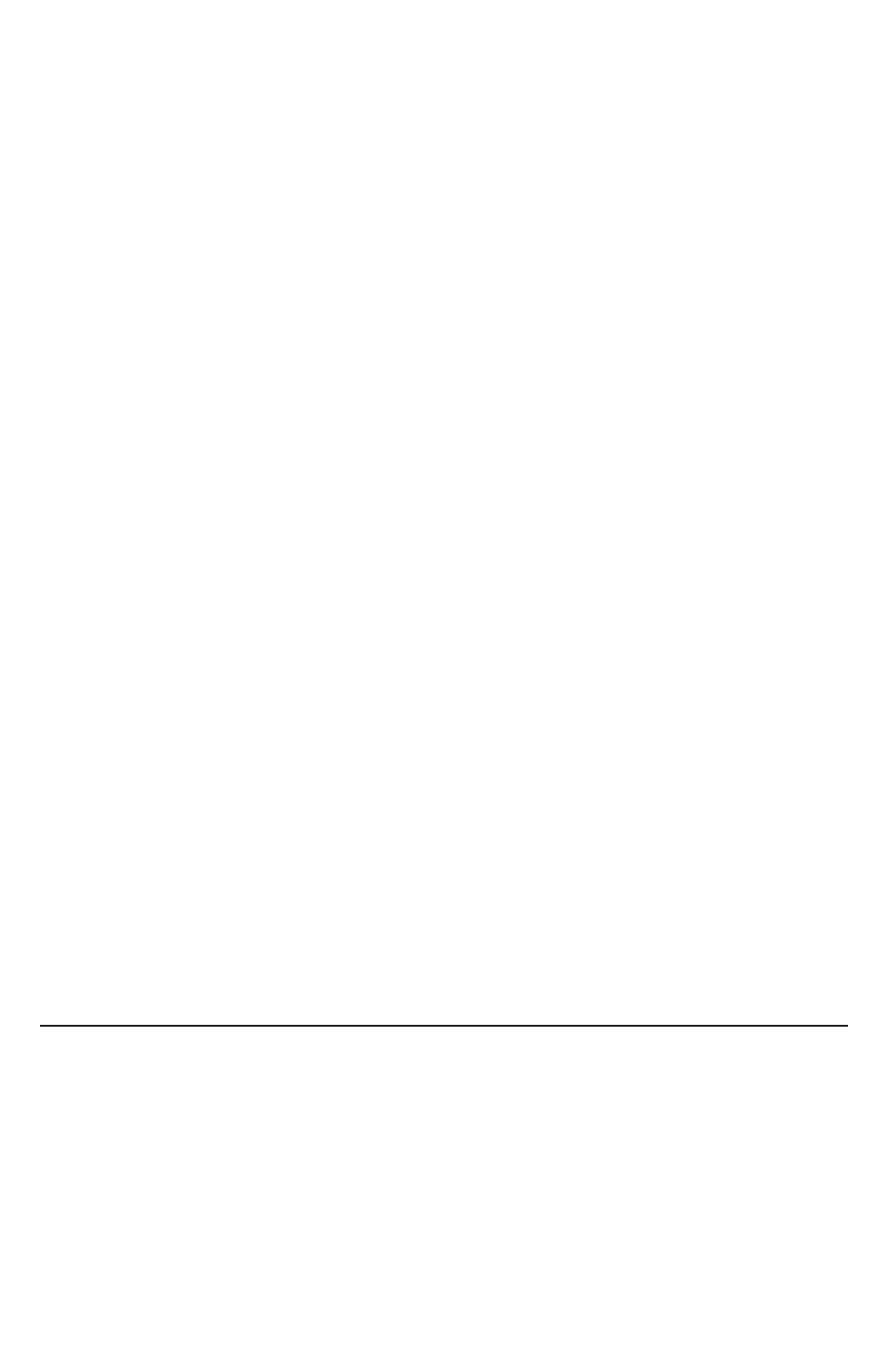
150 PSI Illuminated Dash Panel Gauge Kit
5. Route 20 Ft. extension lead wire from pressure switch to the Dash Panel Gauge. Measure and
cut lead wire to appropriate length. Do not discard the remaining length of the wire which has
the inline fuse. This remaining length of wire with the inline fuse is called the power wire.
6. Place Dash Panel Gauge under dash over the two holes that were drilled by using the provided
screws, nuts, and washers provided (mount the Dash Panel Gauge to the dash).
7. Attach one of the two smaller female terminal connectors to the extension lead wire that
was routed from the pressure switch. There are two male spade connectors on the back of the
On/Off switch. Connect the female terminal connector on the extension lead wire to the male
spade connectors on the On/Off switch.
(See Fig. 4) Next, attach an appropriate size ring
terminal provided to the end of the power wire with the inline fuse.
This means the ring
terminal will now be about 12” from the inline fuse. Temporarily position the ring terminal at
the power source and route power wire from the power source to the Dash Panel Gauge,
measure and cut power wire to appropriate length. Remove power wire from power source.
Next, attach the remaining smaller female terminal connector to the end of the power wire and
connect to the remaining male spade connector on the On/Off switch.
(See Fig. 4)
NOTE: Do not connect gauge to power source at this time.
8. There are two wires, one red and one black connected to the light bulb of the gauge. Connect
the red wire to a sustainable fused dash panel circuit. Use the quick splice connector provided
for wire connection.
(See Fig. 2) for how to use the quick splice connector. The black wire is
to be connected to a suitable ground source. Use the ring terminal or the quick splice
connector for ground wire connection.
NOTE: Consult vehicle manufacturer’s electrical diagram.
To use the quick splice connector, simply insert wire into one hole of the splice connector and
slip the connecting wire into the other hole. Once the wires are properly placed, close the top
of the quick splice connector. The connector will pierce wire insulation to complete wire
connection.
(See Fig. 2)
9. Before connecting the power wire to power source, check to make sure that the On/Off switch
on the Dash Panel Gauge is in the Off position. Connect the ring terminal of the power wire to
power source.
10. Your illuminated Dash Panel Gauge installation is now completed. Run your compressor a
short time to build up pressure in air tank. Inspect all air line connections for leaks with soap
and water solution. If a leak is detected, the air line may not be cut squarely or pushed all
the way in. Tighten connections if needed.
USER MANUAL
OPERATING INSTRUCTIONS:
1. Your Dash Panel Gauge comes with an On/Off power switch. This feature allows you to shut off
power to the air compressor when compressor operations are not required.
2. Your Dash Panel Gauge is rated for maximum 150 PSI working pressure. Do not use gauge on
systems with pressure rating higher than 150 PSI.
