915mds installation instructions, Installation on pc – TREND 915MDS User Manual
Page 2
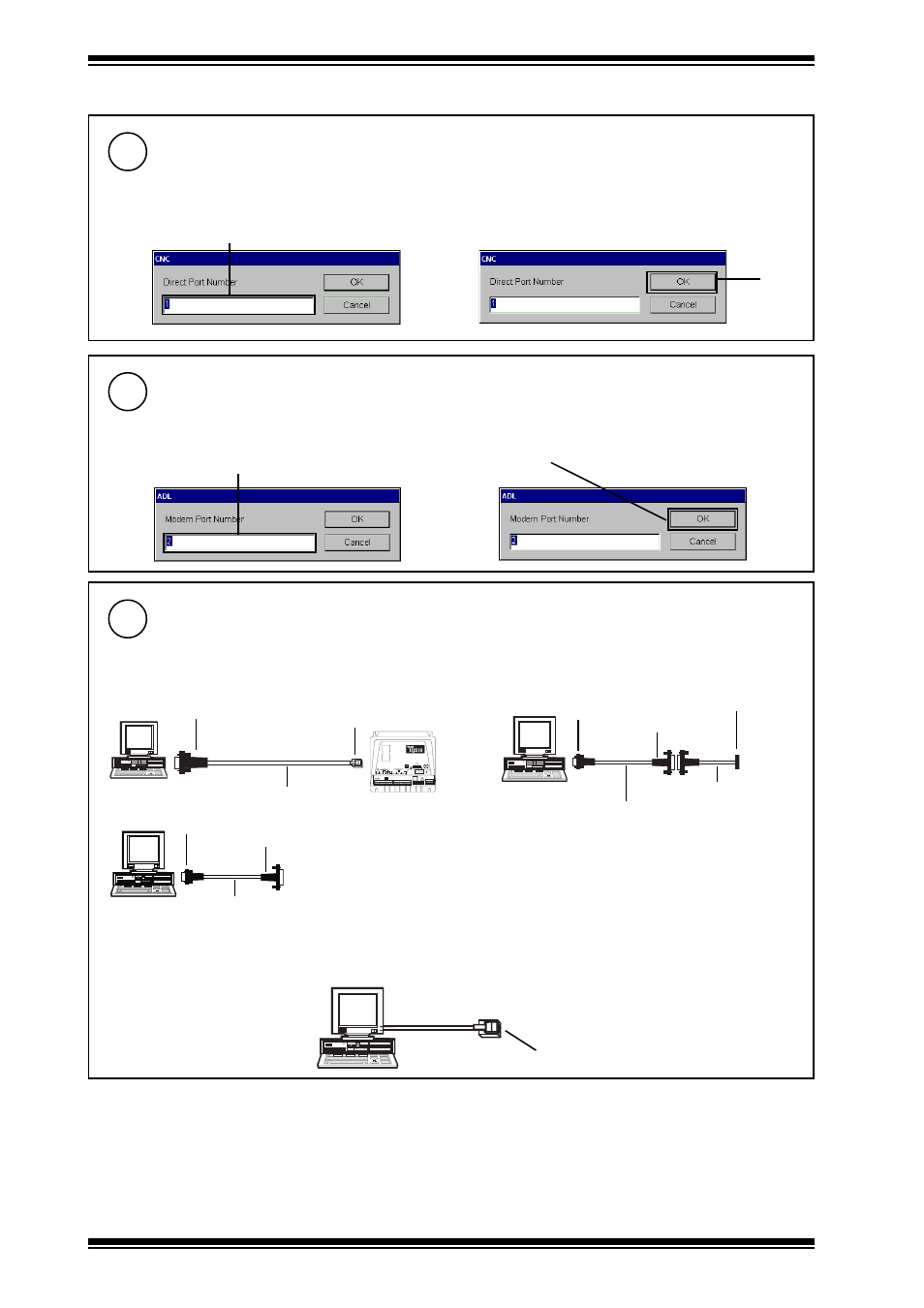
2
915MDS Installation Instructions TG200329 Issue 2/C 31/07/06
915MDS
Installation Instructions
Manufactured for and on behalf of the Environmental and Combustion Controls Division of Honeywell Technologies Sàrl, Ecublens, Route
du Bois 37,Switzerland by its Authorized Representative, Trend Control Systems Limited.
Trend Control Systems Limited reserves the right to revise this publication from time to time and make changes to the content
hereof without obligation to notify any person of such revisions or changes.
Trend Control Systems Limited
P.O. Box 34, Horsham, West Sussex, RH12 2YF, UK. Tel:+44 (0)1403 211888 Fax:+44 (0)1403 241608 www.trend-controls.com
Trend Control Systems USA
6670 185th Avenue NE, Redmond, Washington 98052, USA. Tel: (425)869-8400, Fax: (425)869-8445 www.trend-controls.com
Specify Local Modem Port
7
Ø
a Choose ‘
Parameters>Local Modem>Port
’.
b Enter the required port number.
Ø
c Click.
O K
T x
R x
2 3 0 V
1
2
3
4
5
6
8
3
4
5
7
9
1 0
1 1
2 4 V
2 4 V
A C
2 4 V
A C
2 4 V
A C
1
2
4
8
1
6
3
2
6
4
1
9
K
2
9
K
6
1
K
2
915
9 way female D type
CABLE/EJ101442
RJ11
Connect to Trend Network
8
This section contains some examples of how the 915 should be connected to the Trend Network. For full details of
connecting the 915 to Trend devices, and the Trend Network see the 915 Manual.
Connection to node controllers/controllers:
Connect the comm port being used by the 915 to the controller’s ‘Local Supervisor’ port using the appropriate cables,
as shown in the diagrams below.
Connection over Ethernet Network
If required, connection can be made to the Trend network over Ethernet to
an EINC. For details of how to do this see the 915 Manual (TE200330).
Connection using a GSM phone
If required, connection can be made to the Trend network using a GSM phone. For
details of how to do this see the 915 Manual (TE200330).
Connection to TMN/ADL using the on board modem:
Connect the telephone socket of the device running 915 as described the instructions provided with the CE Device.
INSTALLATION ON PC
(Continued)
915
9 way male
D type
CABLE/58-0750
5 in line
CABLE/78-1172
25 way female
D type
Specify the Comms Port
6
Ø
a Choose ‘
Parameters>Direct>Port
’.
b Enter the required port number.
c Click.
Ø
Connection to Telephone socket
915
9 way male
D type
CABLE/58-0750
25 way female
D type
