Operating your terk tv3 amplified indoor antenna, Installing your tv3 – Terk TV3_OMЙ User Manual
Page 3
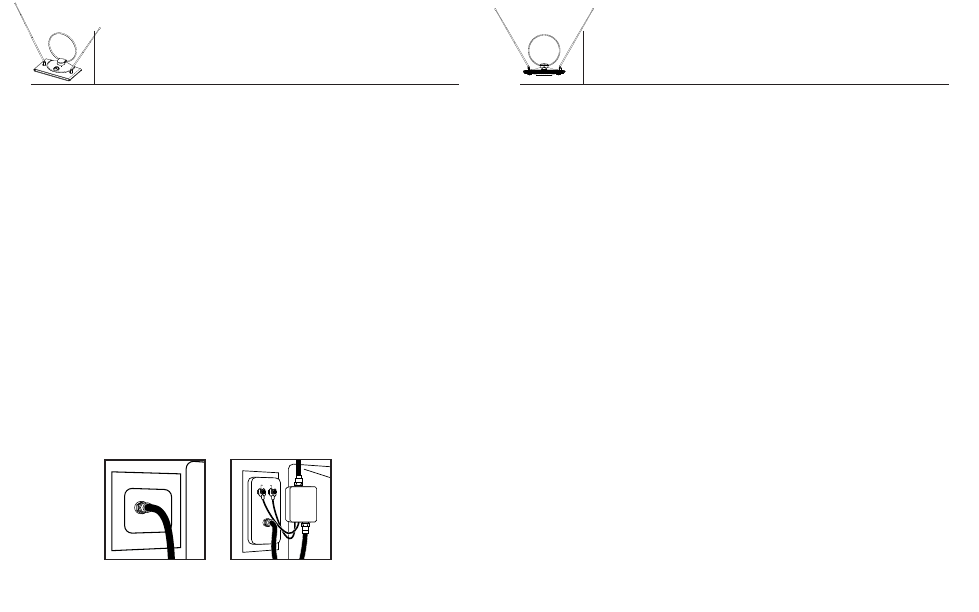
Operating Your TERK TV3
Amplified Indoor Antenna
For VHF and UHF:
1. Switch the video selector switch to “ANTENNA”.
2. Tune your TV to the desired station.
3. For best results on channels 2 through 6, extend the
antenna elements to their full length and horizontal
positions. For channels 7 through 13, shorten the
antenna elements and place at "V" angle as required.
4. Adjust the “amplification” knob for the best picture
and sound.
For Video Games and Other Video Components:
1. Attach the coaxial cable from your satellite, cable, or
video game adapter to the video input on your TV3.
Ensure a tight fit to avoid interference.
2. Switch the video selector switch to “VIDEO” for
operation.To connect a DVD player, VCR or video game
system to a television that is not equipped with
audio/video jacks, you will need to obtain one of TERK’s
RF modulators.
TV3
4
Installing Your TV3
(continued)
For Televisions with Separate 75 Ohm
VHF and UHF Inputs:
1. Attach the band separator (not included) to the coaxial
cable attached to the back of your TV3.
2. Screw in the VHF connector from the band separator to
the VHF input on your TV or VCR.
3. Attach the 300 ohm twin wire from the band separator
to the two screws marked UHF.
See Fig. 2.
Powering your TV3
Attach the AC adapter (included) to the DC input on the
rear of your TV3. Plug the other end of the adaptor into
any 12 volt AC outlet.
TV3
3
VHF/UHF
Fig. 1
VHF
UHF
Fig. 2
Band
Separator
