Telexper Commander Station User Manual
Page 7
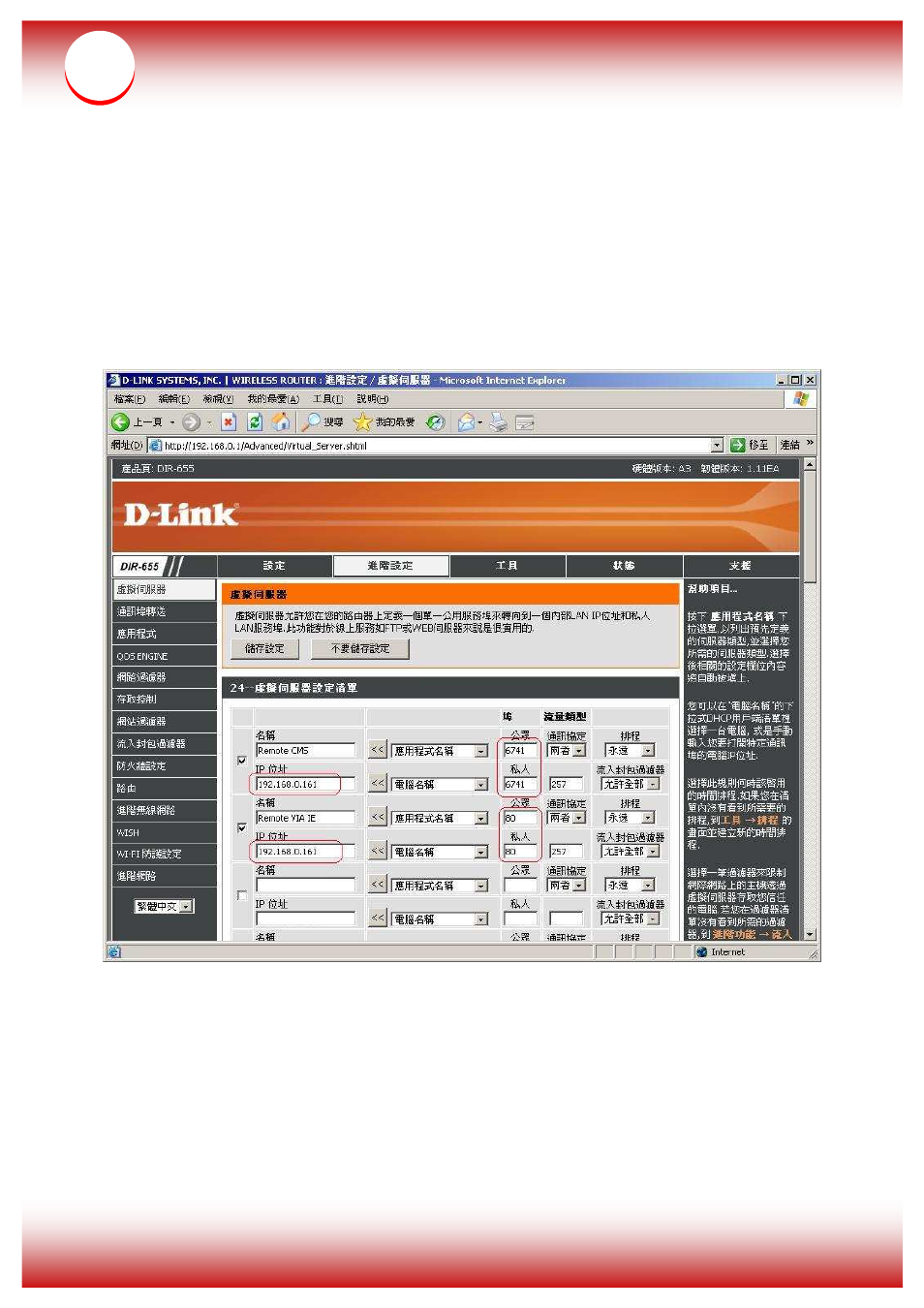
6
When the Network Environment is managed by Router,
how to Set up Port Forwarding
1. Please log in to your router
2. Enter the Virtual Server, set port “80” and “6741” for nCS.
For example, if the nCS’s IP is 192.168.0.161, please set assign port
“
80
”
and
“
6741
”
for
IP 192.168.0.161
3. After finishing set up, please save and log out the router.
