Selecting a programme and operating your machine, 10 en, Control panel – Teka TKS2 650 User Manual
Page 10
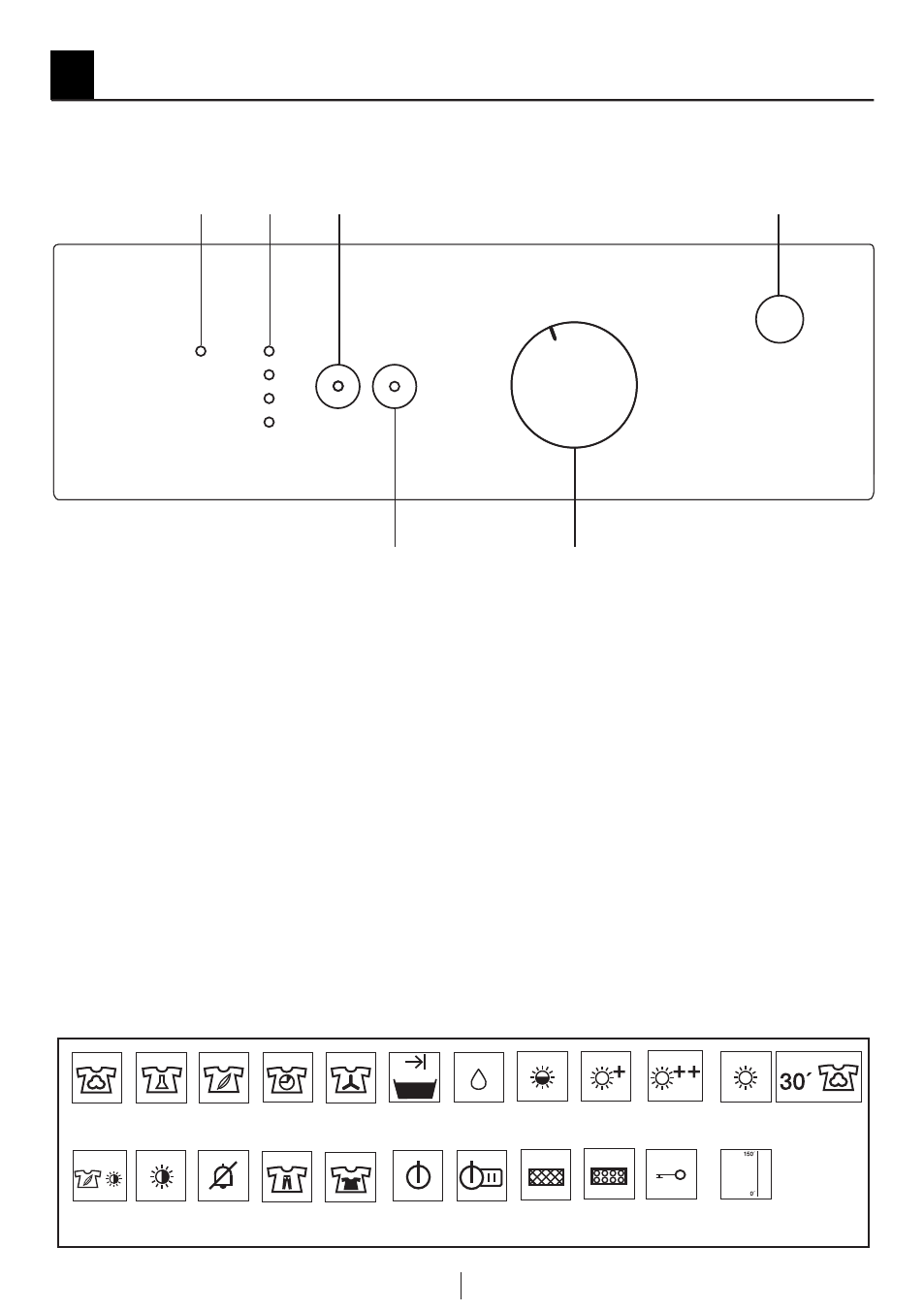
10 EN
4
Selecting a Programme and Operating Your Machine
1. Filter cleaning warning light
Warning light turns on when the filter is full.
2. Program follow-up indicator
Used to follow-up the progress of the
current programme.
3. Cancel audio warning
Used to cancel the audio warning given at
the end of the programme.
4. On/Off button
Used to turn on and off the machine.
5. Programme selection knob
Used to select a programme.
6. Start/Pause/Cancel button
Used to start, pause or cancel the
programme.
Control panel
5
6
1
2
3
4
Cottons
Delicates
Timer
program
Synthetics
Ventilation
End/
Anti-
creasing
Ready to
iron
Ready
to Wear
Ready to
Wear Extra
Cancel
Audio
Warning
On/Off
Start/Pause/
Cancel
Filter
cleaning
Child-proof
lock
Tank
full
Timer
follow-up
indicator
Jeans
Low
temparature
select
Low
temparature
Drying
Shirt
Ready to
wearPlus
Mini
