Levenhuk T510 NG Digital Camera User Manual
Page 3
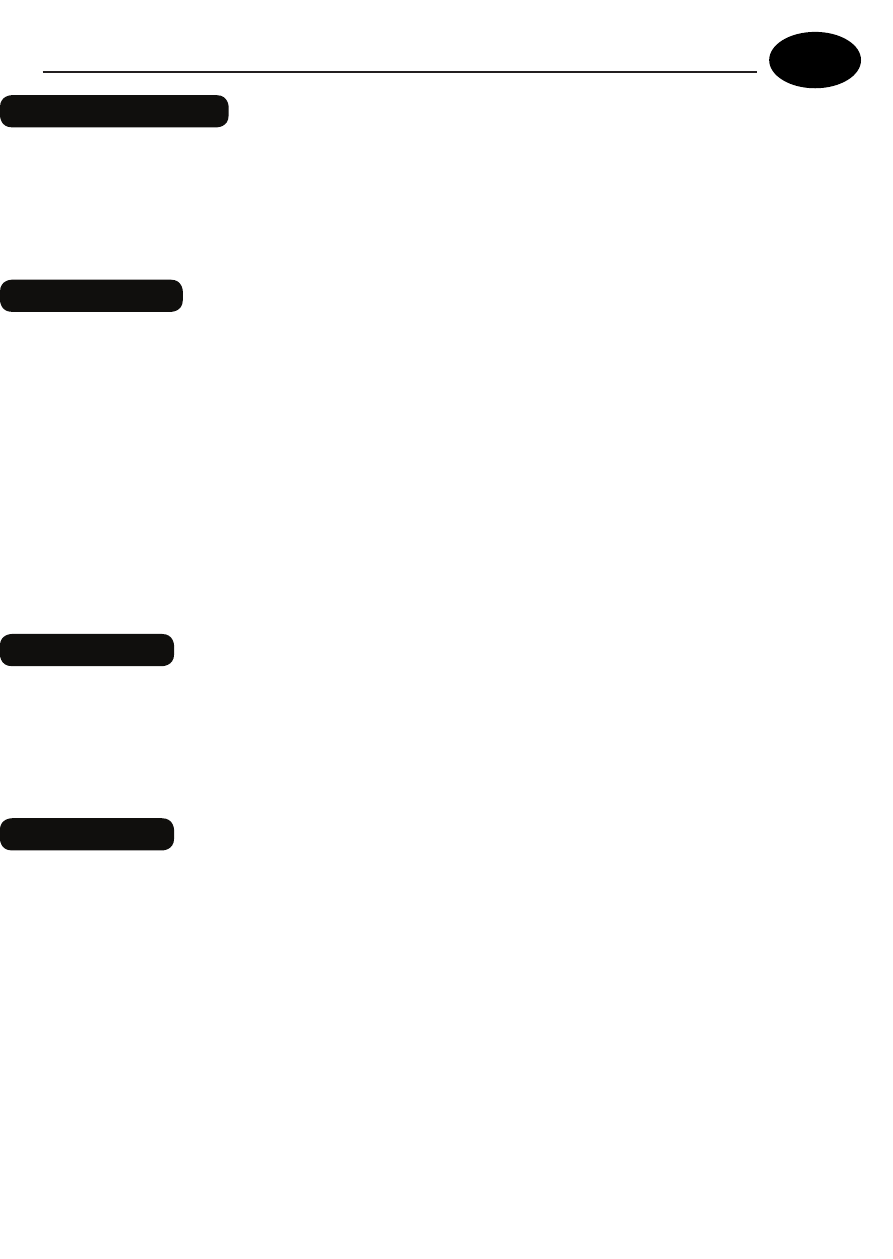
Levenhuk T NG Series eyepiece digital cameras have been designed exclusively for
telescopes. They can be installed on any type of telescopes. The observed view may
be transferred directly to your PC, and with the software included in the kit you can
view and edit the resulting image.
EN
Telescope Eyepiece Digital Cameras Levenhuk T NG Series
Description
Features
Package
Caution
• Levenhuk eyepiece digital cameras may be used with any type of telescopes; you
can install the camera and use it straight away.
• T NG series includes cameras with resolutions ranging from 1.3 to 8.0 megapixels.
• The image can be transferred and saved on your PC exactly the way you see it in
the oculars.
• The standard kit includes Levenhuk ToupView software necessary to view and edit
your images which supports *.bmp, *.jpg, *.jpeg, *.png, *.tif, *.tiff, *.gif, *.psd, *.ico,
*.emf, *.wmf, and other formats.
• The camera can be charged and connected to your PC with USB cable.
• Compatible OS: Mac OS, Linux, Windows XP/Vista/7/8 (32-bit or 64-bit).
• Never look at the sources of bright light or lasers through the camera or the
telescope: it will cause PERMANENT DAMAGE TO YOUR EYES!
• Do not disassemble the camera on your own.
• Keep the camera away from moisture; do not use it in rainy weather.
• Keep the camera away from shock or excessive pressure.
• Do not overtighten the locking screws.
• Keep the camera away from hazardous environment, home and car heaters, incan-
descent lamps or open fire.
• When cleaning the lenses, first blow any dust or debris off the surface or wipe
them off with a soft brush. Then wipe the lens with a soft cleaning cloth slightly
damp with spirits or ether.
• Digital camera
• USB cable
• Installation CD (setup wizard, drivers, software for image viewing and editing)
• User manual and warranty
