Care and maintenance, Digital camera принцип работы принцип работы – Levenhuk 850B Biological Binocular Microscope User Manual
Page 6
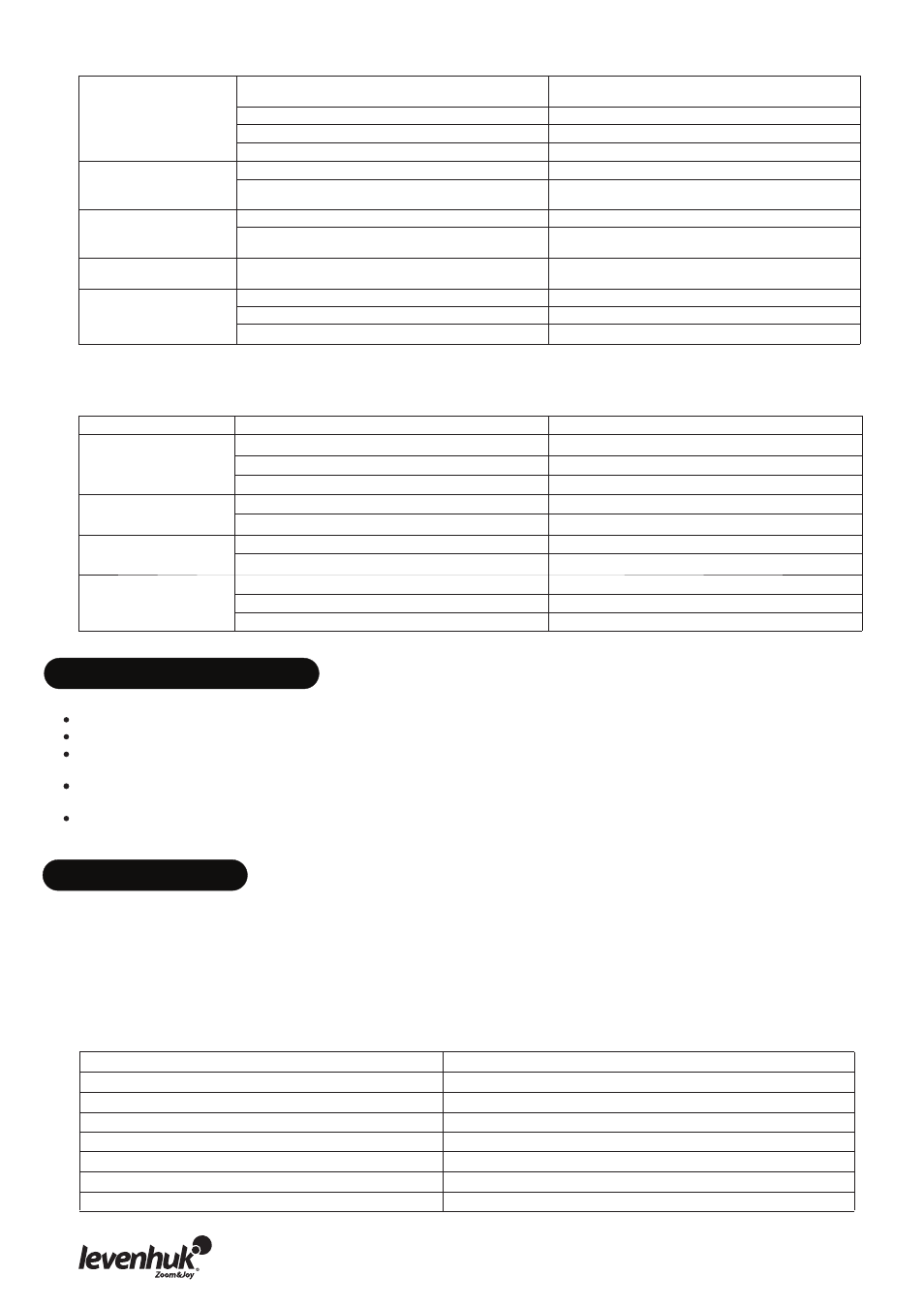
Problems with electric parts:
Poor quality of views:
reduced contrast, blurred
details, etc.
Using immersion oil with low refractive index
Use the required immersion oil with high refractive
indices
Prism surface is dirty
Clean the prism
Iris diaphragm diameter is too wide or too small
Adjust the diameter
Condenser lens is too low
Raise the condenser lens
One side of the field of
view is darker than the
other
Condenser lens is placed incorrectly or is inclined.
Adjust the condenser lens
The objective lens is not aligned to the optical axis
Rotate the revolving nosepiece until the objective
lens locks in place
The view is constantly
shifting during
observations
The slide is not locked on the stage
The objective lens is not aligned to the optical axis
The objective lens is not aligned to the optical axis
Rotate the revolving nosepiece until the objective
lens locks in place
The observed image is
yellow
A blue filter is not used
Use the blue filter
Condenser lens is too low
Iris diaphragm diameter is too low
Adjust the diameter
Condenser lens is too low
Raise the condenser lens
The optics of the objective lens is dirty
Clean the objective lens
Problem
Possible cause
Solution
Illumination does not
work, even though it is
turned on
Power cable has disconnected
Check the power cable
The lamp is not installed
Install the lamp
The fuse is blown
Replace the lamp or the fuse
Lamps burn out quickly
Incorrect lamp is being used
Use the standard lamp
Lamp voltage is too high
Lamp voltage is too high
The illumination is too
dim
Incorrect lamp is being used
Use the standard lamp
The power source voltage is too low
Lamp voltage is too high
The lamp keeps blinking,
brightness keeps changing
Electrical surges
Adjust the power source
The filament is about to burn out
Change the lamp
Power cable has disconnected
Check the power cable
Care and maintenance
Unpack the microscope with great care, make sure nothing falls on the ground;
All the optics are calibrated on the factory line, do not try to take them apart on your own;
The binocular head and the focus system are high-precision elements, and should not be taken apart. If you have any
problems with either of them, contact our local service center;
All mechanical elements have to be protected from dust; all the mechanisms should be greased regularly; all the optical
elements should be kept clean;
Store your microscope in a clean, dry place. Upon finishing your observations, replace the dust cover and unplug the
instrument from the power source.
Levenhuk D870Т comes with an 8 Mpx C800 NG digital camera.
The camera allows you to observe specimens in fine detail and true colors on your PC monitor and save images on the hard
drive.
The special software that comes in the kit allows you to view and edit the resulting images. Supported file formats include:
*.bmp, *.jpg,*.jpeg,*.png, *.tif, *.tiff, *.gif, *.psd, *.ico, *.emf, *.wmf, etc.
Connect the camera to your PC via a USB cable that also acts as a power cable, so you do not have to plug it into a power
source.
Compatible OS:
C800 NG – Windows XP/Vista/7/8.
Digital camera
Принцип работы
Принцип работы
Camera model
Max. Resolution (for still images)
Megapixels
Sensor
Dimensions (cylined unit maximum diameter)
Pixel size
Sensitivity, V/lux.sec@550 nm
Mounting location
C800 NG
3264x2448
8.0
1/2.2° CMOS
50 mm (1.97 ")
1.67μm x 1.67μm
0.31
Eyepiece tube (replaces the eyepiece)
