5 packet scheduling, 6 queue weight setting, Web smart switch – LevelOne GES-1652 User Manual
Page 76
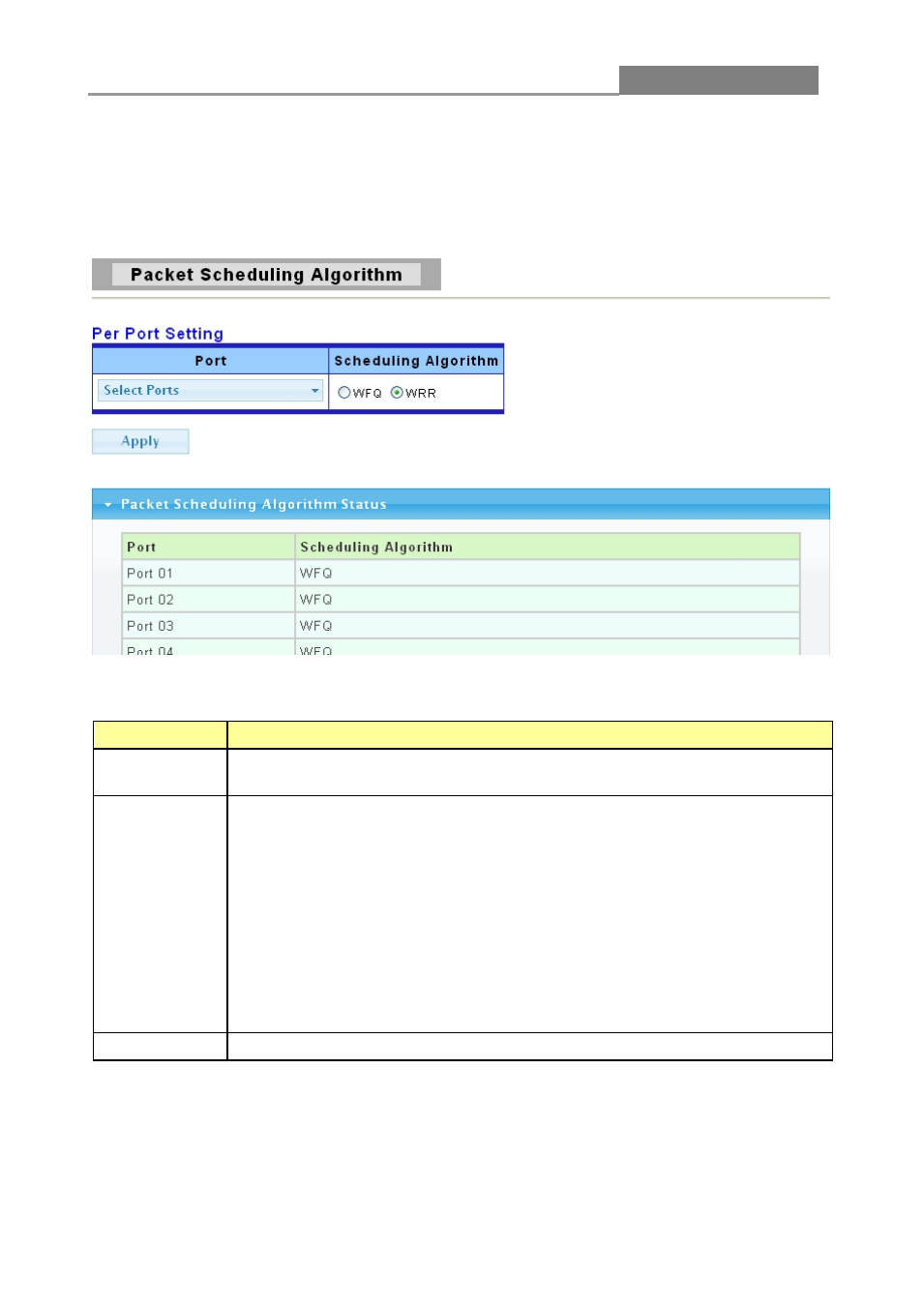
Web Smart Switch
76
3.6.5 Packet Scheduling
Click QoS > Packet Scheduling to display the screen as shown next.
Packet Scheduling is used to help solve performance degradation when there is network
congestion. Use this screen to configure queuing algorithms for outgoing traffic.
The following table describes the labels in this screen.
LABEL
DESCRIPTION
Port
Select the number of the port for which you want to assign IEEE 802.1p
priority to incoming frames.
Scheduling
Algorithm
Select the algorithm of packet scheduling:
WFQ: Weighted Fair Queuing, octet-based egress scheduling method
depend on queue weighted.
WRR: Weighted Round Robin, packet-based egress scheduling method
depend on queue weighted.
Note: Weighted Fair Queuing is used to guarantee each queue's minimum
bandwidth based on their bandwidth portion (weight) (the number you
configure in the weight field). Queues with larger weights get more
guaranteed bandwidth than queues with smaller weights. Weighted Round
Robin Scheduling services queues on a rotating basis based on their queue
weight (the number you configure in the queue weight field). Queues with
larger weights get more service than queues with smaller weights.
Apply
Click Apply to save your changes to the switch.
3.6.6 Queue Weight Setting
Click QoS > Queue Weight Setting to display the screen as shown next.
