Method 1: pbc – LevelOne WUA-1610H User Manual
Page 22
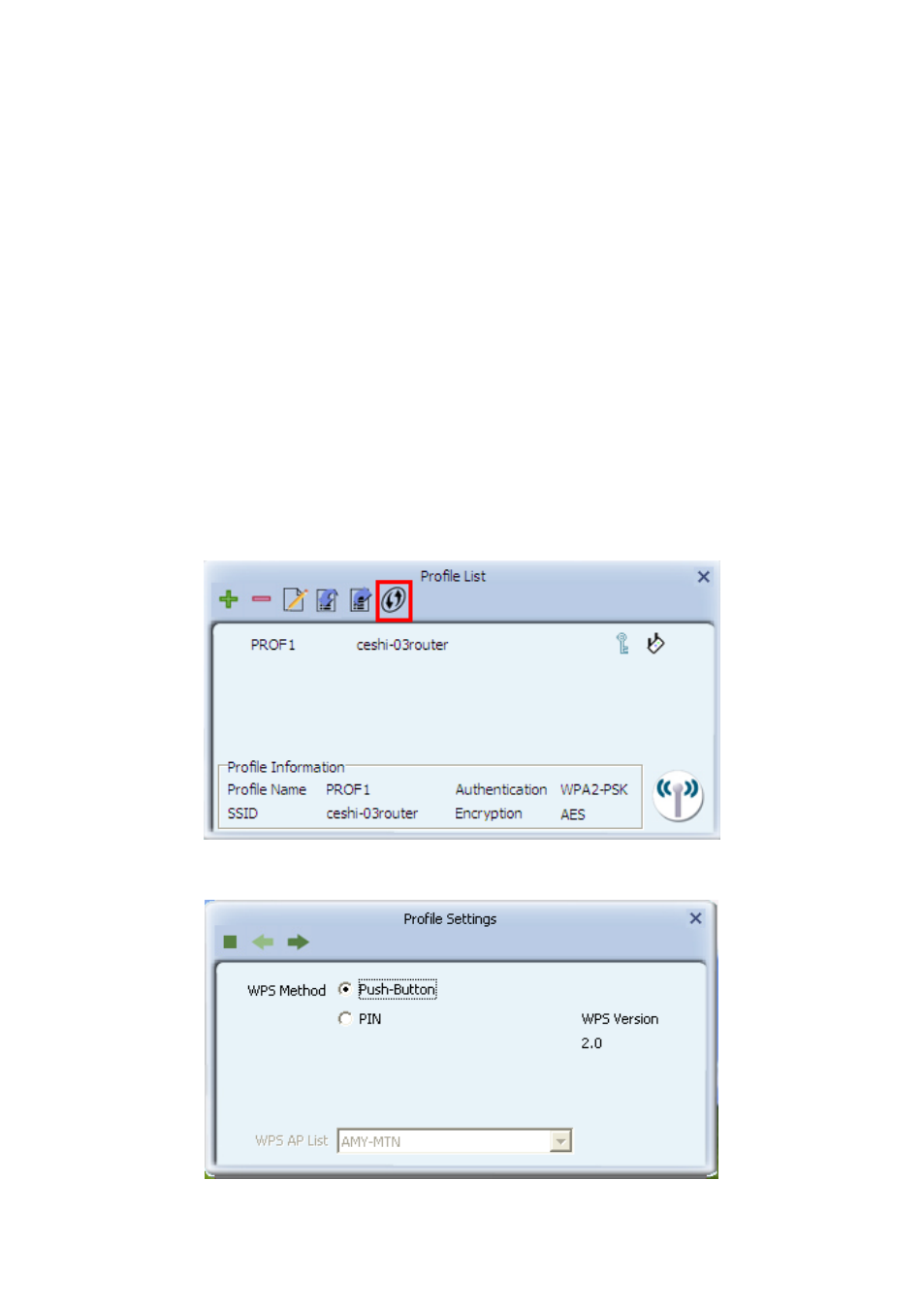
-20-
3.2.4. Wi-Fi protect setup
Wi-Fi Protect Setup (WPS) function can let you create a safety network
easily. You can through PIN Input Config (PIN) ‟or ‟Push Button (PBC)‟to
encrypt your network. You only need to push the WPS button in
the router which support WPS function and click the functions
in this adapter, then the router will be encrypted to WPA2-AES mode
automatically.
Note:
The status of WPS in the router must be enabled
If you have configured encryption mode in your router, then when
you use this WPS function, please configure encryption
mode to NONE, then it will be encrypted to WPA2-AES
mode automatically. If you don’t want to change your encryption
mode, then when you unction, the router will be encrypted
to the mode that you have configured Click use this f the
“Red” button to add a WPS Profile in profile list;
Method 1: PBC
Select “Push-Button” in WPS Method then click next.
