LevelOne WUA-0605 User Manual
Page 13
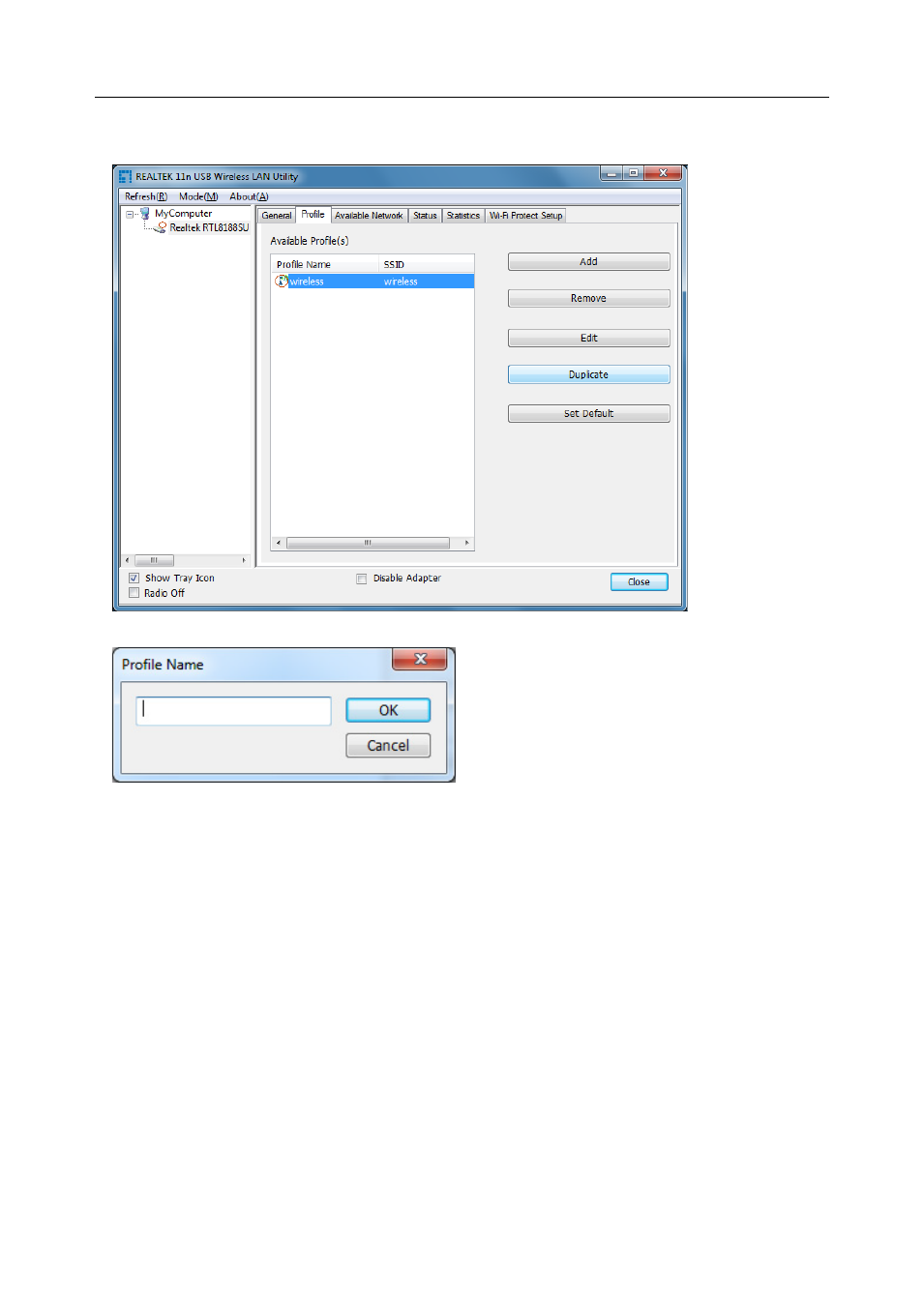
10
3.2.4. Duplicate
Select a profile which you want to copy and then click Duplicate(refer to the following picture).
Import the new profile name in the popup window blank (refer to the following picture).
3.2.5. Set default
When you want to make one profile as a default wireless connection, you should select the profile
and click Set default button. The wireless adapter will use this profile to connect to wireless network
automatically when the utility running next time.
See also other documents in the category LevelOne Hardware:
- NetCon WBR-3408 (106 pages)
- PLI-1000 (8 pages)
- WNC-0301 (29 pages)
- FNS-7000 (42 pages)
- FreeCon WNC-0300 (74 pages)
- WBR-5400 (82 pages)
- WPS-1133 (2 pages)
- WPS-1133 (84 pages)
- FBR-1403TX (92 pages)
- WBR-3404TX (89 pages)
- WNC-0101USB (70 pages)
- WBR-3405TX (56 pages)
- FNC-0115 (7 pages)
- ADSL2 FBR-1461 (79 pages)
- 10/100M 32bit Fast Ethernet PC card (51 pages)
- WBR-1100TX (109 pages)
- 4-bay Sata NAS w/2 Gigabit Ethernet GNS-8000B (135 pages)
- WBR-3407 11g (99 pages)
- NetCon FBR-1409TX (88 pages)
- WBR-3407 (99 pages)
- WCS-2060 (75 pages)
- 2-Bay SATA HDD w/ Gigabit Ethernet FNS-5000B (108 pages)
- FCS-1060 (77 pages)
- GNS-2000 (123 pages)
- WUA-0605 (29 pages)
- WBR-6000 (92 pages)
- GNC-0102T (15 pages)
- WAB-1000 (59 pages)
- OfficeCon FSW-2420TX (12 pages)
- NetCon FBR-1415TX (83 pages)
- FBR-1416 (75 pages)
- WPC-0100 (32 pages)
- FNS-1000 (53 pages)
- WBR-3402TX (146 pages)
- WPC-0601 (27 pages)
- ServCon FPS-3003 (45 pages)
- MUS-2500 (82 pages)
