On mac( operating systems, On mac operating systems – LevelOne USB-0301 User Manual
Page 9
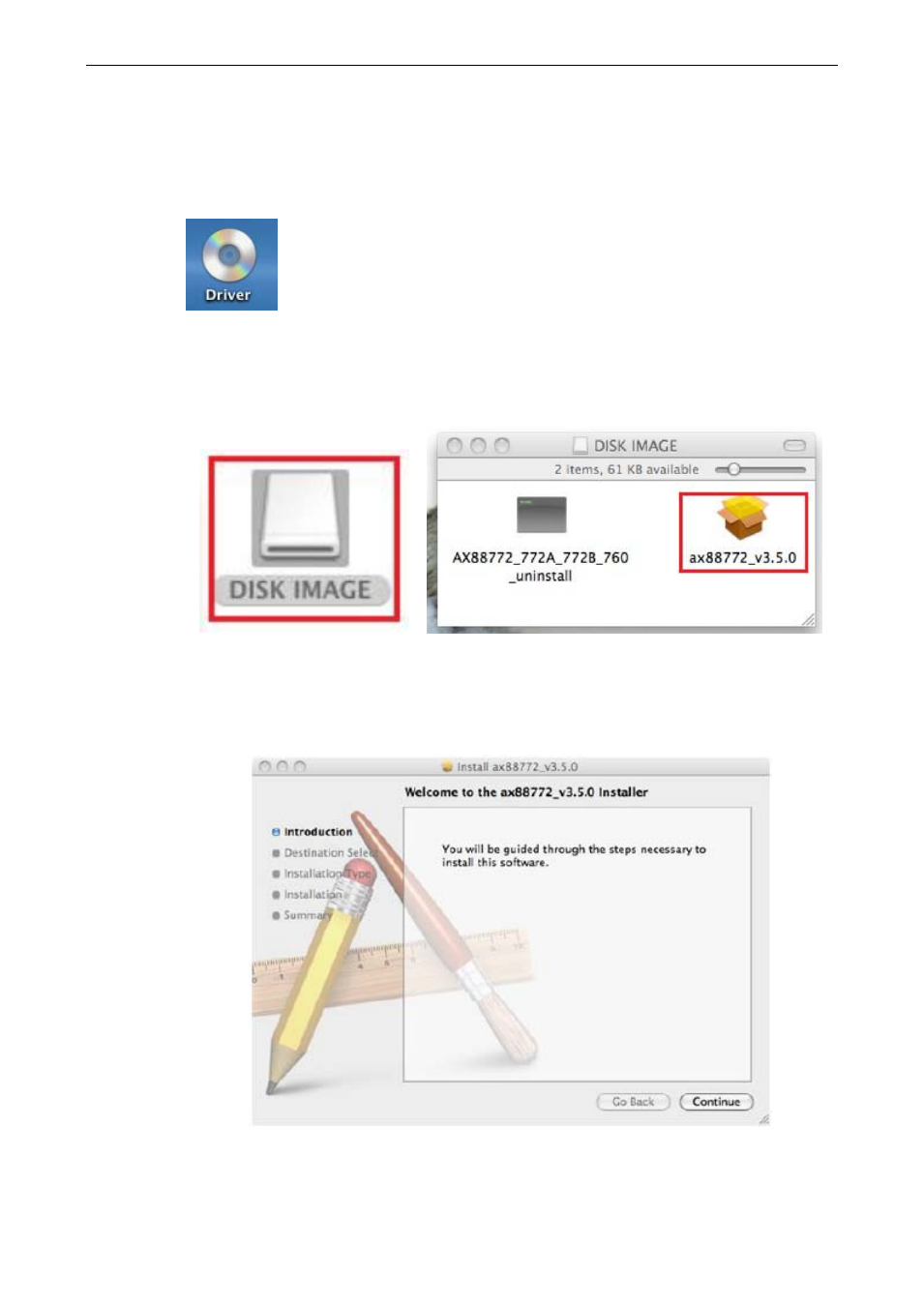
2. Installation
7
On Mac Operating Systems
1. Insert the provided driver CD into your CD-ROM drive. Double-click the CD
and navigate to the directory of [\Driver\Mac]
2. Click the [AX88772.dmg], the following [DISK IMAGE] virtual disk will be
appeared on the Desktop of your Mac OSX system. (This “DISK IMAGE”
virtual disk will be auto-removed after rebooting Mac OSX system.)
3. Click the [AX88772_v3.5.0.pkg], the following driver setup dialog will appear.
Click the [Continue] button to start the installation operation and follow the
instructions to continue the installation.
