Run ip camsecure – LevelOne FCS-8006 User Manual
Page 9
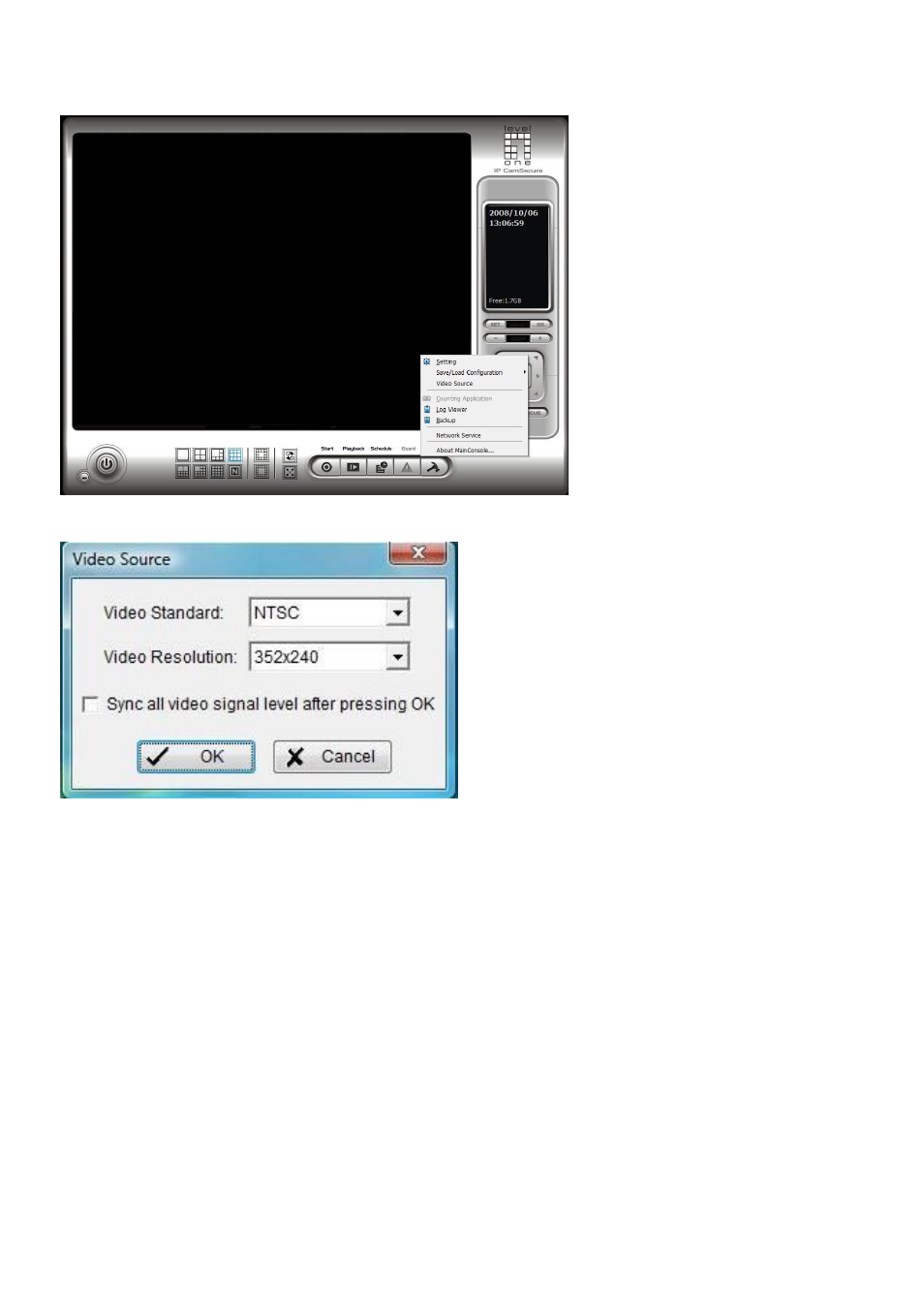
8
Run IP CamSecure
After installing IP CamSecure, run “main console”
Click on the Config icon, select Video Source in the drop-down menu.
You need to set up your video source before you start to activate schedule recording .
Video Standard: Select the Standard that you apply, from NTSC and PAL.
Video Resolution: Select the resolution you want.
For more details about how to use IP CamSecure, please refer to the user’s manual of
the software.
