Video – LevelOne WCS-0030 User Manual
Page 28
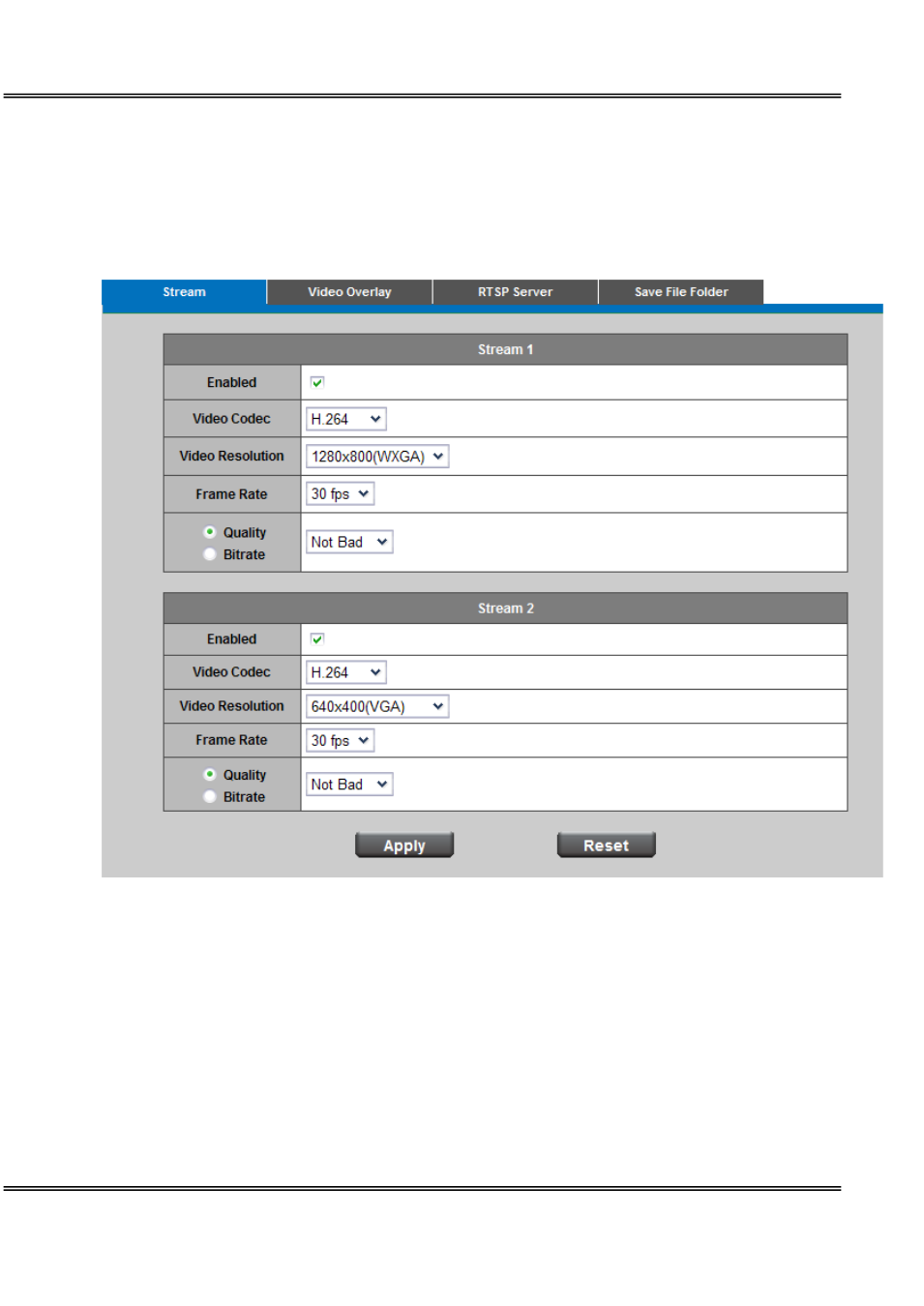
- 23 -
Flip - Enable to vertically reflect the display of the live video.
.
Video
You can set up two separate streams for the Network Camera for different viewing devices.
Stream 1 & Stream 2
Video Codec - The Network Camera offers three choices of video codec standards for
real-time viewing: H.264, MPEG-4 and MJPEG.
Video Resolution - Select from the drop down list to choose the best resolution that fit
your need.
Frame Rate - Select from the drop down list of the frame rate, which ranges from 2 to 30
fps when H.264 or MJPEG is selected. Only 3 to 15 fps can be chosen when MPEG-4 is
