Remove everything and reinstall windows – Asus Notebook PC (User Guide for Windows 8) User Manual
Page 29
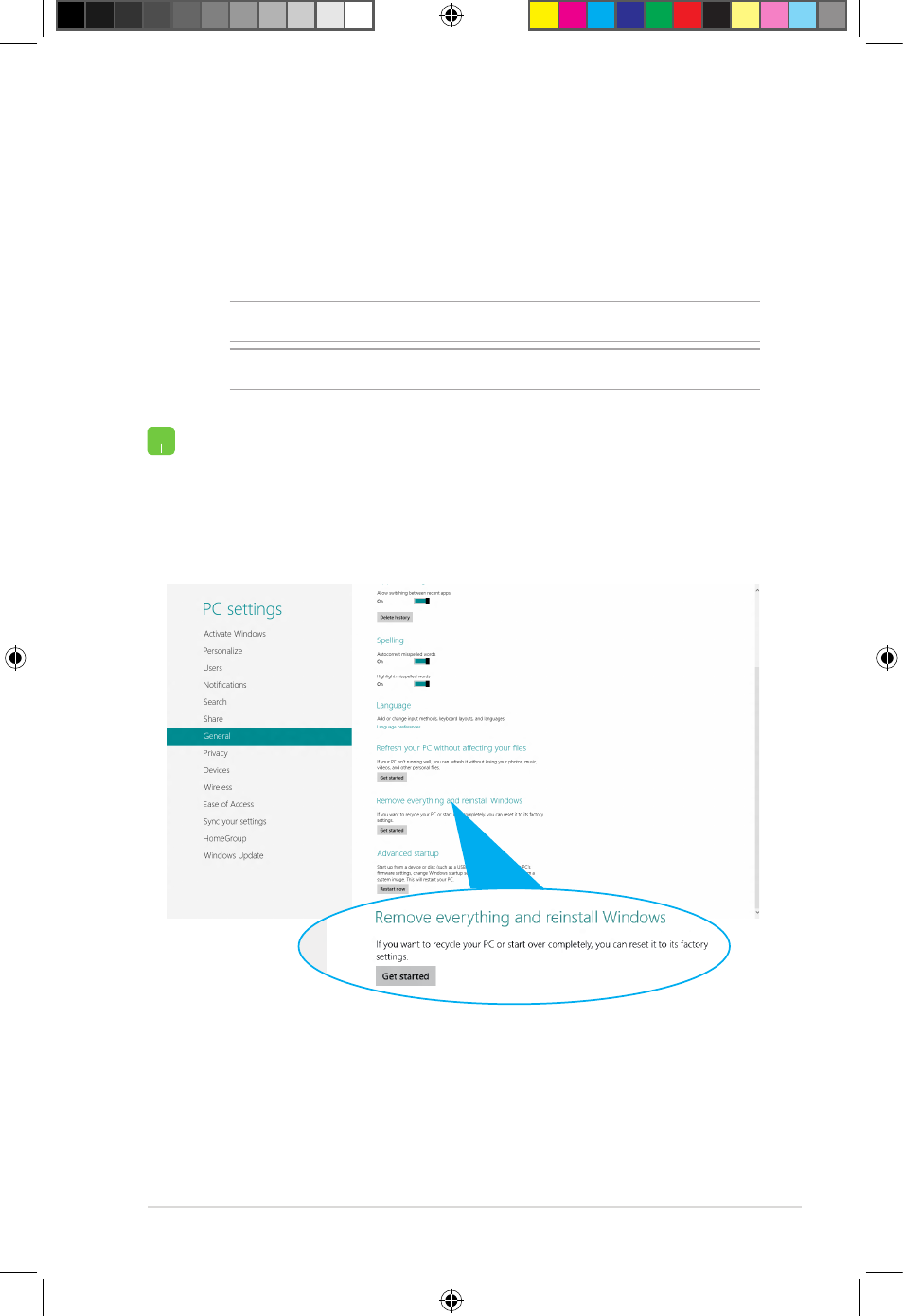
9
Remove everything and reinstall
Windows
Restoring your Notebook PC to its original factory settings can be
done using the Remove everything and reinstall option in PC
Settings. Refer to the steps below to enable this option:
IMPORTANT! Back up all your data before enabling this option.
NOTE: This process may take a while to complete.
1. Launch the Charm bar.
2. Click Settings > Change PC Settings >General.
3. Scroll down to view the Remove everything and reinstall
Windows option. Under this option, click Get Started.
4. Follow the onscreen instructions to complete the
reinstallation and reset process.
e7495_Win8_User_Guide.indd 29
8/13/12 2:48:14 PM
See also other documents in the category Asus Notebooks:
- Eee PC 1003HAG (60 pages)
- G51Jx (118 pages)
- K50Ij(BestBuy) (78 pages)
- K50Ij(BestBuy) (24 pages)
- E5368 (114 pages)
- PL80JT (30 pages)
- K40AC (24 pages)
- G51J (114 pages)
- W5Ae (134 pages)
- W5Ae (70 pages)
- UX30S (26 pages)
- BX31E (100 pages)
- PRO33JC (26 pages)
- U30Jc (104 pages)
- W5 (7 pages)
- Eee PC T101MT (68 pages)
- U81A (88 pages)
- U81A (28 pages)
- Transformer Pad TF300T (90 pages)
- Transformer Pad TF300T (2 pages)
- Transformer Pad TF300TL (6 pages)
- K40AE (108 pages)
- A8He (71 pages)
- A8He (71 pages)
- A8He (71 pages)
- G72gx (28 pages)
- PRO7 (32 pages)
- EB1501 (46 pages)
- EB1501 (46 pages)
- EB1007 (181 pages)
- EB1007 (109 pages)
- EB1007 (145 pages)
- EB1007 (183 pages)
- EB1007 (102 pages)
- EB1007 (179 pages)
- EB1021 (40 pages)
- EB1012 (231 pages)
- EB1012 (185 pages)
- EB1012 (130 pages)
- EB1012 (1 page)
- EB1012 (325 pages)
- EB1012 (95 pages)
- Eee PC 1015CX (66 pages)
- Eee PC X101H (62 pages)
- Eee PC X101H (50 pages)
