Connecting the antenna (or catv)-tv – Aiwa TV-F2000u User Manual
Page 3
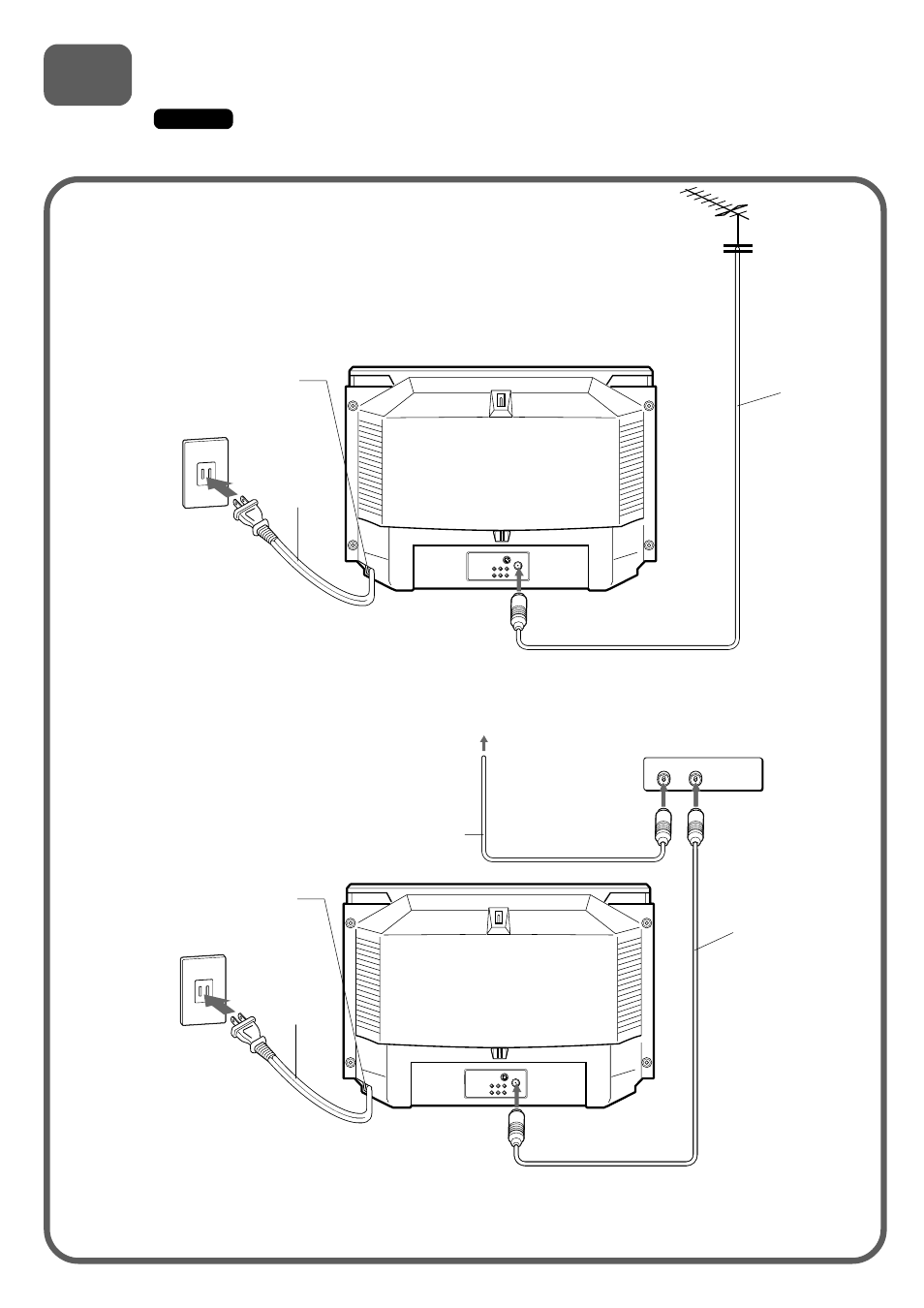
2
2
Connecting The Antenna (or CATV)-TV
Caution
Connect the AC cord to the AC outlet after all of the connections are complete.
Basic connections
1
Connect the TV antenna cable
(not supplied) to the ANTENNA
connector on the TV.
2
Connect the AC cord to the
AC outlet.
When you are using TV-F2000, connect the AC
cord after passing it through the AC cord hook on
the rear.
To connect a CATV system without using a CATV converter
Connect the cable from CATV to the ANTENNA connector on the TV in step 1 above.
CATV connections
AC outlet
AC outlet
1
Connect the cable from the CATV
system to the input connector on
the CATV converter.
CATV System
CATV converter
(not supplied)
75 ohm
coaxial cable
(not supplied)
AC cord
2
Connect the output
connector on the
converter to the
ANTENNA connector
on the TV.
75 ohm coaxial cable
(not supplied)
AC cord
75 ohm coaxial cable
(not supplied)
3
Connect the AC cord to the
AC outlet.
OUT
IN
TV-F2000
AC cord hook
(TV-F2000 only)
When you are using TV-F2000, connect the AC cord
after passing it through the AC cord hook on the rear.
TV-F2000
AC cord hook
(TV-F2000 only)
