ION Audio iCade Jr. User Manual
Page 3
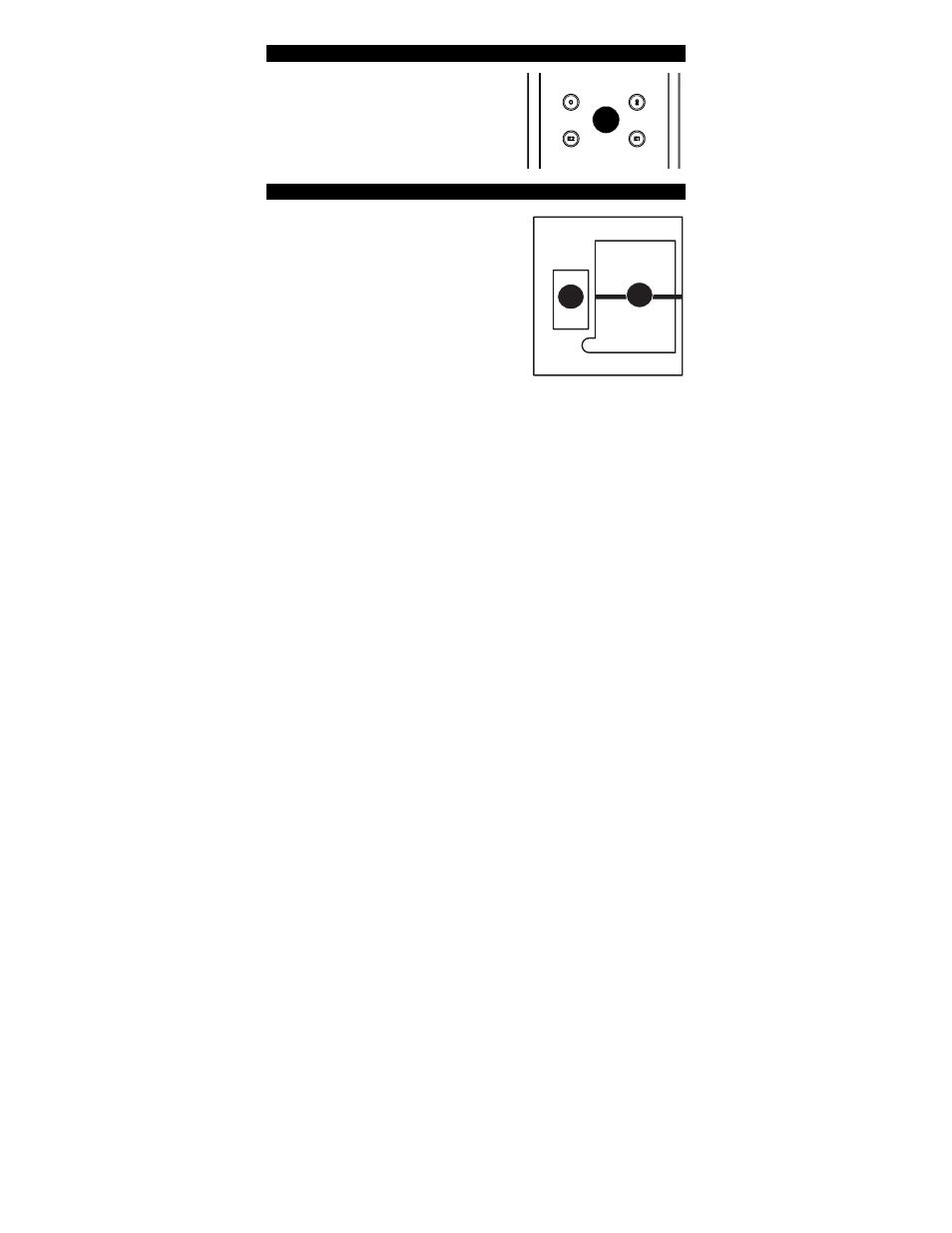
3
REAR PANEL
A.
Pairing Buttons – Hold these buttons down
for 5 seconds to pair with a Bluetooth®
device.
BOTTOM PANEL
A. Charge Cable Pass-Through - For your
iPhone/iPod touch charging cable to pass
through.
B. Battery
compartment – Install 2 AA batteries
here to power iCade Jr.
C
A
C
D
E
A
B
B
A
The Bluetooth word mark and logos are registered trademarks owned by Bluetooth SIG, Inc. and
any use of such marks by ION Audio is under license. Other trademarks and trade names are those
of their respective owners.
See also other documents in the category ION Audio Audio:
- Select LP (28 pages)
- Max LP (28 pages)
- Pure LP (12 pages)
- Pure LP (36 pages)
- CD Direct (48 pages)
- Forever LP (28 pages)
- Archive LP (28 pages)
- Duo Deck (20 pages)
- LP 2 Go (20 pages)
- iLP (16 pages)
- iLP (32 pages)
- Mobile LP [iPTUSB White] (20 pages)
- LP 2 CD (92 pages)
- Tape 2 Go (16 pages)
- Profile LP (20 pages)
- Profile Pro (28 pages)
- iProfile (32 pages)
- Tape Express + (16 pages)
- Tape Express + (44 pages)
- Quick Play Flash (20 pages)
- Quick Play LP (16 pages)
- TTUSB (16 pages)
- Tape 2 PC (24 pages)
- TTUSB05 (12 pages)
- TTUSB05XL (12 pages)
- TTUSB10 (20 pages)
- iCade (2 pages)
- iCade Core (2 pages)
- iCade Mobile (2 pages)
- Drum Rocker Double Kick Expansion Kit (2 pages)
- Go Pad (2 pages)
- BLOCK ROCKER (20 pages)
- Phone Station (32 pages)
- Phone Station Plus (20 pages)
- Pro Glow 8 Compact High-Power PA System with LED Lighting (28 pages)
- Party Rocker Effects Bluetooth Speaker with Light Show and Microphone (Black) (20 pages)
- Party Rocker Effects Bluetooth Speaker with Light Show and Microphone (Black) (20 pages)
- Party Rocker Effects Bluetooth Speaker with Light Show and Microphone (Black) (20 pages)
