ION Audio TTUSB10 User Manual
Page 4
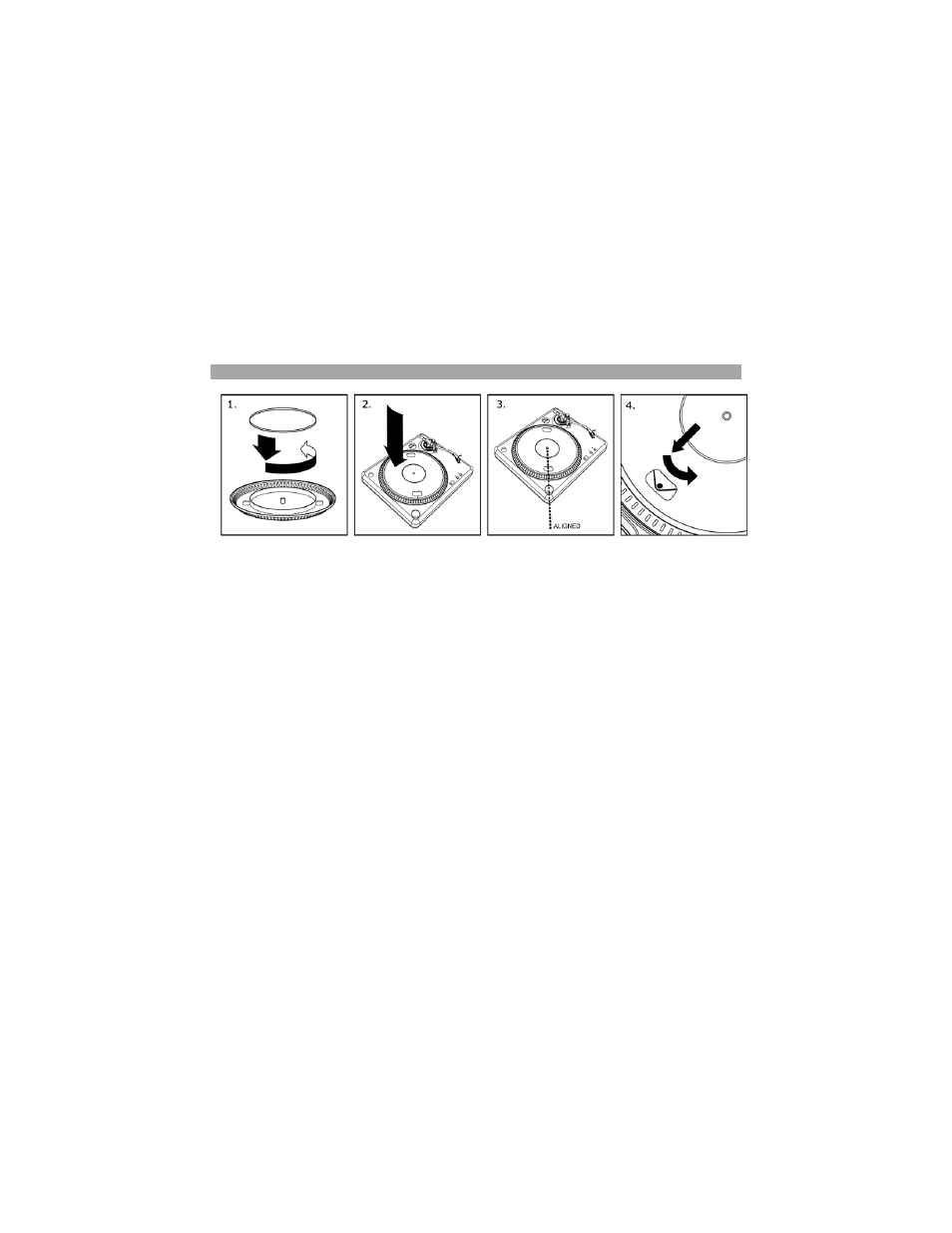
4
10.
33 and 45 RPM Buttons: These buttons control the RPM of the turntable platter. A red LED indicates
which RPM mode has been selected.
NOTE: If the turntable is powered down while in the 45 RPM setting, it will return to 33 RPM when it is
powered up.
Note: You can record your 78RPM records by recording them at 33 or 45rpm, then changing them to
78 in the Audacity software.
11.
45 RPM Adapter Holder: You may place the 45 adapter here when not in use.
TONE ARM: Items 12 – 16 are all parts of the tonearm. Refer to the TONEARM SETUP section for
additional details on these controls.
12.
Counter Weight and Scale Ring: The Counterweight is used to balance the head shell and cartridge
assembly so that the proper amount of stylus pressure is applied to the record.
13.
Anti-Skate Adjustment: This knob is used to compensate for inward tracking forces. See TONEARM
SETUP for more details.
14.
Arm Clip: This specially designed arm clip secures the tone arm while at rest or when not in use. The
arm clip has been designed to remain in the up position while unlocked.
NOTE: When transporting the turntable, it is always recommended that the headshell be removed and
the arm clip secured to prevent tonearm or turntable damage.
15.
Tone Arm Lock Nut: This Aluminum nut is used to secure the head shell and cartridge assembly to
the tone arm tube. See Cartridge Setup for more details.
16.
Cartridge and Headshell: The cartridge is pre-mounted on a standard headshell. The cartridge is
user replaceable and compatible with a variety of standard cartridges. Be sure to remove the clear
plastic cover before operating the turntable and cartridge.
PLATTER SETUP
WARNING: Incorrect Platter setup can lead to poor turntable performance, platter instability or
permanent motor damage.
1.
The rubber belt has been preinstalled onto the turntable platter. However, please turn the platter over
and make sure that the belt is attached and is not twisted. If the belt has come off during shipping,
please place it around the inner bottom ring of the turntable platter, as shown in #1 above.
2.
Install the Platter on the center spindle and press it down firmly. Check to make sure that it rotates
uniformly and does not wobble excessively.
3.
Rotate the platter so that the one of the holes is aligned with the Start/Stop button on the front corner of
the turntable. The brass motor spindle should be visible through this hole.
4.
Reach into the hole and pull the rubber drive belt off of the inner ring, and install it over the motor
spindle. Be careful not to twist the rubber drive belt during this step. Check to make sure the platter
rotates uniformly. If the drive belt is properly installed, there should be a slight amount of tension that
brings the platter to a stop after spinning it freely.
