Front panel, Rear panel, Playback/recording – ION Audio Quick Play Flash User Manual
Page 3: How to play your records, How to record to a flash drive
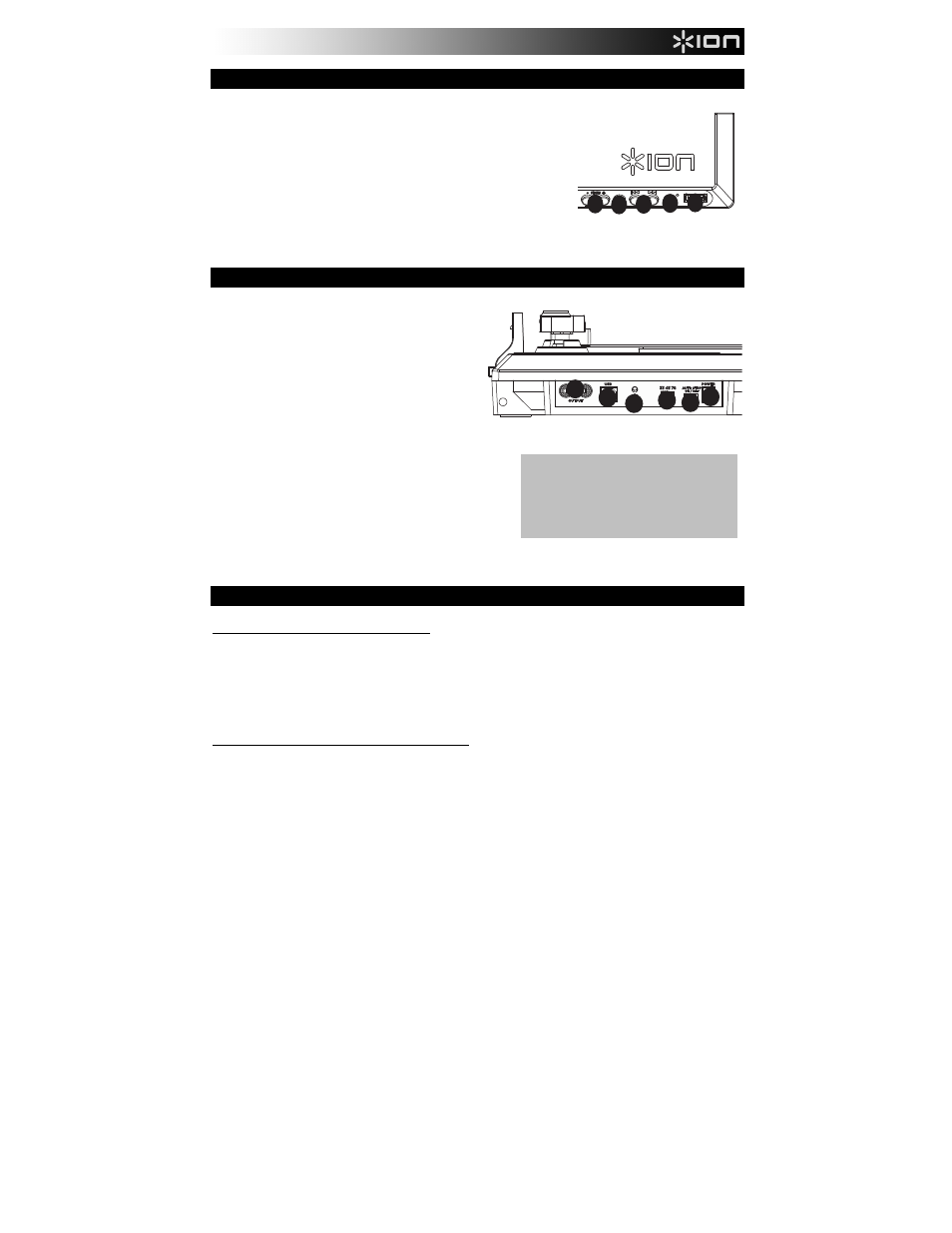
3
* If needed, you may adjust the speed of the
turntable platter by tightening/loosening the
appropriate screw (there are separate screws
for 33/45/78 RPM operation on the underside
of QUICK PLAY FLASH) with a standard
Phillips-head screwdriver.
FRONT PANEL
1.
VOLUME - hold down "-" or "+" button to increase/decrease volume;
2.
MODE - enters Playback or Record Mode. Press this button firmly for
about half a second -- don't just tap it.
3.
FORWARD/BACK - moves to the previous/next track on the flash drive
4.
f / /
- Play, Pause, and Record functions.
See PLAYBACK/RECORDING section for more information.
• Solid red light: Ready to record (Record Mode).
• Flashing red light: Recording a song.
• Solid green light: Ready to play (Playback Mode).
• Flashing green light: Playing a song.
5.
USB PORT - connect a USB flash drive here
REAR PANEL
1.
RCA OUTPUT – Line-level coaxial output; do not
connect to phono-level inputs (on a receiver).
Note: You must be in Record Mode to hear audio
through these outputs when playing a record.
2.
USB – Connect to a computer to record audio
with EZ Vinyl/Tape Converter; (QUICK PLAY
FLASH can not be USB-powered; this must use a
power adapter). Use the included USB Cable to
connect your turntable to your computer. For
transferring your vinyl records to your computer,
we have provided software on the included CD.
3.
PHONES – Connect 1/8" stereo headphones here (not included). The RCA outputs stop playing audio once
headphones are connected.
4.
33/45/78 RPM SWITCH – Sets speed of the platter
5.
Autostop Switch – This switch turns autostop on or off.
When autostop is on, the platter will start spinning when
the tonearm is placed over the record and stop spinning
when the record has reached the end. (When autostop is
off, the platter will always spin regardless of the position of
the tonearm.)
Note: If your record stops before a song is done playing, set the Autostop Switch to "off."
6.
POWER - Use included adapter to connect to wall power (9V DC, 800mA, pin +, tip –).
PLAYBACK/RECORDING
HOW TO PLAY YOUR RECORDS
1.
Place the record on platter.
2.
Select speed (33/45/78 RPM); use the included 45 RPM adapter if needed.
3.
Undo the armclip.
4.
Use the Raise/Lower Lever to raise the tonearm, then move it over to the record.
5.
Lower the tonearm onto record; the record will begin playing.
6.
Adjust volume with VOL buttons or your speaker system.
7.
When finished, raise the tonearm and return it to rest on the armclip.
HOW TO RECORD TO A FLASH DRIVE
1.
Connect a USB flash drive to the turntable’s front USB port.
2.
Follow Steps #1-3 in HOW TO PLAY YOUR RECORDS (above).
3.
If the light next to the
f / /
button is lit solid red, proceed to Step 4. If it is lit green, press the Mode button
once.
4.
To start recording, press and hold the
f / /
for about 2 seconds; the light will flash red, indicating it's
recording.
5.
Lower tonearm onto the record; the record will play and the song will record.
6.
When finished, press
f / /
for about 2 seconds to stop recording.
7.
To record more songs, repeat Steps #2-6 above. When you are finished, raise the tonearm and return it to the
armclip.
1
2 3 4 5 6
MODE
1 2 3 4 5
f / / z
