Features – ION Audio Tape Express + User Manual
Page 4
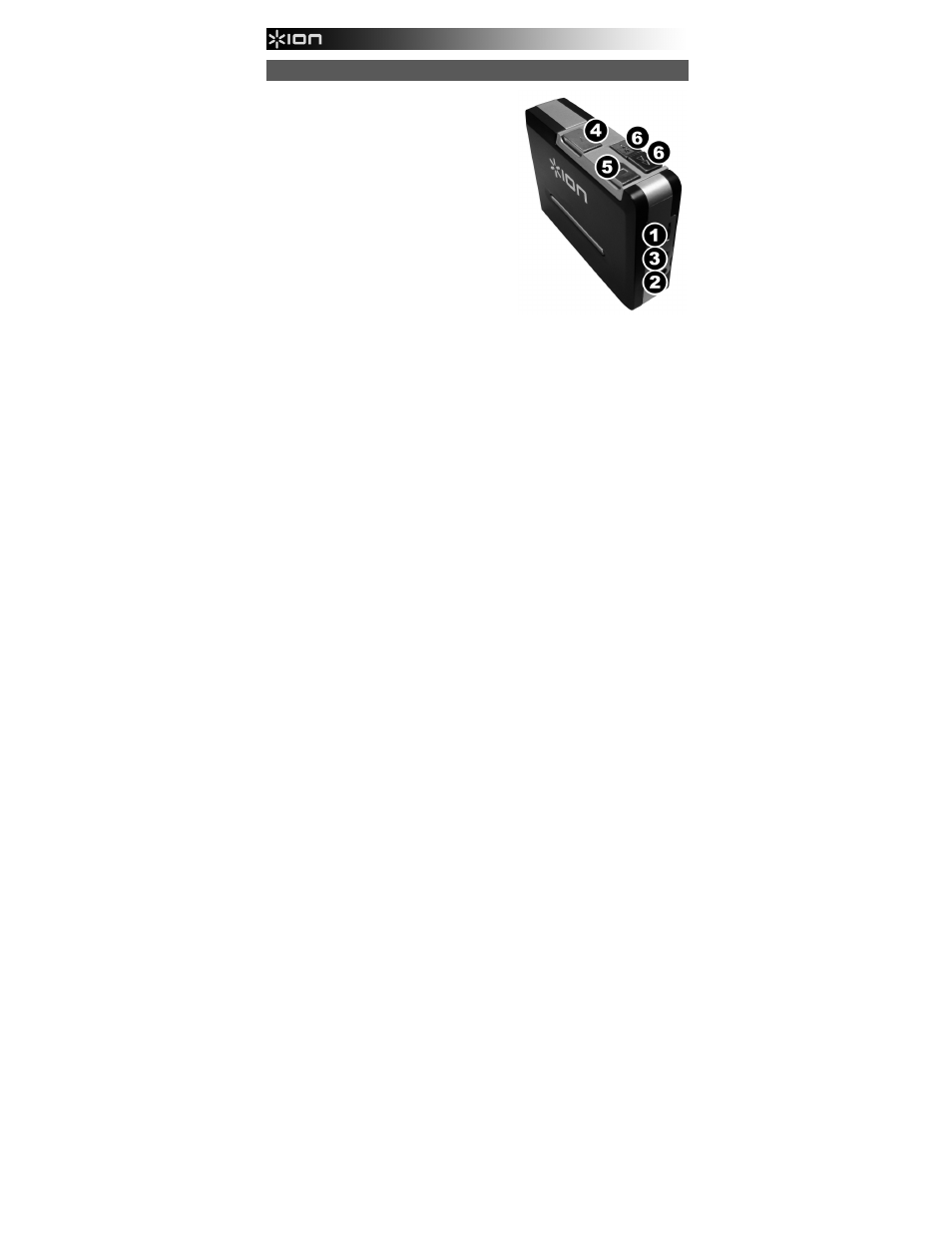
4
FEATURES
1.
Volume: Adjusts the volume of the Headphones
and USB Connection.
2.
Headphones: You can connect 1/8" headphones
here.
3.
USB Connection: Use the included USB Cable
to connect TAPE EXPRESS to your computer.
The USB connection will provide audio from TAPE
EXPRESS to your computer. For transferring
your recordings to your computer, we have
provided software on the included CD.
4.
Play: Press to play the tape.
5.
Stop: Press to stop the tape.
6.
FF / REW: Press to fast forward or rewind the
tape.
See also other documents in the category ION Audio Audio:
- Select LP (28 pages)
- Max LP (28 pages)
- Pure LP (12 pages)
- Pure LP (36 pages)
- CD Direct (48 pages)
- Forever LP (28 pages)
- Archive LP (28 pages)
- Duo Deck (20 pages)
- LP 2 Go (20 pages)
- iLP (32 pages)
- iLP (16 pages)
- Mobile LP [iPTUSB White] (20 pages)
- LP 2 CD (92 pages)
- Tape 2 Go (16 pages)
- Profile LP (20 pages)
- Profile Pro (28 pages)
- iProfile (32 pages)
- Tape Express + (44 pages)
- Quick Play Flash (20 pages)
- Quick Play LP (16 pages)
- TTUSB (16 pages)
- Tape 2 PC (24 pages)
- TTUSB05 (12 pages)
- TTUSB05XL (12 pages)
- TTUSB10 (20 pages)
- iCade (2 pages)
- iCade Jr. (32 pages)
- iCade Core (2 pages)
- iCade Mobile (2 pages)
- Drum Rocker Double Kick Expansion Kit (2 pages)
- Go Pad (2 pages)
- BLOCK ROCKER (20 pages)
- Phone Station (32 pages)
- Phone Station Plus (20 pages)
- Pro Glow 8 Compact High-Power PA System with LED Lighting (28 pages)
- Party Rocker Effects Bluetooth Speaker with Light Show and Microphone (Black) (20 pages)
- Party Rocker Effects Bluetooth Speaker with Light Show and Microphone (Black) (20 pages)
- Party Rocker Effects Bluetooth Speaker with Light Show and Microphone (Black) (20 pages)
