ION Audio iLP User Manual
Page 15
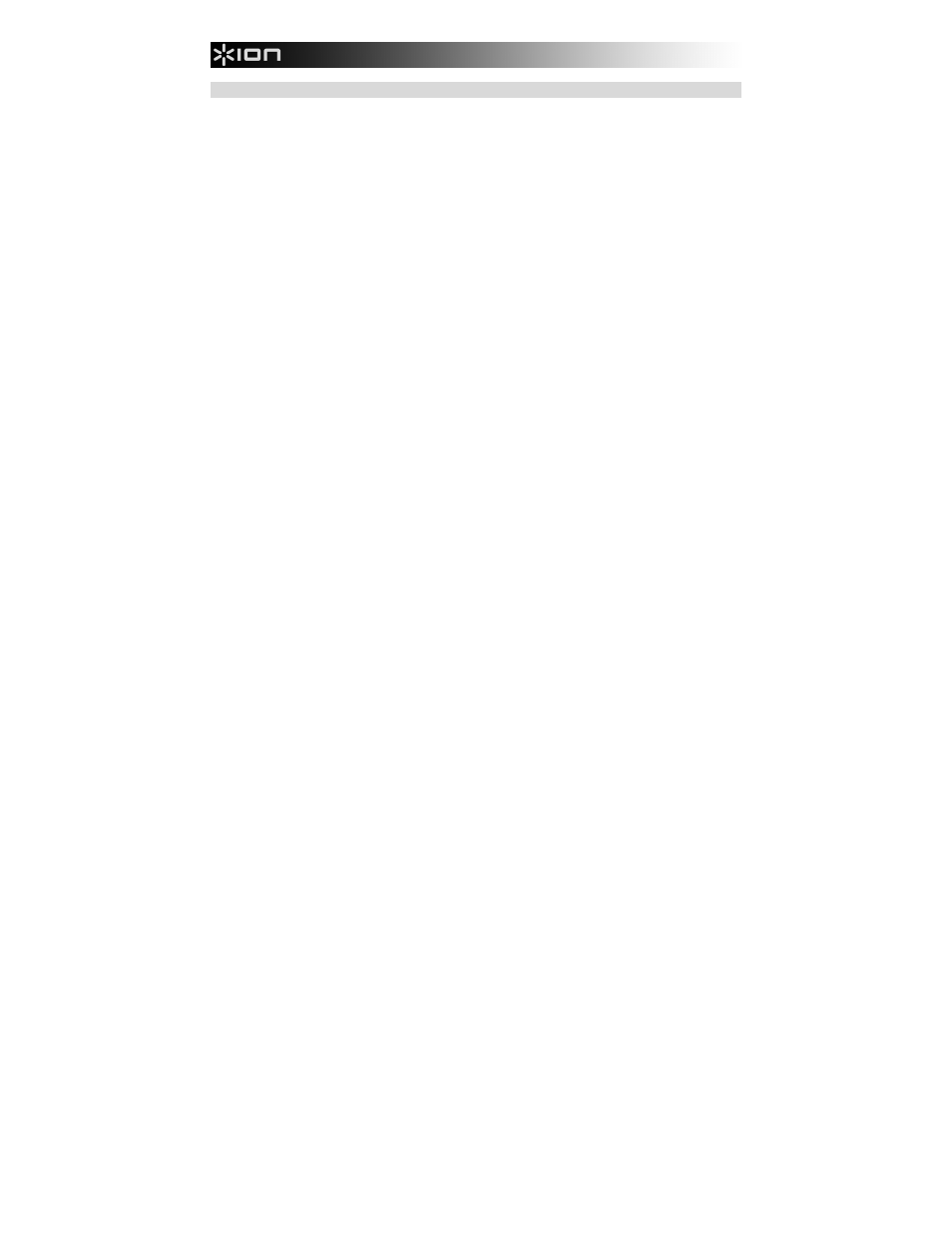
15
The app crashed. Is there anything I can do to prevent this?
EZ Vinyl & Tape Converter requires free storage space on the iOS device to store your
recordings.
We strongly recommend having at least 1 GB (preferably more) of free storage space available
on your iOS device.
To view the available space on your iOS device, follow these steps:
1.
Open the Settings app.
2.
On the left side of the screen that opens, select General.
3.
On the right side of the screen, the storage space on your iOS device will be next to
Available.
See also other documents in the category ION Audio Audio:
- Select LP (28 pages)
- Max LP (28 pages)
- Pure LP (12 pages)
- Pure LP (36 pages)
- CD Direct (48 pages)
- Forever LP (28 pages)
- Archive LP (28 pages)
- Duo Deck (20 pages)
- LP 2 Go (20 pages)
- iLP (32 pages)
- Mobile LP [iPTUSB White] (20 pages)
- LP 2 CD (92 pages)
- Tape 2 Go (16 pages)
- Profile LP (20 pages)
- Profile Pro (28 pages)
- iProfile (32 pages)
- Tape Express + (44 pages)
- Tape Express + (16 pages)
- Quick Play Flash (20 pages)
- Quick Play LP (16 pages)
- TTUSB (16 pages)
- Tape 2 PC (24 pages)
- TTUSB05 (12 pages)
- TTUSB05XL (12 pages)
- TTUSB10 (20 pages)
- iCade (2 pages)
- iCade Jr. (32 pages)
- iCade Core (2 pages)
- iCade Mobile (2 pages)
- Drum Rocker Double Kick Expansion Kit (2 pages)
- Go Pad (2 pages)
- BLOCK ROCKER (20 pages)
- Phone Station (32 pages)
- Phone Station Plus (20 pages)
- Pro Glow 8 Compact High-Power PA System with LED Lighting (28 pages)
- Party Rocker Effects Bluetooth Speaker with Light Show and Microphone (Black) (20 pages)
- Party Rocker Effects Bluetooth Speaker with Light Show and Microphone (Black) (20 pages)
- Party Rocker Effects Bluetooth Speaker with Light Show and Microphone (Black) (20 pages)
