Front panel – Inter-M MA-212U User Manual
Page 6
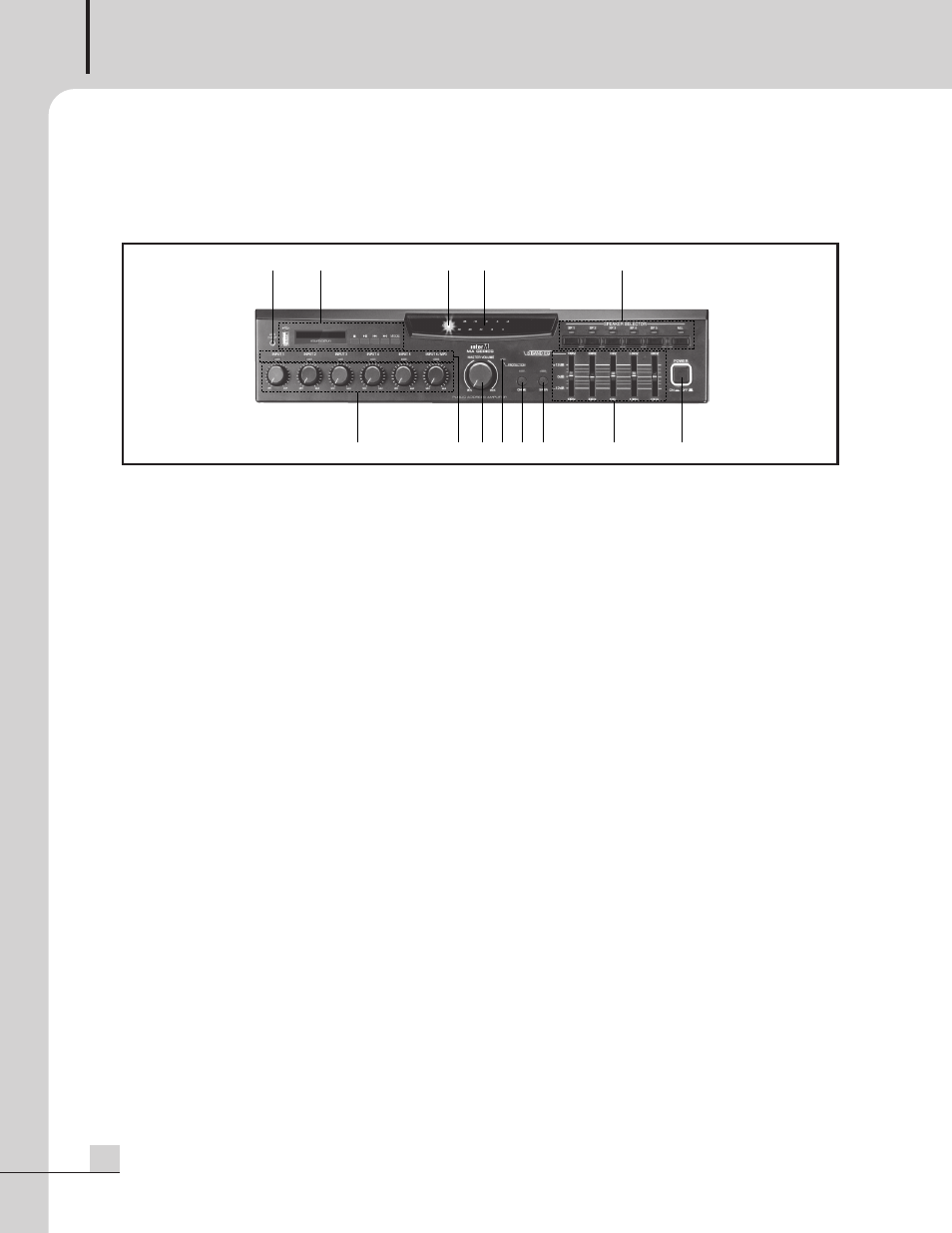
PUBLIC ADDRESS AMPLIFIER
4
MA-206U/212U/224U
Front Panel
Front Panel
1. INPUT 1~6 VOLUME
These knobs provide continuous control of the volume of INPUT 1~6.
※ Volumes of USB-MP3 and AUX can be adjusted through input 6 Volume.
2. INPUT SIGNAL LED
The SIGNAL LED is lighting by input signal of each channel.
3. MASTER VOLUME
This knob provides continuous control of the overall volume of amplifier's output signal.
4. PROTECTION INDICATOR
This LED indicates the state of the amplifier's protection circuitry and MUTE function.
When the protection LED is on (illuminated), the protection circuitry is active, indicating that the unit
is not operating normally.
5. CHIME SWITCH / LED
Pressing this switch will activates the four-tone chime circuitry.
6. SIREN SWITCH / LED
Pressing this switch will activates the siren circuitry.
Pressing it a second will gradually lower the siren signal, turning it off completely after apprximately 2.5 seconds
7. GRAPHIC EQUALIZER
Each slider controls the cut (decreased gain) or boost (increased gain) for its associated frequency band.
The middle position indicates flat response (no cut or boost).
Moving the slider upwards increases that frequency's gain, while moving it down decreases the level
of that frequency.
8. POWER SWITCH (PUSH TYPE)
Pressing the power switch turns the unit on. Pressing it again turns off.
※ This switch makes up that one pole be cut off when power is off.
13
12
1
2
3
11
5
6
7
8
4
10
9
