Applications (hdmi) – Inter-M CV-400 User Manual
Page 10
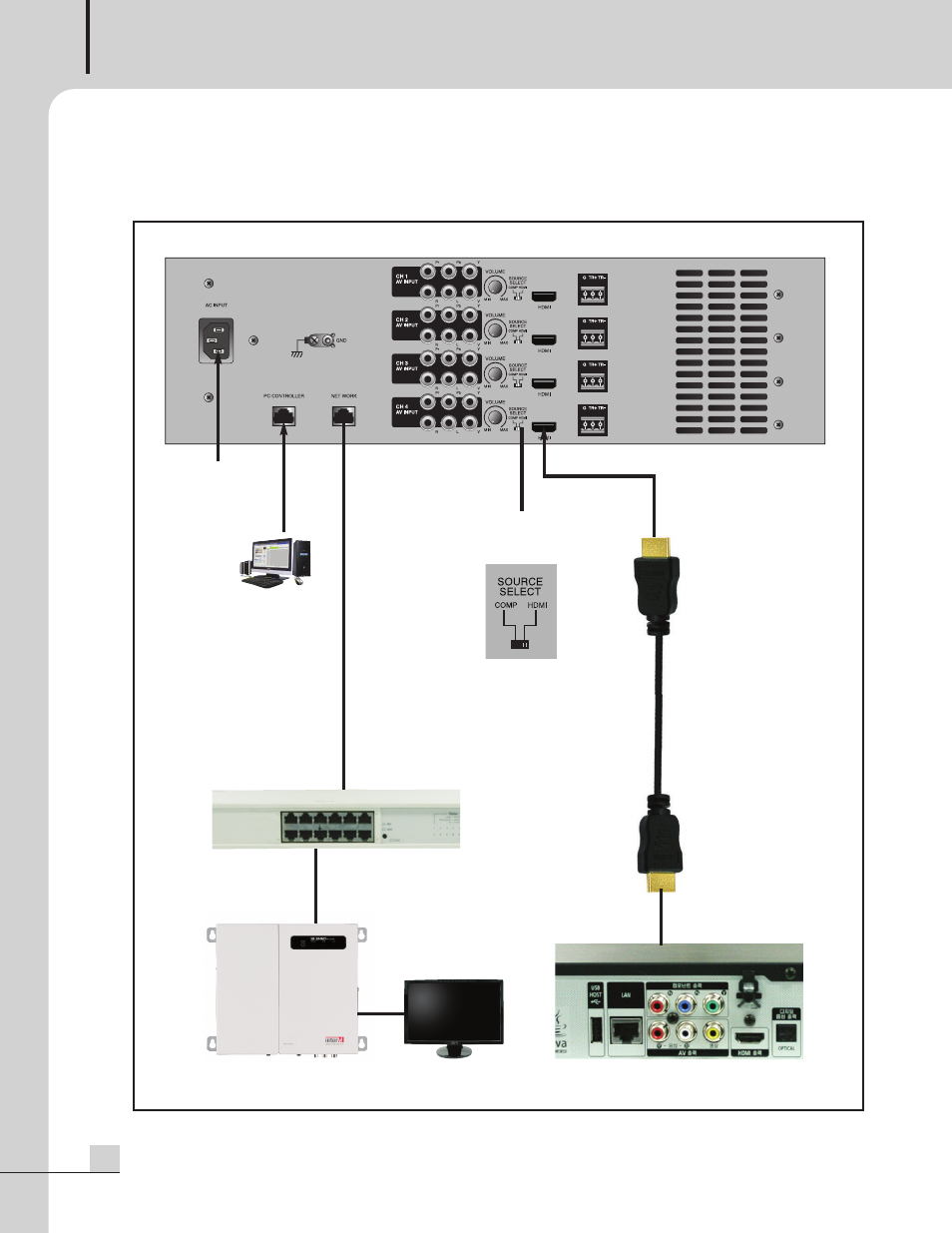
HD VIDEO STREAMER
8
CV-400
Applications (HDMI)
Applications (HDMI)
SOURCE
SELECT
CAT5E or CAT6 UTP
cable
SWITCH HUB
HDMI OUTPUT
DVD PLAYER
SET-TOP BOX
LCD MONITOR
AC CORD
PC
CV-400
※ Caution
Because it may be
effected by noise if
length of cable
becomes longer,
HDMI certificated
cable less than 2m
should be used. Use
CAT5E or CAT6 UTP
cable.
