Voip / sip configuration setup through web panel – Analog Devices CRA-200 User Manual
Page 4
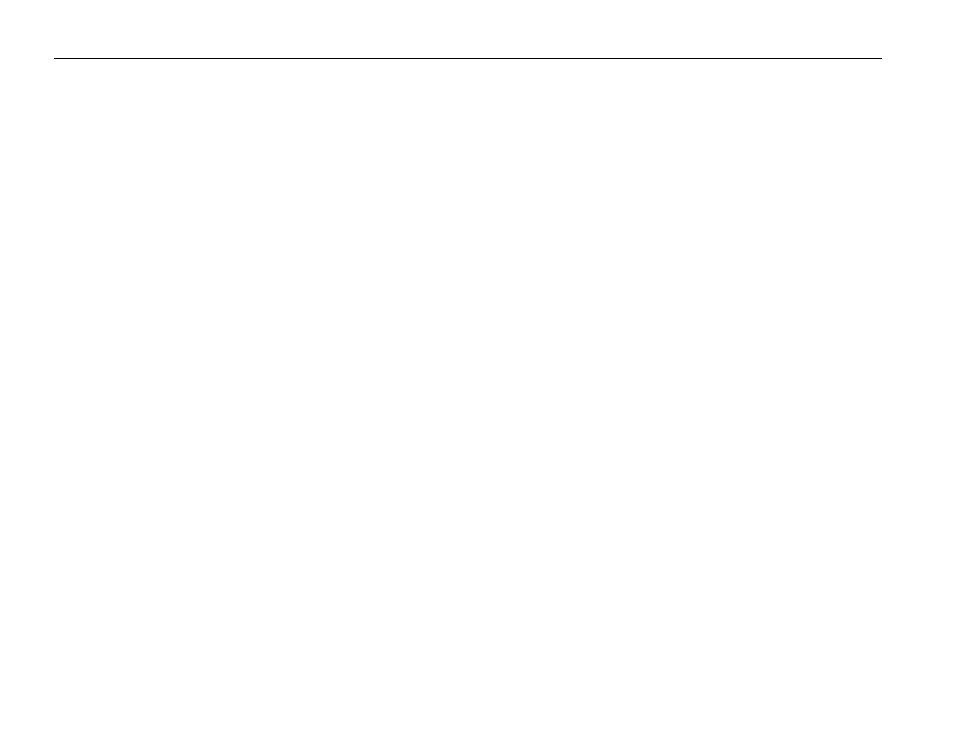
_____________________________ CRA-200 Quick Installation Guide
___________________________________________________________________________________________________________________
Page: 4 of 7
(192.168.113.1 is the default local IP address of the ATA).
Then press the Enter key.
2. Or you can login to the ATA through the WAN IP address
if both ATA and PC are connected to the same network
(which is connected to the DHCP server), then you can
get the IP address of the ATA through the phone
connected to ATA by dialing “ * * ”. Then it will announce
the current WAN IP Address, which is released by the
DHCP server. Then enter WAN IP address in the web
browser address field to get Login Screen.
3. Now you will be brought to a Login screen. Be sure to
select “Admin” in User Type and use following login
information:
• User Name: admin
• Password: admin
4. The ATA Status screen will appear. Then Click the
Network Config ‐> WAN tab to proceed to the
appropriate instructions for your Internet Connection
Type: DHCP, Static IP, or PPPoE.
• DHCP: Select “Automatic configuration via DHCP
Server” to get the IP address automatically from
DHCP server.
• PPPoE: Select “Using ISP Account (PPPoE)” to
enter the PPPoE user name in the User Name
field, and enter the PPPoE password in the
password field.
• Static IP: Select “Using Static IP” to assign the IP
address manually by entering IP Address, Subnet
Mask, Gateway, Primary and Secondary DNS.
5. Click on “Apply Changes” to save your settings.
VoIP / SIP Configuration Setup through
Web Panel
1. Enter the information supplied by your VoIP service
provider to register your SIP account such as User ID,
Password, Proxy IP address etc. In the VoIP Config >>SIP
Config page, do the following:
a. Enter the SIP account number in the following
fields:
• Display Name
• Authentication User ID
• User ID
b. Enter the password in the Password field.
c. Enter the SIP proxy server name in the following
fields:
• IP Address/Host Name
• SIP Proxy Domain
NOTE: By default, the Proxy port address will be 5060,
DTMF will be RFC2833, Registration Timeout will
be 60 seconds. All codec configurations will be
selected in Active Codecs.
2. Click on “Apply Changes” to save your settings.
3. Check if the corresponding Phone LED on the front of the
device turns orange, which is illuminated to indicate
successful registration with your VoIP Service Provider
(ITSP). If not, please check your settings.
4. In order to make sure your Internet connection is active,
you can also use the Ping or Traceroute options available
in the Diagnostic Tab page to check the connection from
the CRA‐200 device to another destination (IP address or
domain name).
